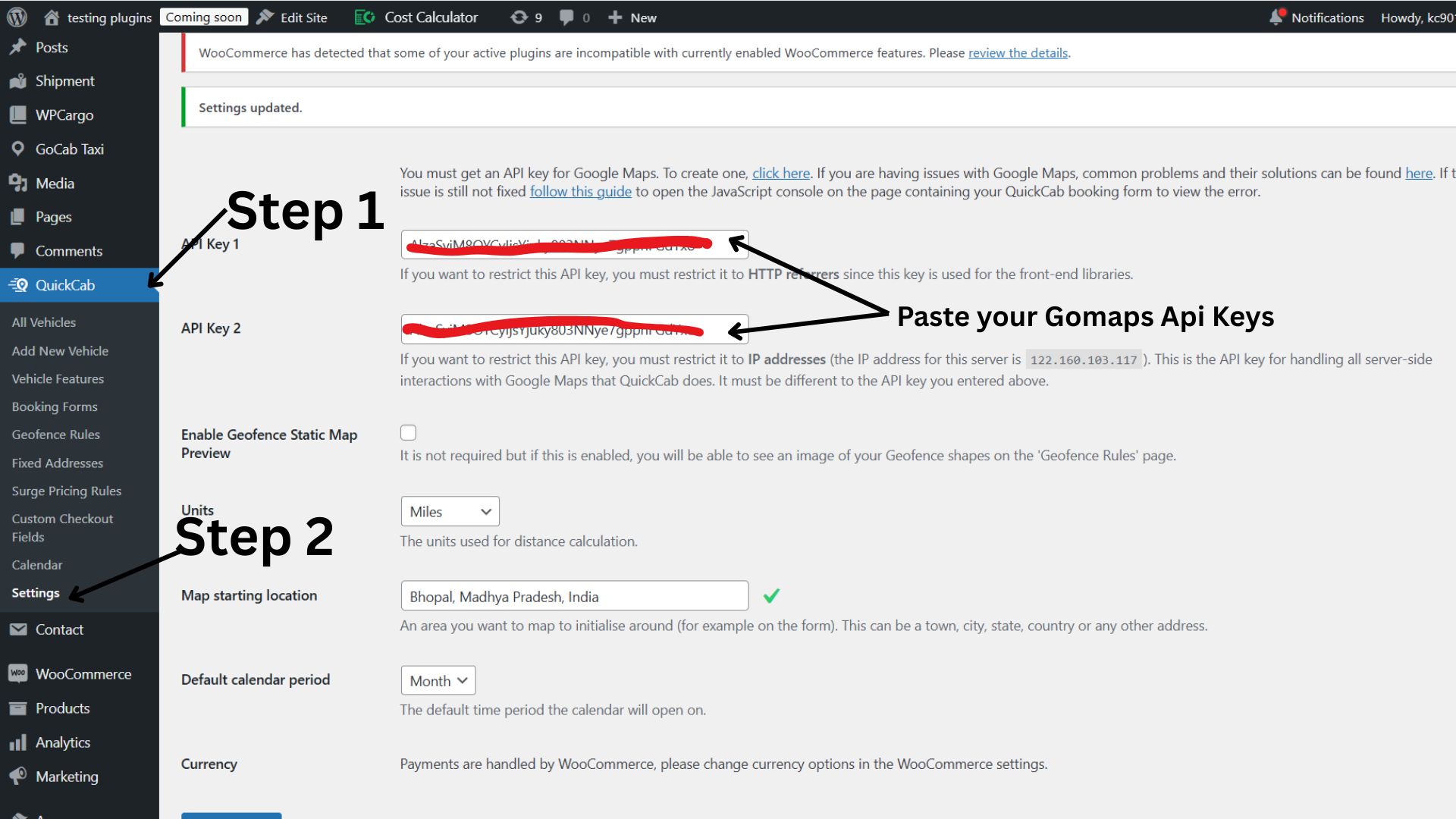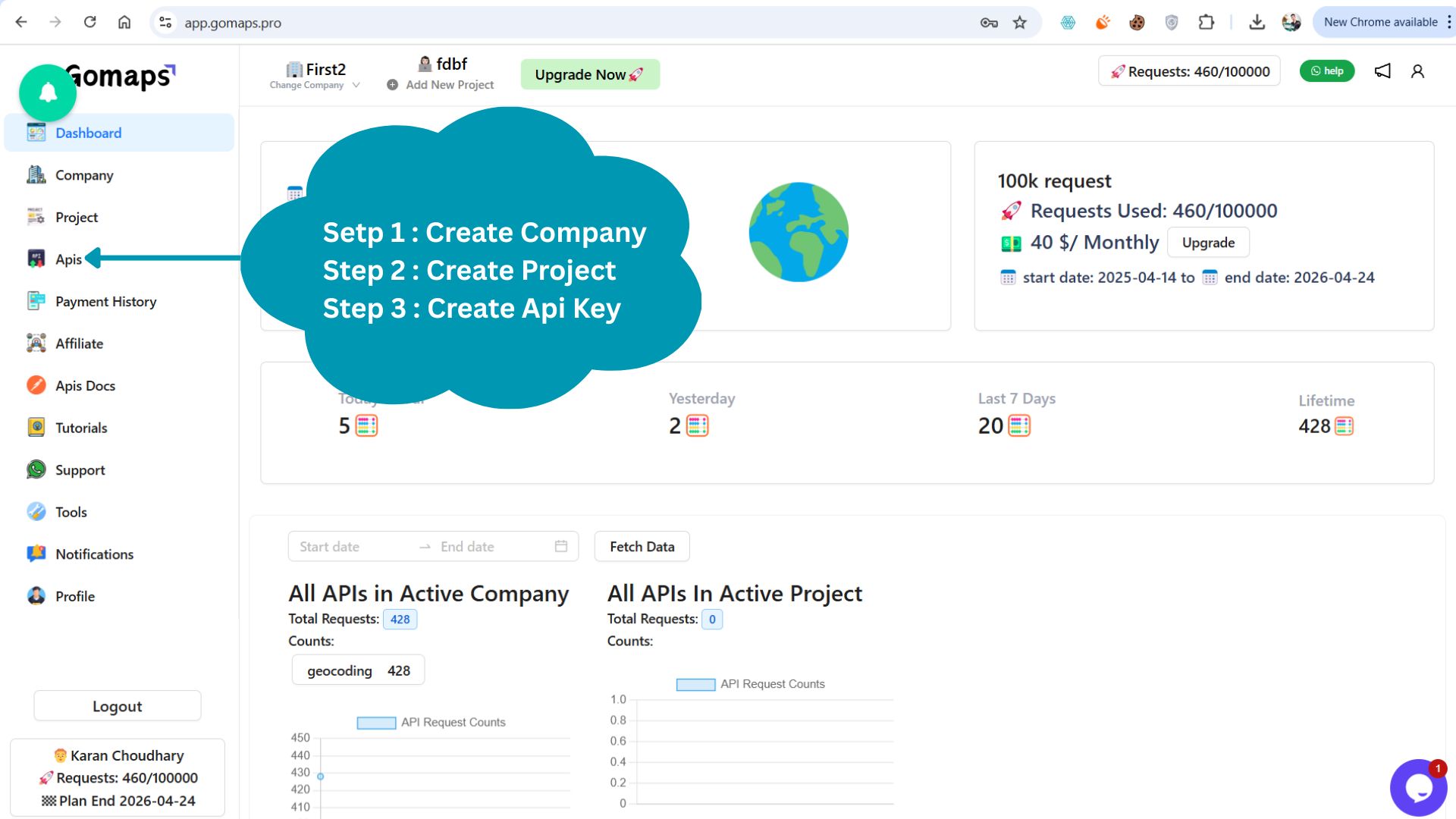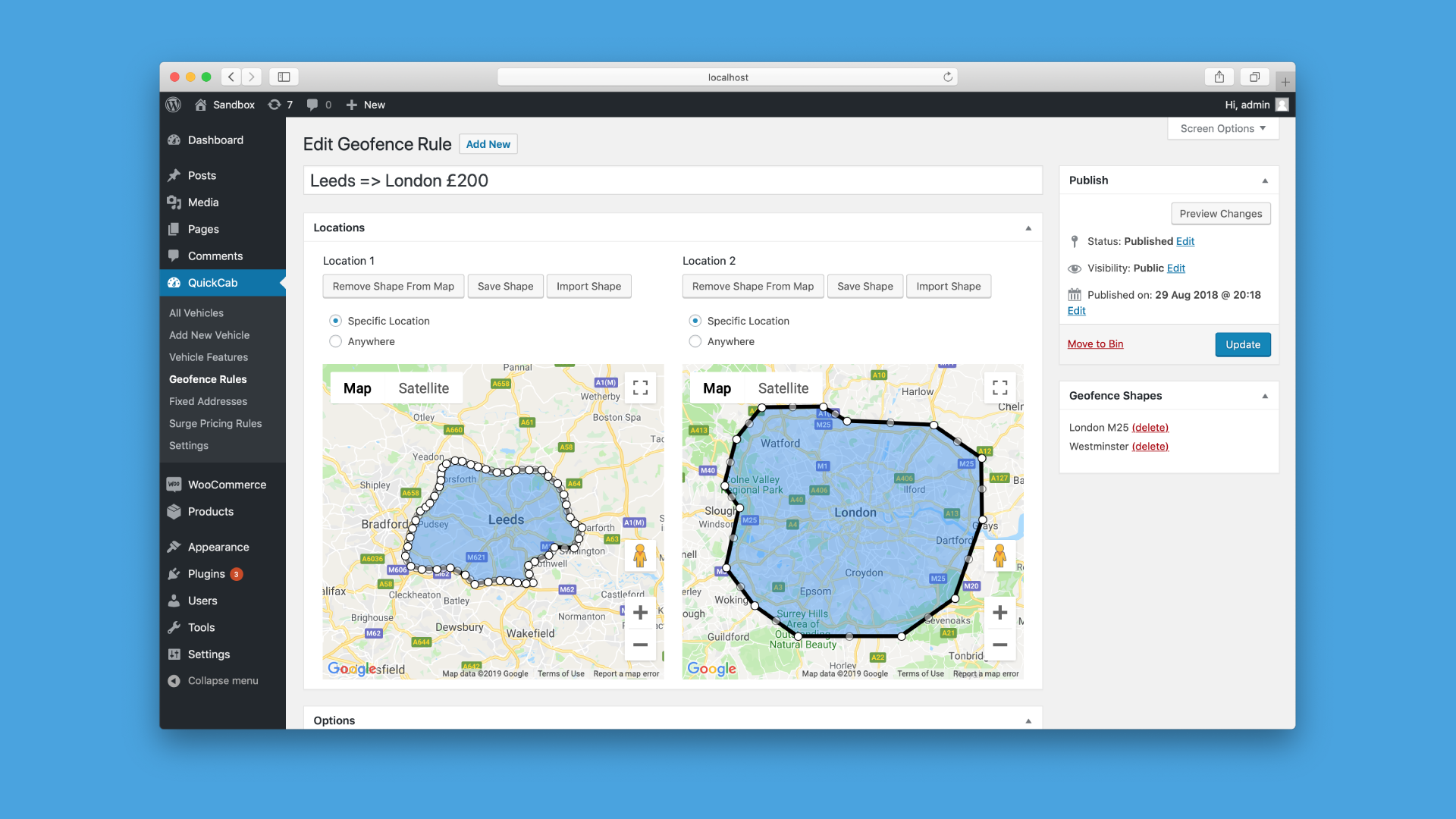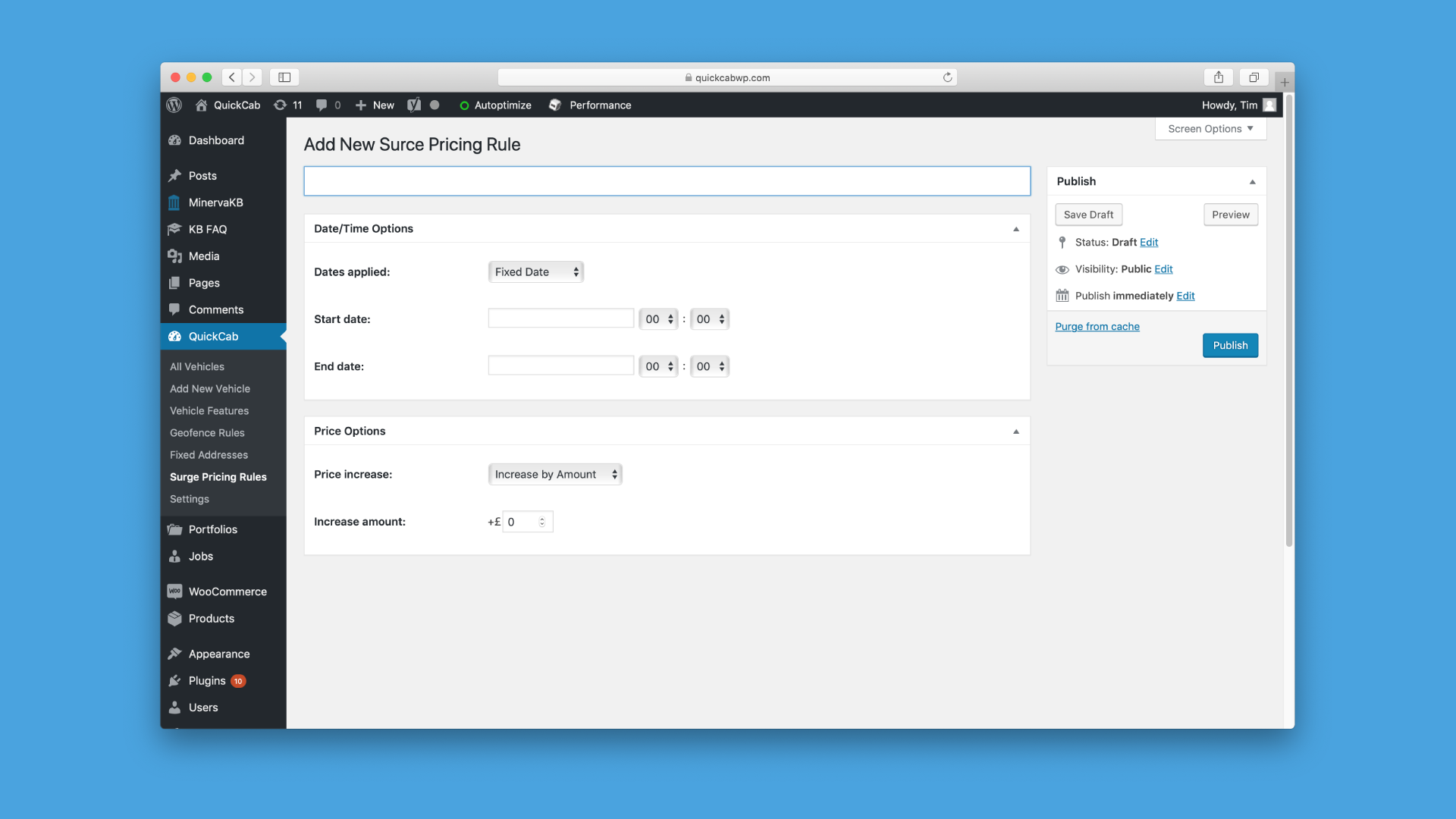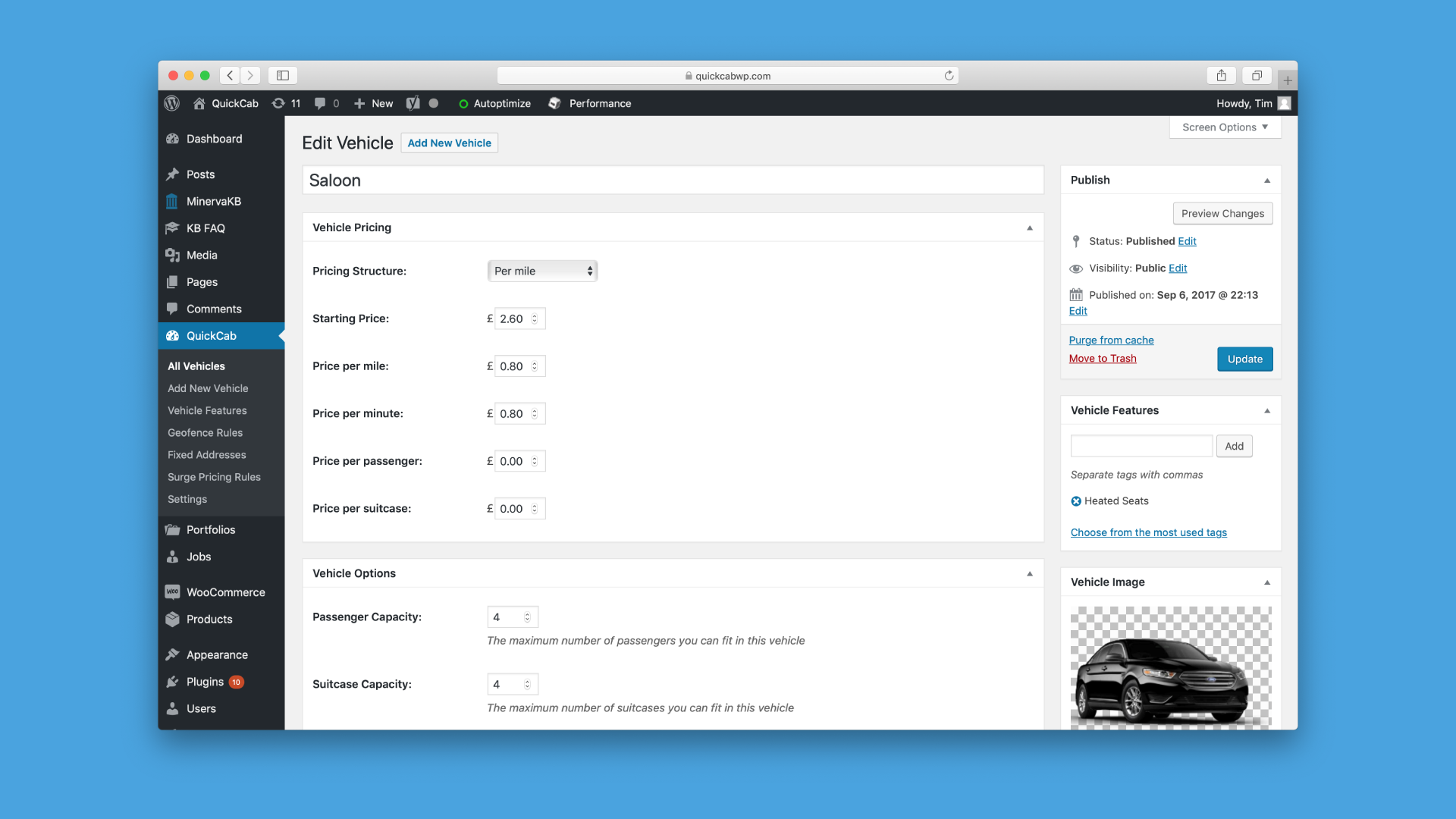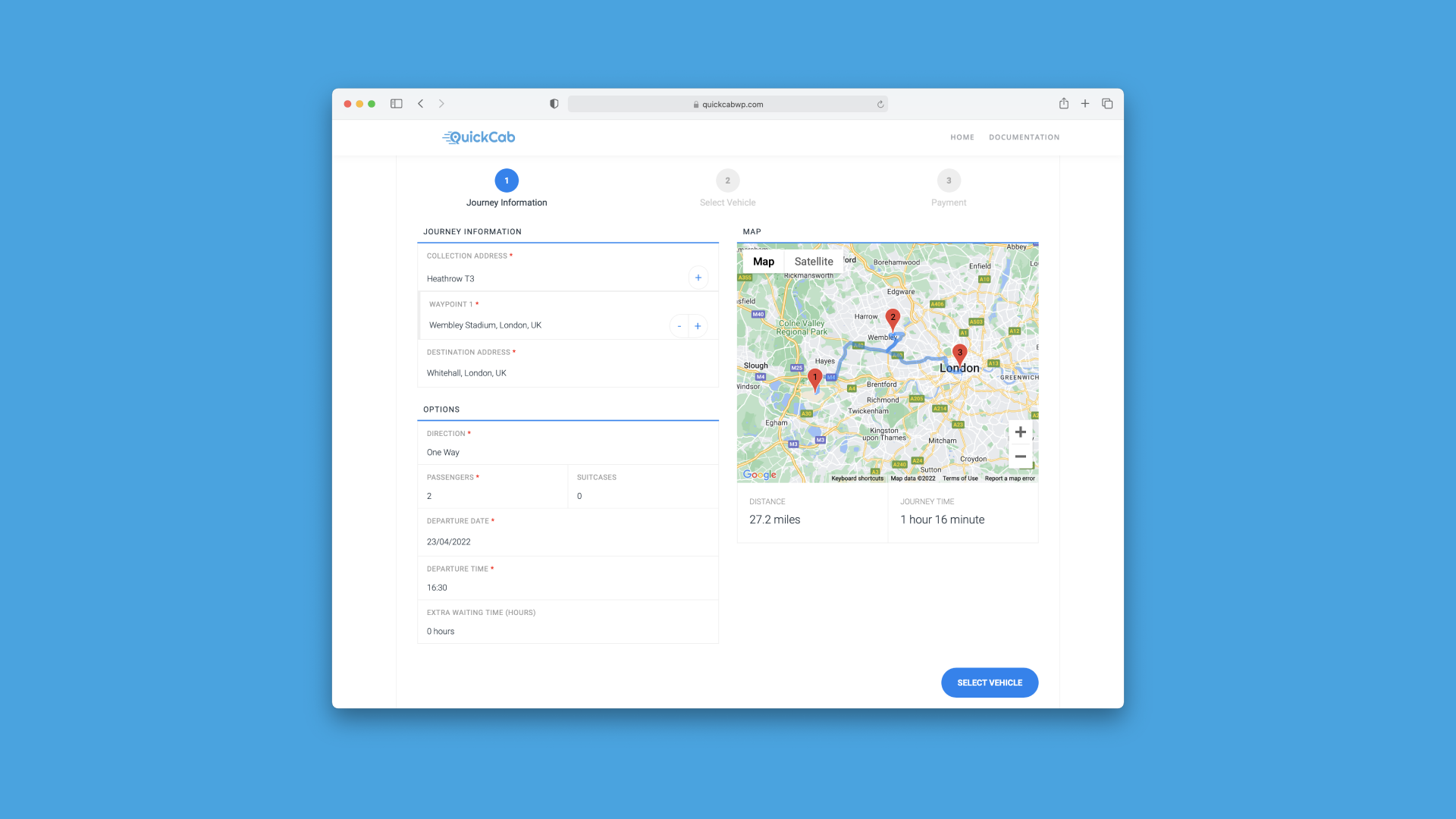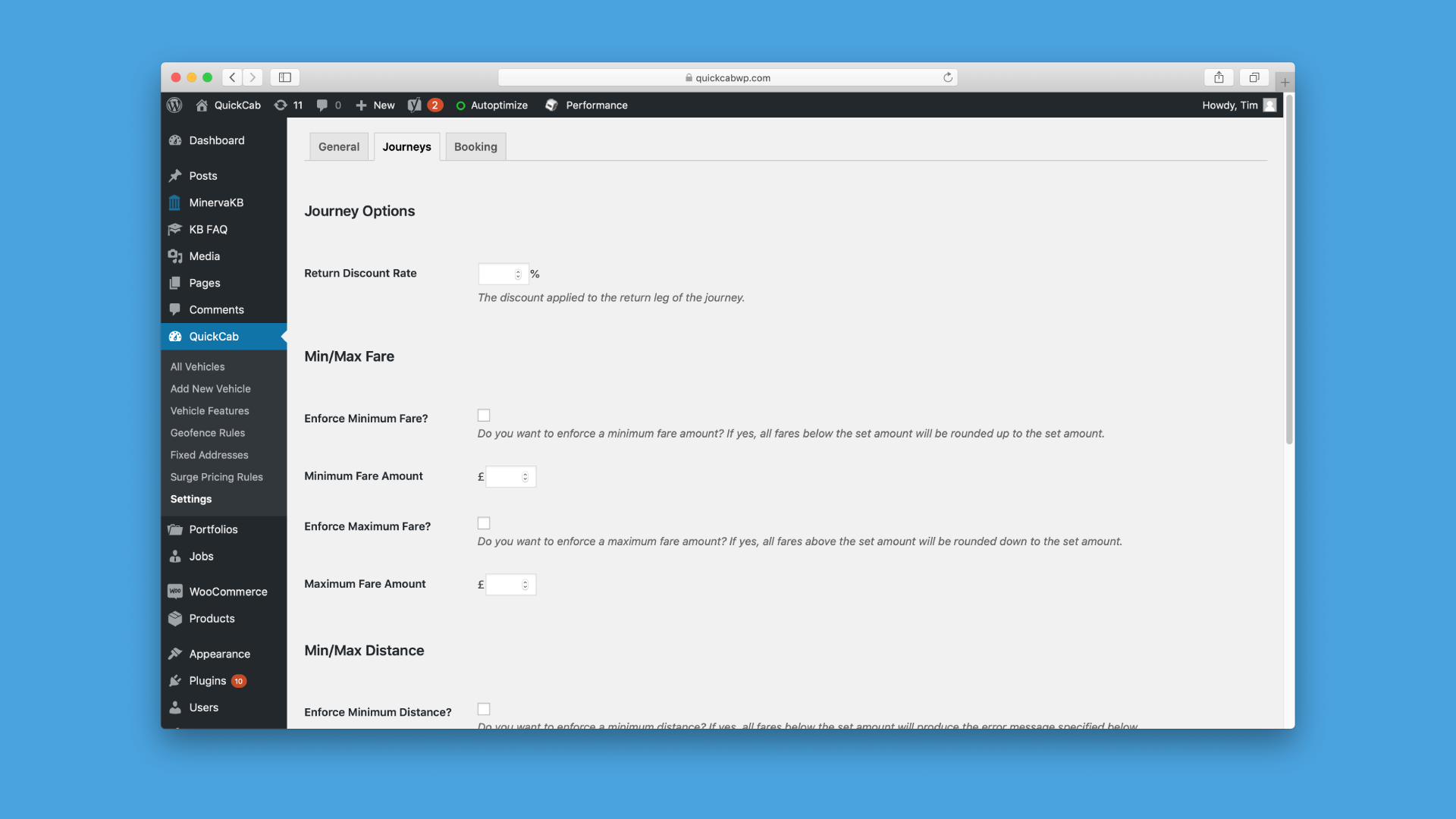🚖 QuickCab – WooCommerce Taxi Booking Plugin
✅ The Ultimate Taxi & Transport Booking Solution for Your WordPress Website
QuickCab is a powerful WordPress plugin designed for businesses offering transport services, whether it’s taxis, airport transfers, chauffeur services, courier services, or any on-demand ride platform. It simplifies the entire process, including pricing estimation, booking, and payment, to offer a seamless experience for both customers and admins.
🌐 Custom Pricing Structure to Fit Every Need
QuickCab allows you to create highly flexible pricing models to suit your business. Whether you want to charge based on distance, time, number of passengers, number of luggage items, or a combination of these, QuickCab has you covered.
🚀 Key Features:
-
Geofence Pricing: Define custom areas on the map and set a fixed price or surge pricing for journeys between those areas.
-
Surge Pricing: Charge a higher fare during peak hours (e.g., rush hour) for extra profit.
-
Vehicle Customization: Tailor vehicle options and pricing, including price per minute, per hour, per passenger, and more.
🛠️ Features & Customizations
🔒 Geofence Pricing Conditions
Draw two geofence areas on the map. QuickCab allows you to set a fixed price or multiplier for a journey based on the start and end locations within these zones. Ideal for offering special rates for high-demand areas like airports or city centers.
-
Customizable pricing per zone (e.g., £40 from Central London to Heathrow)
-
Surge pricing can also be applied
-
Supports one-way or round-trip geofence pricing
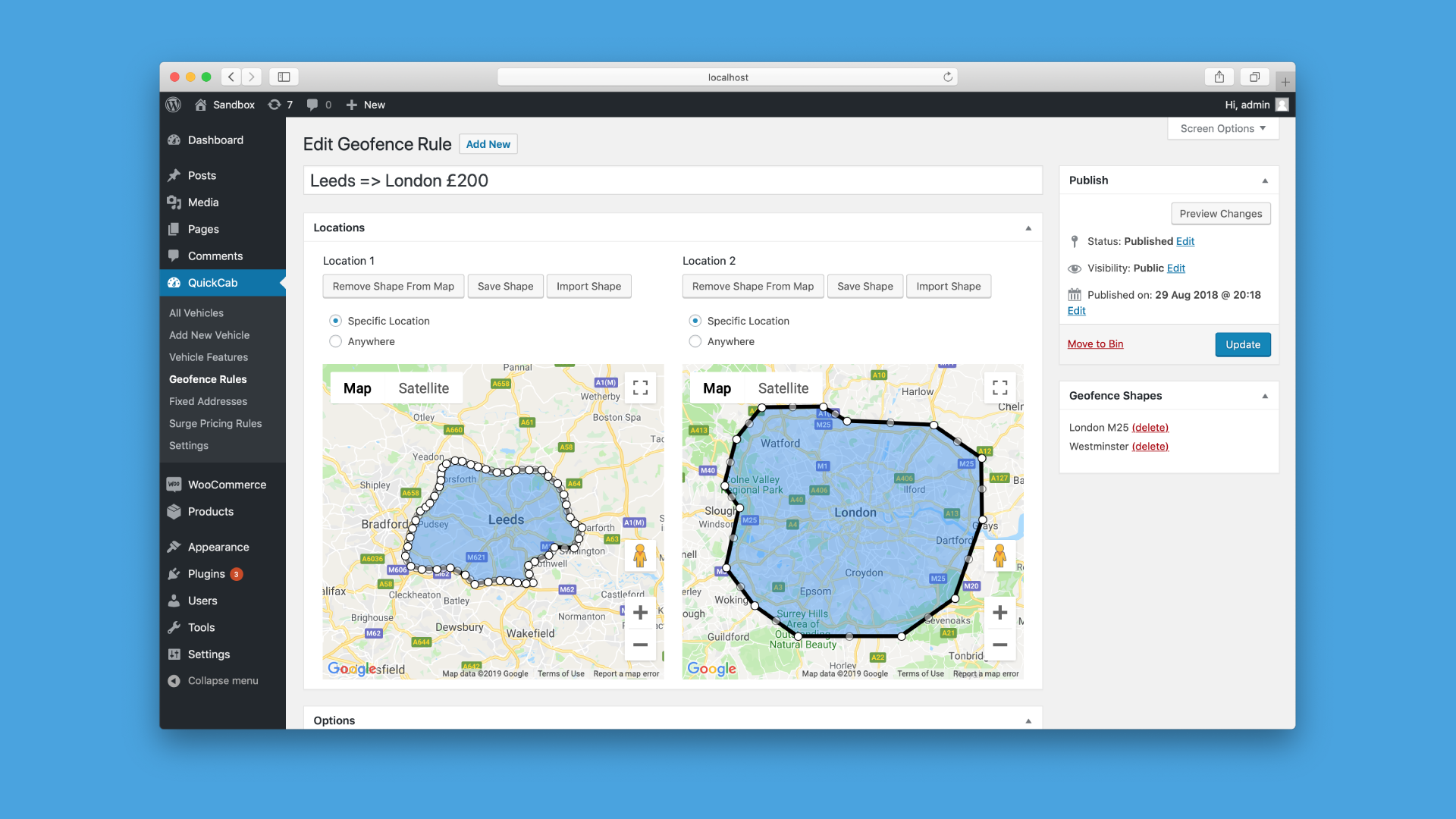
💡 Customizable Pricing Structure
Build your unique pricing model:
-
Charge based on time, distance, passenger count, and luggage
-
Create flat-rate pricing or tiered pricing for different vehicles
-
Add surge pricing to increase rates during busy times
🌍 Multilingual Ready
With built-in .pot files, translating QuickCab into your local language is a breeze. Make your platform available to a global audience with multilingual support.
⚡ Uber-Style Surge Pricing
Increase your rates during peak demand times (e.g., holidays, rush hours).
-
Define fixed surge pricing rules for specific times or date ranges (e.g., Monday 9am-5pm)
-
Adjust prices by a fixed amount or multiplier (e.g., +£5 or x1.5)
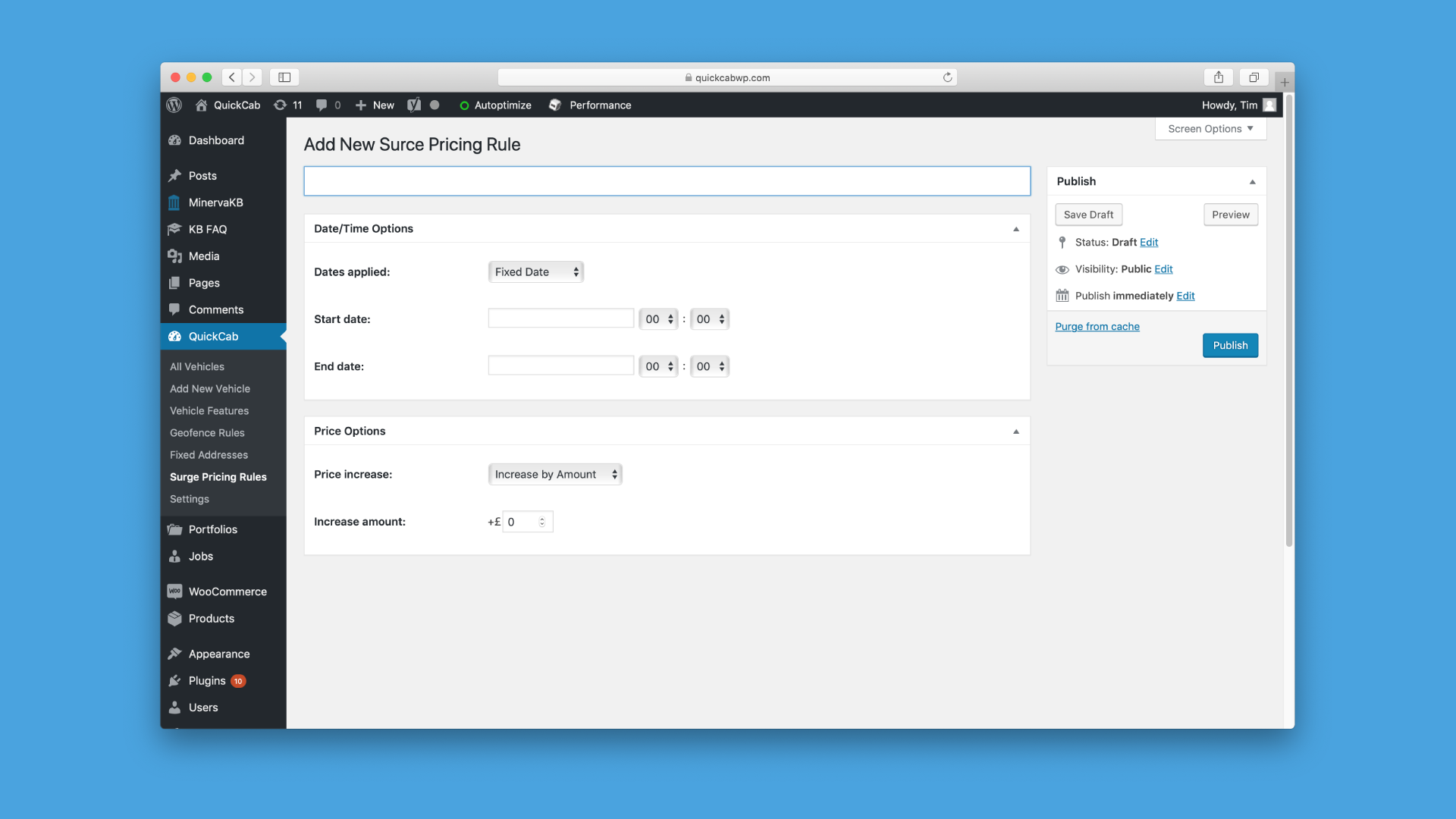
🧠 Smart Admin Interface
The intuitive admin area makes managing your bookings and vehicles simple:
-
Calendar view to get a quick overview of bookings
-
Easily access detailed booking information for each ride
-
Intelligent code ensures that vehicles are never overbooked
🧳 Vehicle Customization & Management
QuickCab gives you complete control over vehicle options. You can easily configure each vehicle’s pricing structure, capacity, and more:
-
Base Price
-
Price per minute, per mile/km
-
Price per passenger
-
Price per suitcase
-
Hourly rental options
-
Vehicle Image (appears in the booking form)
-
Unlimited vehicles — from economy to luxury
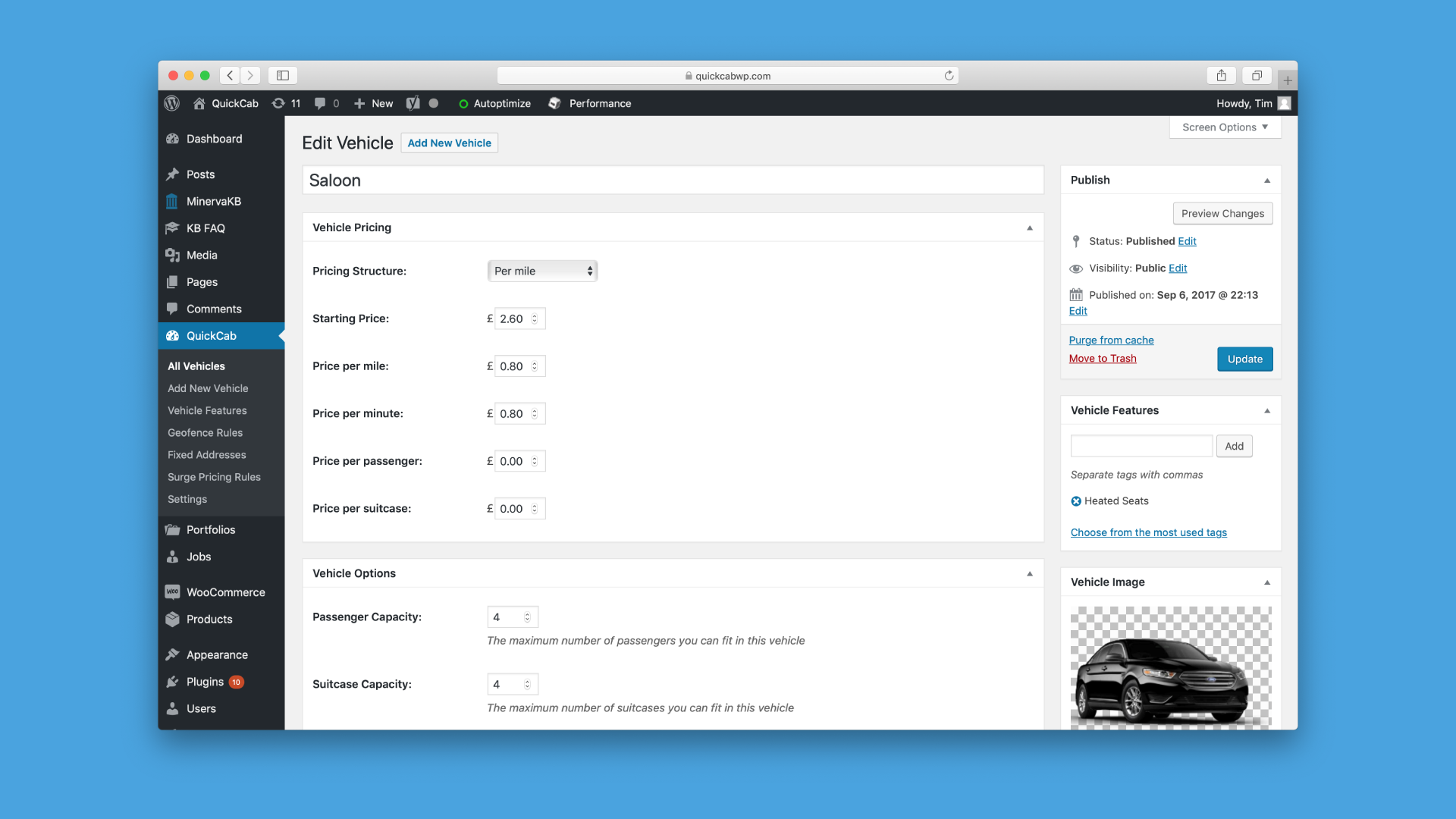
📱 Responsive Booking Form
QuickCab’s booking form is fully responsive and optimized for all devices, ensuring a smooth experience whether users are on a mobile, tablet, or desktop. You can also customize the form’s colors to match your brand’s theme.
Advanced features include:
-
Intelligent booking that prevents over-booking
-
Automatic distance and time calculation based on real-time traffic
-
Support for waypoints, allowing customers to specify additional stops along the way
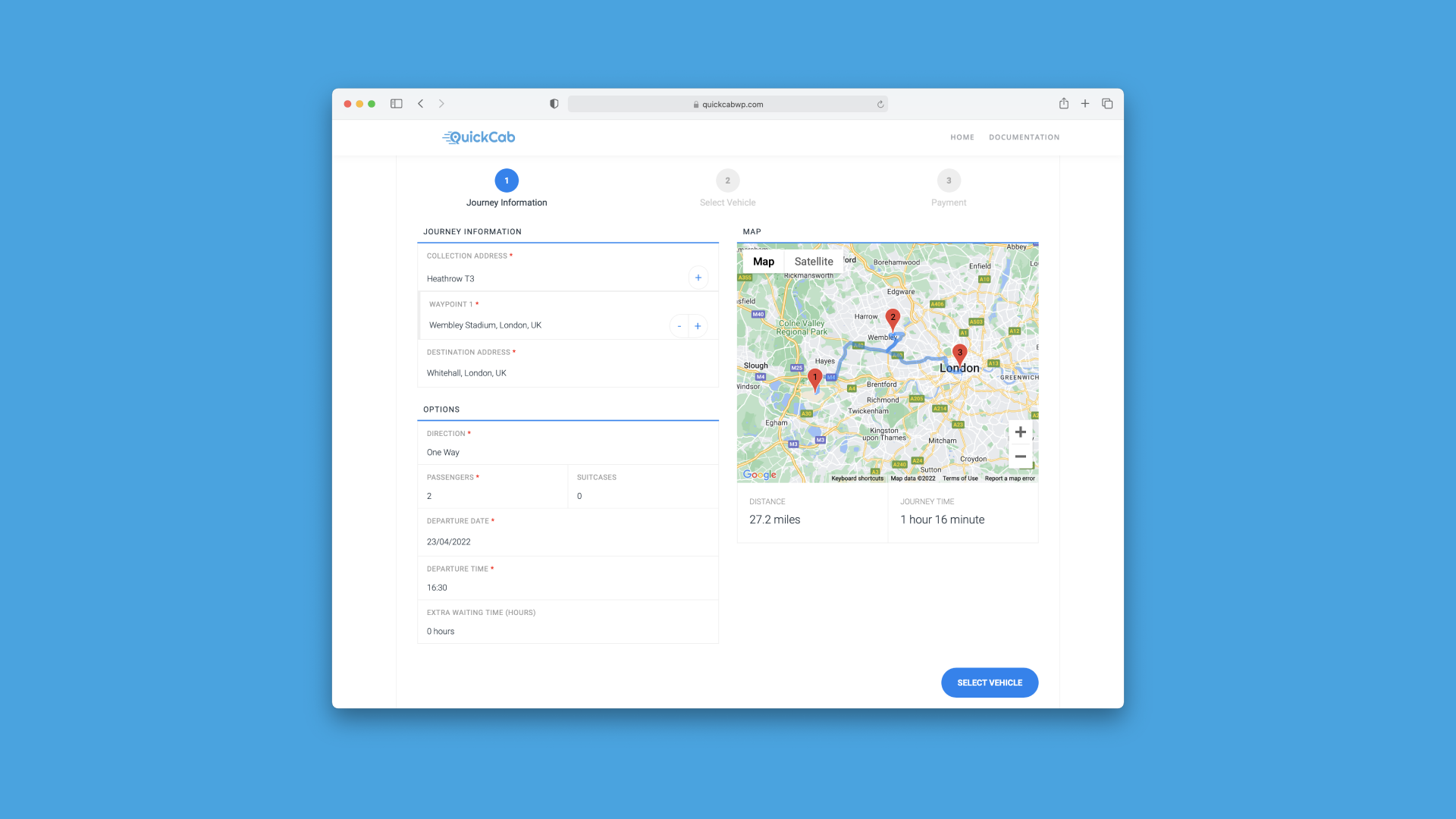
🛍️ WooCommerce Integration
QuickCab works seamlessly with WooCommerce, offering:
-
Full payment gateway integration: PayPal, Stripe, Cash, and more
-
Easy product management within the WooCommerce dashboard
-
Leverage the entire WooCommerce ecosystem for additional plugins and tools
-
Custom checkout fields to gather extra information, like flight numbers or special requests
🌍 Future-Proof Code & Lifetime Updates
QuickCab is built with industry-best practices and future-proof code. The plugin is regularly updated with new features, bug fixes, and improvements, ensuring it remains compatible with latest WordPress and WooCommerce versions.
🧭 Advanced Admin Features
QuickCab makes managing your transport services easier with advanced admin tools:
-
Fixed Addresses: Restrict customers to selecting predefined pickup/drop-off locations
-
Custom Booking Rules: Enforce minimum/maximum price or distance thresholds for bookings
-
Detailed order pages: Includes all relevant booking information, driver details, and payment status
🔧 Comprehensive Customizations
QuickCab allows you to define your own booking process and customize every detail to fit your business model:
-
Custom Checkout Fields: Request specific customer information (e.g., flight number, special requests) during booking
-
Fixed Addresses: Set pre-defined collection and drop-off points
-
Unlimited Custom Fields: Let customers choose or input additional data for their journey
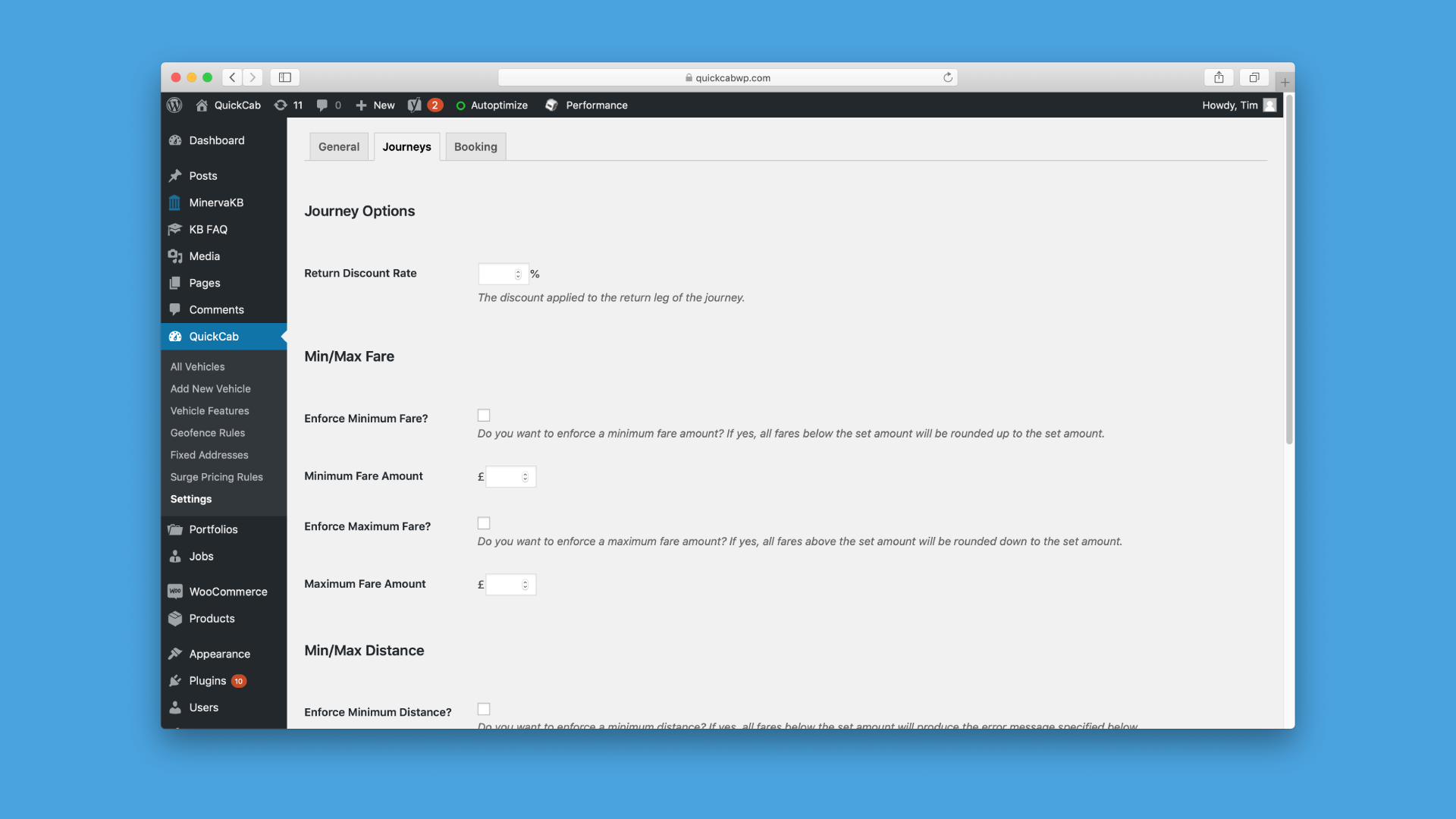
🔍 QuickCab Feature List
📝 What's New in Version 1.3.3?
-
Improved Geofence Pricing: New options for setting bidirectional pricing conditions
-
Expanded Vehicle Customization: New pricing tiers for different vehicle types
-
Enhanced Admin Interface: Faster access to booking and customer info
-
Bug Fixes: General performance improvements and minor bug resolutions
📈 Ready to Take Your Transport Business to the Next Level?
With QuickCab, you can fully automate your ride booking and payment system, offering a smooth and seamless experience for customers while maintaining full control in the admin dashboard.
🎉 Start using QuickCab today to simplify your business operations and take bookings and payments to the next level.
👉 [Get QuickCab Today] — Your all-in-one WooCommerce taxi booking plugin!
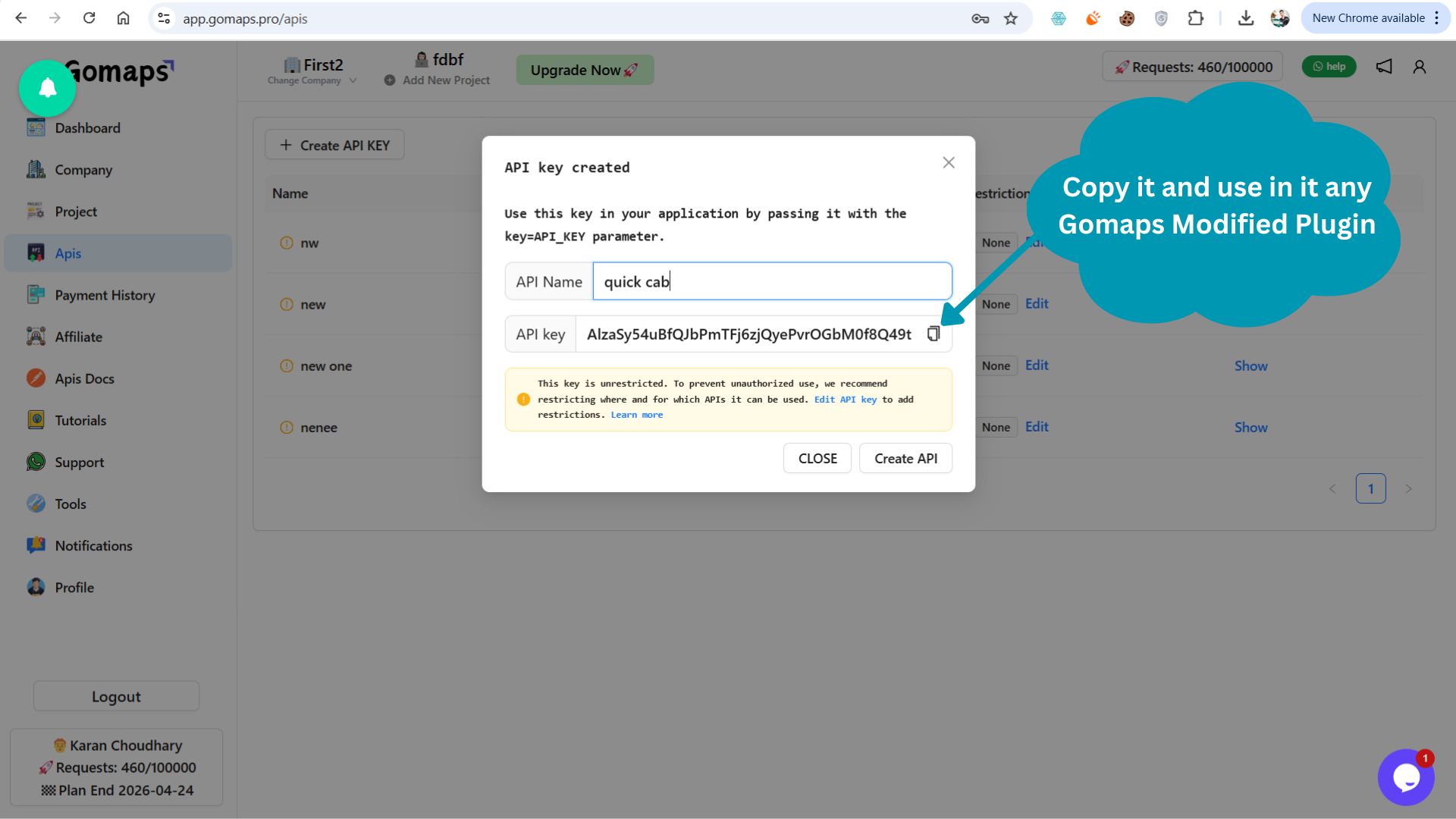 Step 4: Generate an API Key
Step 4: Generate an API Key