If you’ve been wondering what are the latest feature updates on Dukaan, here’s all you need to know.
This is a grand list of all the features on Dukaan released so far (and some coming up ones as well), so you know what’s going on.
If you haven’t started your online store on Dukaan, do it here so you can check out all these features yourself.
Full List of Features on Dukaan
So, let’s get started.
138. New Improvement: AI-enabled, SEO-optimized Title & Meta Descriptions Generator

SEO for your business just got easier with our new AI generator for product titles and meta descriptions.
Let our AI generator do the heavy lifting for your product titles and descriptions – it’s a weight off your SEO shoulders!
137. New Feature: Variable Shipping Charges
Personalize shipping costs with the new Variable Shipping Charge feature, matching shipping charges to product price ranges.

136. New Update: Advanced Discount Coupon Settings
The wait is finally over, it’s time to give your customers the discounts they deserve!
Set custom coupons for specific products and categories, and watch your sales go through the roof.

135. New Theme: Ursa
URSA Theme is the perfect blend of form and function, designed to help you attract more customers with features like:
✅ Multiple Hero Sections
✅ Featured Product Highlight
✅ Featured Customer Testimonials
✅ Product Video(s) on the Homepage

134. New Theme: Enigma
Simplify your store with our sleek and minimalistic Enigma theme.
Perfectly designed for showcasing and selling digital products, this theme highlights your products with clean lines and a modern aesthetic.

133. New Feature: Email Marketing
With our new Email Broadcast feature, you can efficiently send promotional emails to your customers, even in bulk.
The feature offers 30+ pre-made templates and the option to completely customize them.
And the best part? It’s available for free, no extra charges! 🙂

132. New Plugin: Gumroad Importer
The Gumroad Importer plugin allows you to import all your Digital Products from your Gumroad store to Dukaan in just a few clicks and you can continue selling your Digital Products on Dukaan without any commissions or fees.

To know more about the Gumroad Importer plugin, click here.
131. New Plugin: Digital Products
Now sell digital products on your Dukaan store with the Digital Products plugin.
Get an inbuilt email marketing tool and choose to customise the template and deliver your products immediately.

To know more about the digital products plugin, click here.
130. New Improvement: Staff accounts and custom tags
If the store owner or admin creates custom tags, other staff roles will be able to only assign these tags and not create new ones.
To know more about custom tags click here. To know how to use the staff accounts feature, click here.
129. New Improvement: Advance filters for orders
Choose to filter your orders with advance filters and ease your work.

Add custom tags to the filters to utilise the full functionality. Know more about custom tags here.
128. New Improvement: Advance coupon settings
You can now set coupons for custom products and categories to and offer discounts on specific products and categories.

If you want to know how to use discount coupons, click here.
127. New Improvement: Loyalty Points Plugin – Add/remove points
You can now add and remove loyalty points for an individual customer by going to the customer’s details and clicking on the edit button below loyalty points.

If you want to know how to use the loyalty points plugin, click here.
127. New Improvement: Product Reviews & Ratings Plugin – Autopublish reviews
Now you can auto-publish reviews above a certain star rating for your products.

If you want to know how to use the product reviews and rating plugin, click here.
126. New Feature: Sticky ‘Buy Now’ button for all themes
You can now choose to make the ‘Add to Bag’ & ‘Buy Now’ buttons sticky for mobile. This will help boost conversions for your store with a faster checkout experience for your customers.
To do this, head into the Appearance section > Themes > Customise > Advanced > Turn on the toggle for Sticky ‘Buy now’ button.

125. New Feature: Share button on Product listing page
All themes now have support for a default sharing button for your customers to share the product URL with their friends.
Clicking on the share button copies the product URL and can then be pasted wherever required.

124. New Feature: Mark product prices as inclusive/exclusive of GST [India]
Mark your product prices as inclusive or exclusive of GST with the new Tax settings toggle in your Store settings
To know more about how to use the tax setting, click here.
123. New Feature: Multi-Language Support
You can now choose to add multiple languages to your storefront with the Languages section from your store settings.
You can change the language of any products & categories too!
This is available only on Dukaan Web and is currently in beta.
To know more about how to use the multi-language setting, click here.
122. New Plugin: Webhooks
Integrate with multiple apps of your choice and send data from Dukaan to trigger webhooks.
To know more about how to use the webhooks plugin, click here.
121. Feature update: Additional information on marketing messages
-
Automatic refund to Dukaan credits for non-delivered SMS messages
To know more about how to run marketing campaigns for your store, click here.
120. Custom Tags: Add custom tags
Organize and filter your Orders, Products and Customers faster by adding custom tags.
To know more about how to use custom tags, click here.
119. New Plugin: Stock Override
Continue receiving orders even when the products is out of stock with the stock override plugin.
118. New Plugin: Loyalty Points
Reward your loyal customers by awarding points.
Give loyalty points to your customers and increase repeat sales
To know more about how to use the Loyalty Points plugin, click here.
117. New Plugin: WooCommerce Importer
Migrate your products to Dukaan.
Import your products seamlessly to Dukaan with the WooCommerce Importer plugin
To know more about how to use the WooCommerce importer, click here.
116. New Feature: Create Manual order on Web
You can now create manual orders from your Dukaan web dashboard.
This feature is useful if you want to track your offline/in-store sales (so Dukaan can work as a POS for you)
To know more about how to create a manual order, click here.
Note: This feature is available for Indian stores as of now and soon will be available for sellers across the globe.
115. Plugin Update: Hellobar & Countdown Timer 2.0
The Hellobar and Countdown timer plugins have been updated with improved functionality and new designs.
114. New Plugin: Store Locator
Easily add locations of your offline outlets on your eCommerce website. 🔍
-
Bulk import multiple locations.
-
Set custom store timings for each outlet.
To know more about how to use the Store Locator plugin, click here.
113. Staff Accounts Update: Pending state
You will now be able to see a pending status until the invite is accepted by the staff member you invited to your store.

To know more about how to use staff accounts, click here.
112. New Plugin: Product Attributes
Add attributes and improve the search experience for your customers by adding filters.
Note: This plugin is only compatible with the Mana theme presently.
To know more about this feature, click here.
111. New Plugin: Wishlist
Allow your customers to add products to their wishlist and notify them to increase sales.
Note: This plugin is presently only available for users in India and compatible with the Mana theme.
To know more about this feature, click here.
110. Blog section: Available on Web
Add blog posts to your online store to increase website traffic, build credibility, and improve search engine rankings.
To know more about this feature, click here.
109. Dashboard 2.0 (Beta): Available on Web
The web dashboard has been revamped and improved:
-
You can add your custom shortcuts on the dashboard itself to plugins and settings
-
Get personalized recommendations on what you should do next to grow your business
-
Quick cards that show pending orders that need your attention so that you won’t miss any orders.
108. Additional Payment Gateway Support (Beta): Available on Web
The below payment gateways have now been added. You can access them by going into your Store settings and clicking on Payments

107. New Feature: Add video to product pages
Add videos to your product listings by uploading a Youtube URL
106. New Feature: Add CSS to your storefront
You can now add custom code snippets in header & footer section of your store by going to Themes > Customize > Advanced section.
To know more about this feature, click here.
105. New Plugin: Custom Scripts Inserter
You can now add custom html or javascript code in the header or footer of your Dukaan store.
This will allow you to:
-
Adding script tag and activating supported SaaS to be used on Dukaan. For example: Google Analytics, Intercom
-
Verify the ownership of your domain. For example: Webmaster tools
-
Add re-marketing pixels of ANY ad platform
and many more things are now possible.
104. Plugin Update: Robots.txt
A robots.txt file is used primarily to manage crawler traffic to your site. You can block certain pages on your store from being crawled by search engines like Google.
You can generate and also edit the robots file by going to the plugin settings in All-in-one SEO Plugin 🔎
Read more by clicking here.
103. Order Form Update Feature – Primary contact method section: Available on Web
Choose primary contact method for the buyer (email/phone number) in the order form. The option selected here will appear as a mandatory field while your buyer is checking out.
To know more about the order form, click here.
102. New Discount Coupon – Free Shipping: Available on Web
Now, you can create a new discount coupon for free shipping in the coupons section.
To know more about how to use discount coupons, click here.
101. New Plugin Alert – Whitelabel WhatsApp plugin: Available on Web
The WhatsApp Whitelabel plugin allows you to send order updates, notifications, confirmations etc from your verified WhatsApp number.
To know more about the Whitelabel WhatsApp plugin, click here.
100. Staff Accounts Update: Available on Web & App
Now, staff can access multiple stores: This means staff can be added to and log in to multiple accounts.
To know more about how to use staff accounts, click here.
99. Dynamic Order Form: Available on Web & App
The new tailored dynamic checkout form will help you increase conversions by collecting only necessary details from your buyers as per your store country. 🌐
For example, if your store country is set to US they will see only details required for shipping items in USA. ✅
98. RTO Optimizer Plugin: Available on Web
Reduce your RTO with our very own AI-based RTO Optimizer plugin.
To know more about the RTO-optimizer plugin, click here.
97. Multi-warehouse Management: Available on Web & App
Multiple warehouses allow you to have more than 1 pickup location when choosing to deliver your products.
- Silver Plan – Can make 1 Warehouse free of cost.
- GOLD Plan – Can make 1 Warehouse free of cost. Post that, the user needs to pay Rs. 1500 per Warehouse.
- Platinium Plan – Can make up to 10 Warehouses free of cost.
To know more about the multi-warehouse management, click here.
96. Automated Abandoned Cart Recovery: Available on Web
With the automated abandoned cart section, you can send automated recovery messages to your users to recover abandoned carts.
To know more about the abandoned cart section, click here.
95. Abandoned Cart: Available on Web
Learn how to recover abandoned orders using the abandoned cart section.
To know more about the abandoned cart section, click here.
94. All Themes are now FREE: Available on Web
All themes have been made free for all users!
To know more about the Oxford Pro theme, click here.
To know more about the Nirvana theme, click here.
93. Add Sales Tax in any Country: Available on Web
The Tax section allows you to set up sales tax collection for your store.
Choose to do it manually, via automatic calculation or configure product level taxes.
To know more about how to use this feature, click here.
92. Set SMTP email: Available on Web
This feature allows you to set an SMTP email so all communications to your customers are done via the SMTP email.
To know more about how to use this feature, click here.
Note: This feature is presently available for stores set up outside of India only.
91. Email Forwarding: Available on Web
The email forwarding feature allows emails from your customers to get forwarded to the email of your choice.
To know more about how to use this feature, click here.
90. Bag Control Plugin: Available on Web
With the bag control plugin, you can set minimum, maximum or even both types of price limits on your Dukaan store.
To know more about how to use this plugin, click here.
89. Massive Plugin Drop: Available on Web
20+ New plugins added to power your e-commerce business:
Everything from email marketing, customer service, social proof, analytics and pop-ups, there’s something for everyone! Check out the full list of plugins here!
88. New Plugin: Available on Web
New plugin added to power your e-commerce business:
-
Shopify Importer: Import your categories and products and directly from your Shopify store link. You don’t even need to share your Shopify credentials.
To use this plugin, go to the Plugins section on your Dukaan web dashboard and search for Shopify Importer.
87. New Plugin: Available on Web
New plugin added to power your e-commerce business:
Amazon Reviews Importer: Import reviews directly from your product’s Amazon page.
To use this plugin, go to the Plugins section on your Dukaan web dashboard and search for Amazon Reviews Importer.
86. Advance Catalogue: Available on Web
Build a professional catalogue by adding variants, SKU ID’s, weight and inventory to your products with the help of Advance Catalogue.
To use this feature, go to the Preferences section in your store settings and toggle Advance Catalogue on.
Read more by clicking here.
85. Plugin Update: XML Sitemap
Help search engines like Google to crawl and feature your pages in search results.
Get a sitemap for your Dukaan store by going to plugin settings in All-in-one SEO Plugin
Read more by clicking here.
84. Reorder Categories: Available on Web
Now you can easily re-arrange your store categories with the Re-order category feature.
To re-order categories, follow the below steps:
- Click on Products > Categories
-
Click Reorder category
-
Drag the categories in the order you wish them to be displayed
-
Click Save
83. Auto Accept Orders: Available on Web
Now you can save time and choose which orders to be automatically accepted.
Choose to auto accept:
-
COD orders only
-
Prepaid orders only
-
All (COD + Prepaid)
-
Never
To use this feature, go to the Preferences section in your store settings.
Read more by clicking here.
82. Quick Search: Available on Web
Now you can search for features and tutorials on Dukaan with the help of quick search.
To use this feature simply type what you are looking for in the search box on your Dukaan dashboard to get suggested articles and videos.
81. Online Payments Update: Available on Web
Now you can do the following on the payments section on web:
- Export payment data with export button
- See payout status and request support
- Upload proof of delivery
- See COD payout status of Dukaan Delivery
To know more about this update, click here!
80. New Plugins: Available on Web
New plugins added to power your e-commerce business:
-
FOMO – Display recent orders on your Dukaan storefront with the FOMO plugin. It’s the online equivalent of a busy store, showing prospective customers that other people are buying your products.
-
Clarity – Clarity helps you understand user interaction with your website.
-
Optinmonster – Generate more leads or increase your conversions with popups.
-
Kommunicate – Add live chat functionality with intelligent chatbots,
More exciting plugins to be added soon!
79. Store Images on Leo Theme: Available on Web
Now you can add Store Images on Leo Theme to make your Dukaan Store more attractive! ✨
👉 To add Store Images to Leo Theme:
- Step 1: Apply Leo Theme and click on Customize
- Step 2: Toggle Store Images On
- Step 3: Add up to 10 images and click Update
78. Additional Fields on Checkout: Available on Web
Additional fields like Locality and Landmark are now added on the checkout page by default!
To learn more about this feature, read this article.
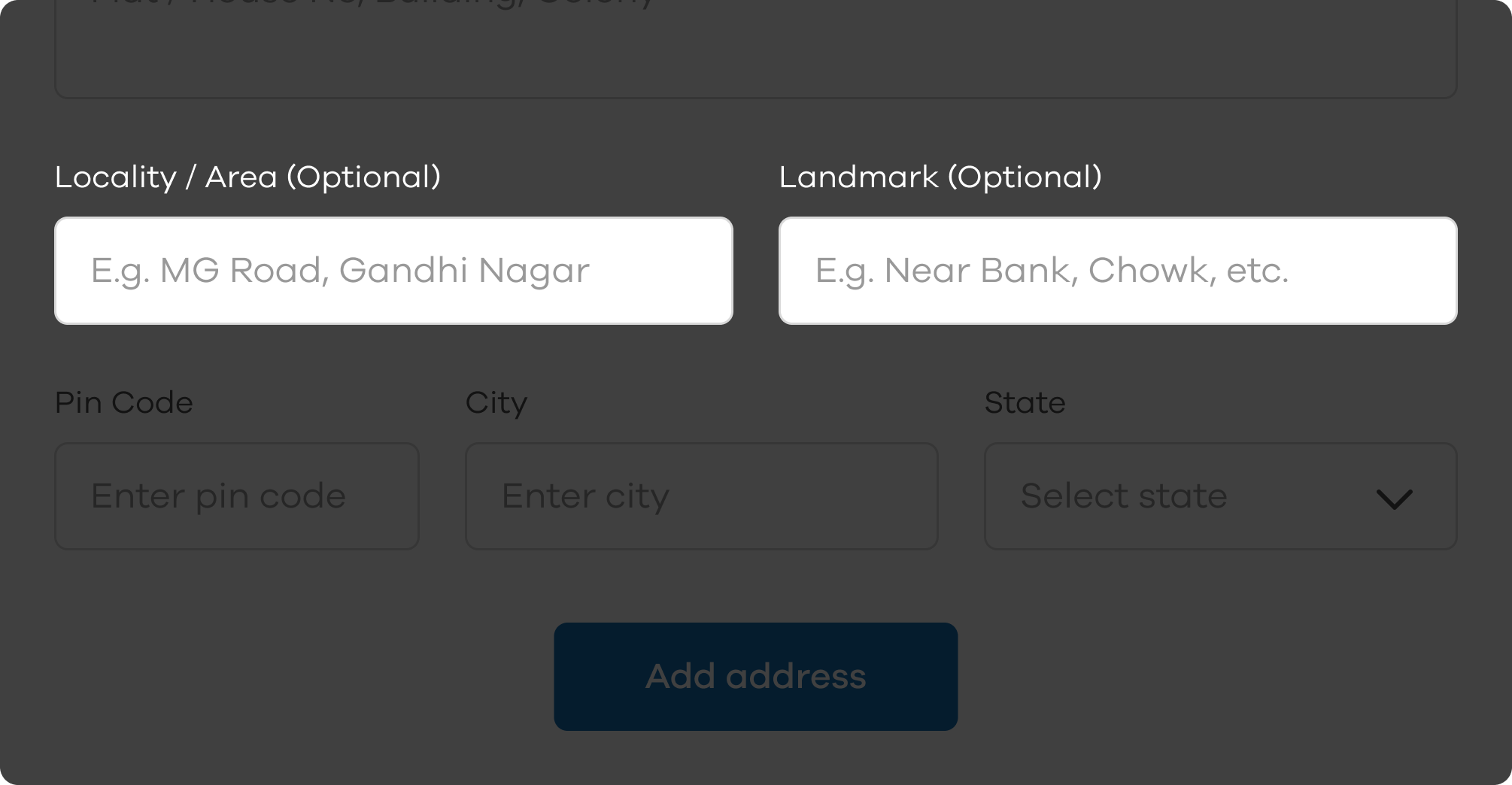
77. Plan Upgrade: Available on Web
Now you can upgrade your existing store plan to the Dukaan Premium plan!⬆️
To learn more about this feature, read this article.
76. Preferences Section: Available on Web
Now edit store preferences like auto-accept new orders, show notes and activities for orders and more by going into the preferences section in your store settings! 🔧
To learn more about this feature, read this article.
75. Nirvana Theme: Available on Web
Try this newly launched theme and tell your unique brand story.
This theme is created for you to help showcase your brand and story. Add a dedicated brand story section, display customer testimonials on the homepage, customize the footer, and much more!💯
To learn more about this theme, read this article.
Note: This is a paid theme, priced at Rs. 4,999.
74. Edit Buyer Address: Available on Web
Now you can edit the incorrect address added by the buyer on order details page before shipping.
73. Refer and Earn: Available on Android & Web
Earn up to Rs. 1400 for every successful referral of Dukaan Premium to other business owners.
To learn how to use this, read this article.
72. Run Instagram Ads to Increase Sales: Available on Web
Now run ads on Instagram with the help of Dukaan’s Instagram Ad experts to help increase your sales.
To learn how to use this, read this article.
71. Run Facebook Ads to Increase Sales: Available on Web
Now run ads on Facebook with the help of Dukaan’s Facebook Ad experts to help increase your sales.
To learn how to use this, read this article.
70. New Plugin: Available on Web
New plugin added to power your e-commerce business:
Trusted Badges – Build more trust amongst your customers by displaying icons on the product page for your Dukaan store.
69. Bulk Actions on Orders: Available on Web
Now accept, ship, or deliver more than one order with bulk actions and save time.
To learn how to use this, read this article.
68. Change Mobile or Email Number: Available on Web
Now you can change the number or email associated with your Dukaan store from the My Account section.
67. Staff Accounts: Available on Web
With the Staff Account feature, you can now share your store’s access with the staff and assign roles.
To learn how to use this, read this article.
66. Improved Discount Coupons: Available on Web
Discount coupons have got new functionalities. Now create Buy X Get Y offers and apply this coupon to specific products or categories. Also, now you can enable discount coupons only for online payments as well.
To learn how to use this, read this article.
65. Auto-order Verification: Available on Web
Auto-order verification helps sellers reduce COD orders RTOs (return to origin) by going through a process that makes sure orders are placed with the right intent and correct information.
To learn how to use this, read this article.
64. Smart Cross-Sell: Available on Web
Now your customers can see the “Frequently bought together” section on the checkout page of your store. This can help you sell more and increase order value.
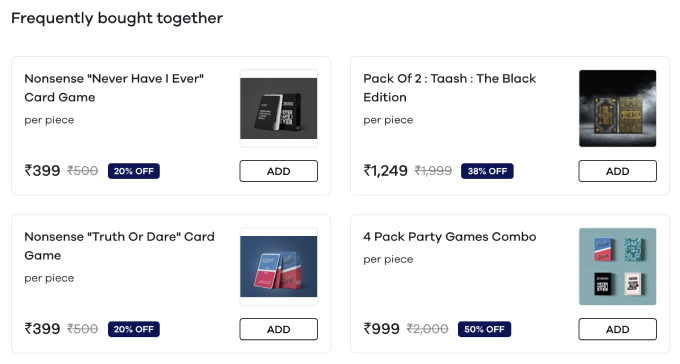
63. Add Pharmacy License Number: Available on Web
Now add your pharmacy or medical store’s license number and document to Dukaan store.
To learn how to use this, read this article.
62. Link Email Address: Available on Web
Now link your email address to Dukaan store and manage from email as well.
To learn how to use this, read this article.
61. WhatsApp Broadcast: Available on Web & App
Now launch WhatsApp marketing campaigns and broadcast messages to all your customers.
To learn how to use this, read this article.
60. Manage Guest Checkouts: Available on Web
You can now manage Guest Checkout on your store.
To learn how to use this, read this article.
59. Link External Domain: Available on Web
You can now connect a third-party domain to your Dukaan store.
To learn how to use this, read this article.
58. Manage Dukaan Delivery Orders: Available on Web
You can now manage and track all orders shipped via Dukaan Delivery from a single dashboard.
To learn how to use this, read this article.
57. Request Online Payments: Available on Web
You can now accept online payments from customers on COD orders.
To learn how to use this, read this article.
56. Ship Multiple Orders: Available on Web
With this feature, you can ship multiple orders with a few clicks and save time.
To learn how to use this, read this article.
55. File Picker: Available on Web & App
With this feature, you can ask customers to attach photos during checkout to get more information.
To learn how to use this, read this article.
54. Oxford Pro Theme: Available on Web
Try this newly launched theme and beautify your store.
This theme is available in three modes – Light, Dark & Dim. It’s a perfect match if you run a fashion or luxury brand.
Note: This is a paid theme, priced at Rs. 4,999.
53. New Plugin: Available on Web
New plugins added to power your e-commerce business:
Mailchimp – Engage your customers and boost your business with Mailchimp’s advanced, yet easy-to-use marketing platform.
Note: This plugin can only be used with the Oxford Pro theme.
52. Dukaan Premium Quarterly Plan: Available on Android & Web
Now get Dukaan Premium at just Rs. 2499 for 3 months and get access to all premium features to grow your business.
51. New Plugins: Available on Android & Web
New plugins added to power your e-commerce business:
- Google Merchant Center – Link your Dukaan Store to Google Merchant Center with this plugin and add product feeds to promote products with Shopping ads.
- Google Search Console – Connect your Dukaan Store to Google Search Console with this plugin and measure performance or fix website issues.
- Facebook Domain Verification – Connect and verify your domain with Facebook account.
More exciting plugins to be added soon.
50. Dukaan Delivery: Available on Web & Android
Ship your products across India hassle-free. It’s super easy to set up, with over 29,000+ pin codes coverage and prices starting as low as Rs. 29.
To learn more about Dukaan Delivery, click here.
49. Marketing Campaigns: Available on Web
With Marketing Campaigns, you can now launch an SMS marketing campaign to all your customers and promote your products or offers to get more sales.
To learn how to create a Marketing Campaign, click here.
48. Dukaan Credits: Available on Web
Now purchase and add Dukaan Credits to your store. It’s the easiest and the best way to pay for Marketing Campaigns and Dukaan Delivery. Every time you pay via Dukaan Credits, you get a discount on Marketing Campaigns and Dukaan Delivery.
To learn how to use Dukaan Credits, click here.
47. Dukaan Plus: Available on Android
Now launch your reselling business from home without any investment. Resell top-quality products and earn from home.
To learn how to become Dukaan Plus Reseller, click here.
46. Product Image Zoom
With this new update, your customers can now zoom in on product images on your store. The more you can show product details to your customers the more you can get conversions. This feature is available on the Web.
45. Product Reviews and Ratings
This plugin allows you to get reviews and ratings on your products from customers. Product reviews and ratings can win the trust of people who’re visiting your website and can boost conversion.
To learn in detail how to use this, click here.
44. Pin code and Distance based Delivery Fees
This plugin allows you to set up different delivery charges based on pin codes and distance from your store. You can create multiple zones based on distance and pin codes and start charging different delivery fees on the orders.
To learn in detail how to use the feature, click here.
43. Accept different delivery fees on COD & Online Orders
This feature allows you to set up different delivery fees for cash on delivery and online payment orders. This feature is useful for sellers who want to encourage customers to pay online by offering them lower or free delivery fees.
To learn in detail how to use the feature, click here.
42. Bulk Edit Price and Inventory
This feature can save you a lot of time by editing the prices of all your products in just one go. You can also update the inventory of all the products from the same screen.
To learn in detail how to use the feature, click here.
41. Inventory Tracking
With this feature, you can add available inventory for each product and get notified when the product goes out of stock. This can be helpful when a product goes out of stock and you can’t manually turn it off in time.
To learn in detail how to use the feature, click here.
40. Promo Banners
This feature allows you to customize your store with Promo Banners. Display attractive banners to beautify your store, announce new product launches and offers and attract your customer’s attention.
To learn how to use this, click here.
39. Multi-category Support
Now add products to multiple categories at once and save time. To learn how to use this, click here.
38. Themes
Now choose themes for your store and take its performance to the next level. Themes allow to you customize your store’s look and feel, header, footer, color scheme, and favicon.
Click to learn more about Themes and how to customize.
37. Store Timings
This feature helps you set automatic opening and closing times for your online store so that you don’t have to manage it manually.
To learn how to use Store Timings, click here.
36. Dukaan Premium
Dukaan Premium gives you a ton of exciting features like your custom domain, a verified seller badge, unlimited products and categories, themes, plugins, and many other advanced features to grow your business.
To learn more about Dukaan Premium, click here.
35. Appearance
With Appearance, you can manage themes and add a navigation bar in your store to make it look even more professional. Now use this to display your newly created pages, top products or categories, and custom links.
To learn how to use Appearance, click here.
34. Pages
With Pages, you can create multiple pages and add them to your store. Now add content, be it informational or promotional, and take your business to the next level.
To read more about Pages and how to use them, click here.
33. Analytics Dashboard
We just revamped the analytics dashboard to make it easier for you to understand data. Head over to your Dukaan Store using a laptop or computer and see the all-new dashboard.
32. Order Form
Order Form makes it easy for you to capture details from customers when they place an order or book a service. Now ask for details like e-mail, special instructions, landmarks, date & time for booking or scheduling service, and stay on top of your game.
To learn how to use this, click here.
31. Magic Upload
Add all your products or SKUs with Magic Upload in just one click. Click pictures of your store shelves, upload them, and you’re done. It’s now super easy to add products to your store. Try today to see the magic yourself.
Note: This feature is currently available for Kirana & Grocery sellers.
30. Get Your Own App
Now get your store’s own app and share it with customers so that they can browse your store with just one tap and make purchases easily. You can also publish the app on Google Play Store.
To learn more about this and how to use it, click here.
29. Extra Charges
This feature allows you to create delivery, GST, and other custom charges like service or packaging charges on your store.
To learn more about Extra Charges, click here.
28. Rearrange Categories
With this feature, you can reorder the categories on your store and show the preferred categories to your customers the way you want.
To learn more about this, click here.
27. Online Payments
Now accept online payments from your customers and never miss on sales. You can now accept payments via UPI and debit cards.
To learn how to set up online payments, click here.
26. Customer List
My Customers feature helps you to get an overview of all your customers who’ve made a purchase from your online store to date. It makes it easy for you to have a look at some of your most loyal and repeat customers. You can then further reward them with discount coupons or any benefit of your choice to keep them coming back to your store.
To learn more about it, click here.
25. Marketing Designs
Marketing Designs help you to promote your stores by giving you pre-built designs like business cards, WhatsApp Stories, and Store Banners.
Click here to learn more about business cards, WhatsApp stories, and store banners.
24. Discount Coupons
Discount Coupons allow you to give discounts to your customers by creating coupons. You can now run promotional or sales events for your store and increase your business.
To learn more about it, click here.
23. Store QR
Store QR code helps customers to easily find your business and place orders without any hassle of typing links in the web browser. Now you can get your own store’s QR Code with a single click.
To learn more about it, click here.
22. Hide store name
This feature allows you to hide your store name and will only display the logo. This feature is available for Dukaam Premium users only.
21. Add Size, Colors, Variants, and Add-ons
This feature allows you to add size, colors, variants, and add-ons for your products. To learn more about this, click here.
20. Restaurant Dining
Restaurant Dining makes it easy for restaurants to accept orders directly from the table. It lets you create digital menus of your restaurant for each table. Customers can scan the QR code to browse the cuisines and place the order directly.
To learn more about it, click here.
19. Product Availability
This feature allows you to turn your products off when they are out of stock. When a product is out of stock, your customers cannot place an order for that product.
18. Catalog Builder
You can also use Catalog Builder to add multiple products to your store with just one click. Catalog builder already has high-quality images and product details added.
To learn how to use it, click here.
17. Bulk add products
If you have hundreds of products, adding them manually can be tedious. That’s why bulk add is here to the rescue. Now you can add details of multiple products, set prices, and upload them in one go.
To learn more about it, click here.
16. Invoice generator
Invoice generator makes it easy for you to create sales invoices in just a few minutes. With this pre-built template, you can make changes to your invoice as per your needs and download it.
To learn more about it, click here.
15. WhatsApp Chat Support
This feature allows your customers to contact you on WhatsApp when they have some queries or questions. To use this feature, you have to turn ON WhatsApp chat support.
To learn more about it, click here.
14. Change Language (App only)
This feature allows sellers to change the interface language. Dukaan Android App is available in 5 languages – English, Hindi, Marathi, Kannada & Tamil. Please note, this feature is only available in the app.
13. Move to top (App only)
This feature allows sellers to display a product on the #1 position in the category by choosing the option Move to top. Please note, this feature is only available in the app.
12. Orders Report
Order report gives you all the details of orders that you’ve received in your store. This can be helpful to see what products have been sold, total sales and who bought them among other things.
To learn more about it, click here.
11. All-in-One SEO
All-in-one SEO is THE tool you need to increase your search rankings and drive up your traffic from Google and other search engines. You need traffic and engagement to increase your sales on your online store and this is where optimizing your store and content for the search engine comes into play. It helps you:
Add or update unique product titles.
Add or update unique product descriptions.
With these options, your online store will have better chances of attracting visitors from search engines like Google, Yahoo, and Bing.
10. Google Analytics
Google Analytics is a popular website traffic analysis tool that gives real-time user interaction statistics. You can use Google Analytics to analyze the visitors you get and optimize your store accordingly.
It can track all forms of digital media, banner and contextual advertisements, referring upstream web destinations. It can also be integrated with other Google products.
9. Privy
Privy is an email marketing tool that has helped over 500,000 businesses of all sizes convert their visitors into returning customers. It can help you grow your sales with high converting pop-ups, cart recovery emails, order follow-up messages, A/B tests among many other things.
8. Adwords Conversion Tracking
You can now track your conversions with the Adwords Conversion Tracking plugin on Dukaan. All you have to do is create a purchase event on the plugin, enter your conversion ID and the conversion label. Then, retarget your visitors and clients using the plugin and send the client data to the Google Ads server. Doing this will help you run better ad campaigns and optimize your conversions.
7. Hellobar
Hellobar is a plugin that will help you with customer retention and it will also help you with converting more visitors into customers. This plugin will help you create a sticky header strip on your store website. In simple terms, it is a plugin that will help you create visually appealing messages for your customers.
6. Countdown Timer
You may use a Countdown Timer plugin to create a timer that starts a countdown to a certain date/time. It helps instill a sense of urgency among the customers, this, in turn, helps in increasing the conversion rates. In other words, it helps in turning visitors into paying customers. You can set this timer to countdown to a specific time. It may be the introduction of a product, the end of a discount sale, or other offers.
5. Dunzo Hyperlocal Delivery
You can use the Dunzo Hyperlocal Delivery plugin to ship your products anywhere in the cities like Bangalore, Pune, Gurgaon, Mumbai, Hyderabad, Delhi & Chennai.
All you have to do is click on ship order when the order is accepted and then select Dunzo as the delivery partner application. You can also track your order to make sure it reaches your customer on time.
4. Shiprocket National Delivery (Discontinued)
Shiprocket National Delivery is a plugin that will help you deliver your orders all over India. Using ShipRocket is very simple and easy.
3. Intercom Live Chat
With this plugin, you can add the Intercom Messenger to your Dukaan store in just a few clicks and start chatting to customers and visitors to your website right away.
Your logged-in customers will be tracked in Intercom as users, and visitors who aren’t customers (or aren’t logged in) will be tracked as leads.
2. Drift Live Chat (Discontinued)
Drift is a messaging app that allows you to talk to your website visitors and customers in real-time, from anywhere. Use Drift to shorten your sales cycle, convert more leads, and keep your customers happy. Over 50,000 businesses choose Drift to give their prospects a red carpet experience.
1. Facebook Pixel
Facebook pixels can help improve your store’s marketing capabilities and the performance of Facebook ads. It collects data that helps you track conversions from Facebook ads, optimize ads, build targeted audiences for future ads and remarket to people who have already taken some kind of action on your website.
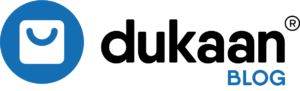

Leave a Reply
You must be logged in to post a comment.