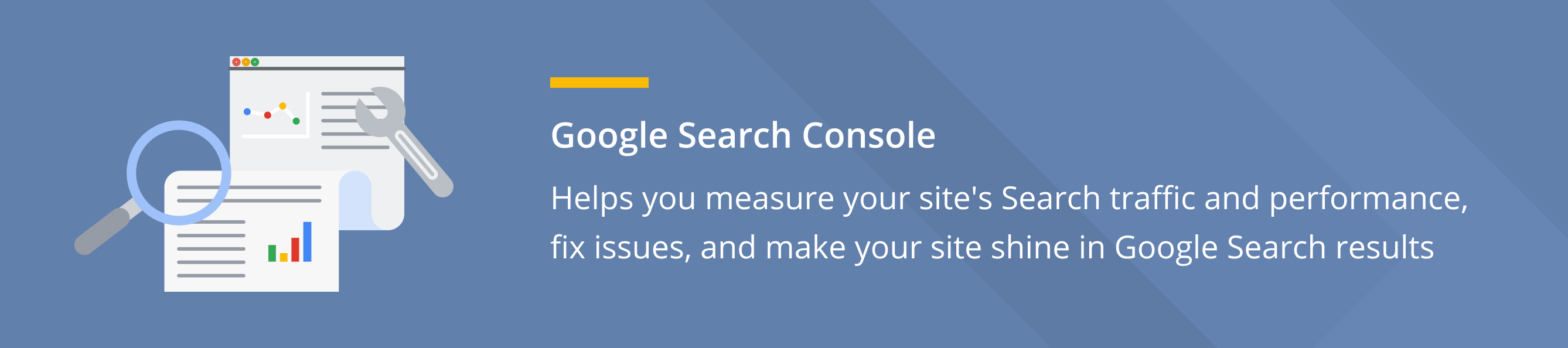Google Search Console
Monitor your site's performance, manage traffic, and troubleshoot issues.
Google Search Console (previously known as Google Webmaster Tools) is a free service provided by Google. It allows you to monitor your site’s Google search presence. By using Google Search Console, you can gain insights into why your site is performing well (or poorly) in Google’s eyes.
Features
- Learn about the keywords that your website and its pages rank for
- Measure total clicks, total impressions, average CTR (click-through rate), and average position of pages
- See where each page of your site ranks for specific keywords on Google
- Submit pages that haven’t yet been indexed by Google
- Links report shows you which sites have linked back to yours
Installation guide
1. Sign in to your Google Search Console account
2. Click on the Menu icon on the left. Click on the dropdown and select Add Property
3. Under the URL prefix section, enter your website address and click on Continue
4. Now, head over to the HTML tag section and click on the Copy button to copy the verification code
5. Install the Plugin and paste the code
6. Click the Connect button to finish the verification