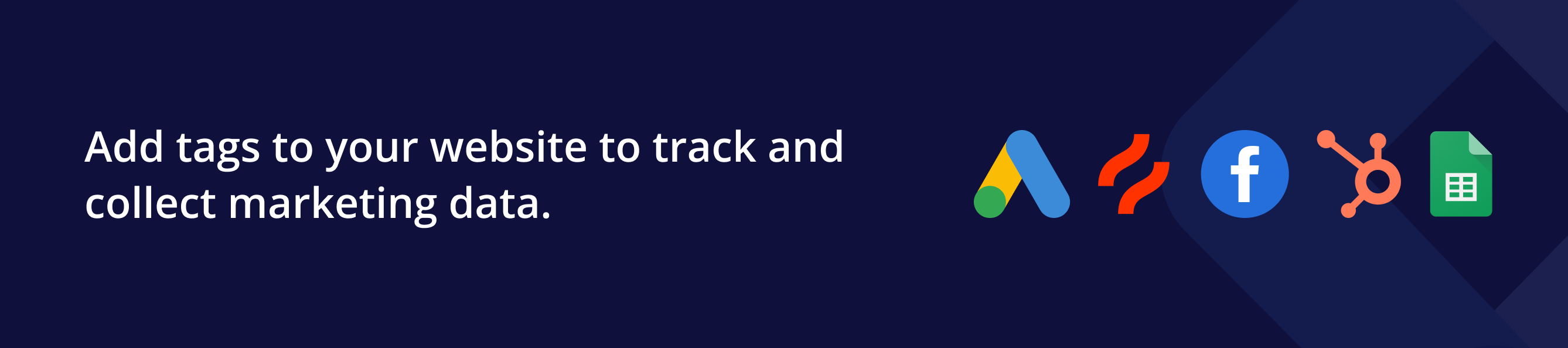Google Tag Manager
Simplify the management of your website tags and deploy scripts effortlessly.
Google Tag Manager is a tag management system (TMS) that allows you to quickly and easily update measurement codes and related code fragments collectively known as tags on your website.
Features
- Quickly add tags to your website using a single interface
- Manage all your tags / scripts from a single panel
- Deploy Google and 3rd Party tags
- Collaborate with your organisation on the Tag Manager dashboard
Installation guide
Here is how you can start using your the Tag Manager plugin
- Click on install plugin
- Click on the settings page
- Copy your Google Tag Manager Container ID, Paste in Tag Manager plugin
- Sample Tag ID - {GTM - AB1CDEF}
- Click on install, and your Tag Manager will be successfully installed