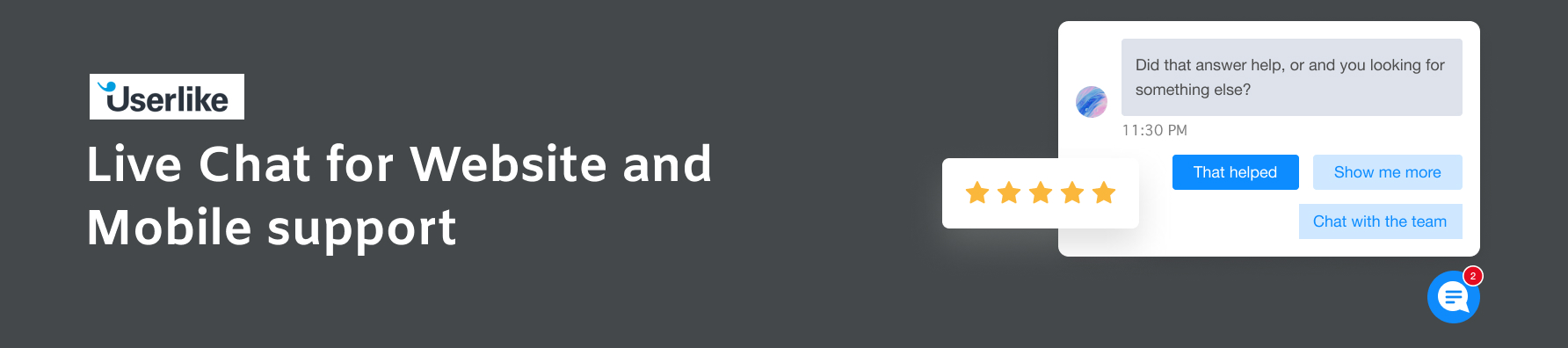Userlike: Live Chat
Personalize customer interactions with live chat for web and mobile support.
With Userlike, you can have live chats directly on your website through messaging apps like WhatsApp, Facebook, Telegram, Threema and SMS.
Chat with website visitors within minutes with this free, easy-to-use plugin.
Features
- Userlike provides full customization of Messenger with a chat window that is tailored to your website design
- Add common questions and scenarios with canned messages (chat macros)
- Chat seamlessly with international customers using Live Translation
- Send and receive different types of media, including images, videos, documents and voice messages
- Browser-based audio and video calls to make calls easily
- Measure the performance of your live chat and the quality of service with analytics
Installation guide
Here’s how you can start using the Userlike plugin:
- To start using Userlike, create an account on Userlike or log in (if you have one)
- Go to the installation tab in the userlike Dashboard under channels > website widgets
- Copy the Userlike widget code you see here
- Install the Userlike plugin on your Dukaan store
- Paste this code in your plugin settings on Dukaan to complete installation