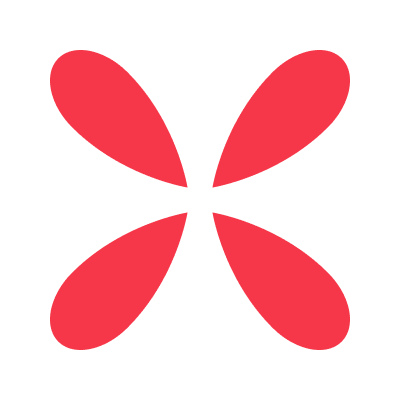Wisepops
Design and display contextual popups, banners, and bars to engage website visitors.
Drag and drop your elements to build your popup. Customize everything from the size to the colors to the position and the effects. You are 100% in control. Take it further with custom CSS.
It takes only a few clicks to adapt your campaign to mobile devices. You don't have to start from scratch. Our default templates provide a stylish base to build from.
Features
- Targeted promotions - Display category-specific offers in minutes
- App banner - Promote your mobile apps with a message that adapts to your visitor’s OS
- Up-selling - Create up-selling messages depending on the cart value.
- Cross-selling - Share cross-category offers based on the items in the cart
- Cart abandon survey - Survey your visitors right before they abandon their cart.
- Mobile exit - Anticipate your visitors’ move on mobile devices.
Installation guide
Here’s how you can start using the Wisepops plugin:
- To start using Wisepops, create an account on Wisepops or log in (if you have one)
- Go to Account on top right corner
- Click on Settings and go to Websites tab
- Click on the kebab menu at the end of your website name
- Select Setup Code and copy site ID (in bold letters) from the dialog.
- Paste the copied code in the settings of page after installing the plugin from Dukaan dashboard