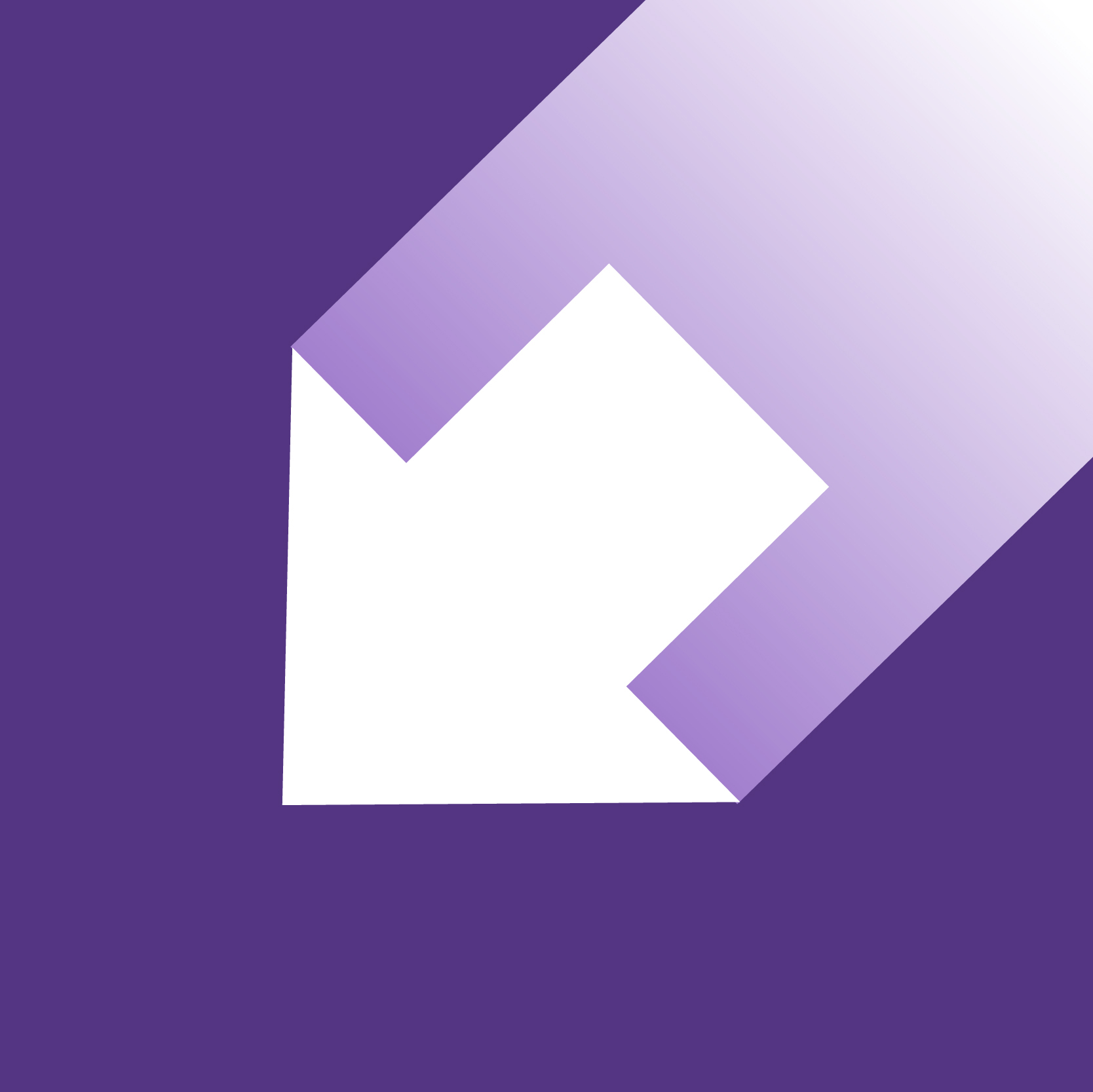WooCommerce Importer
Effortlessly migrate your product catalog, simplifying store setup.
Use the WooCommerce importer to migrate your products seamlessly to Dukaan. The inhouse plugin allows you to migrate an existing WooCommerce store to Dukaan.
The WooCommerce importer saves you from the hassle of manually adding details of your products one-by-one and completes the entire process quickly. You will need to share the following with us to import your products:
- Link to your WooCommerce store
- Consumer key
- Consumer secret key
(Note: The plugin will import a maximum of 2500 products)
Key Features:
- Migrate your WooCommerce store to Dukaan in one click
- Import all details of your products by using the plugin
- Import product details like categories, prices, images and descriptions
- No technical knowledge or coding experience is required to use this plugin
Installation guide
To use the WooCommerce importer, follow the below instructions:
- Click on install plugin
- Head over to the plugin Settings
- Here you will need to enter the WooCommerce store link, Consumer key, and Consumer secret from your WooCommerce dashboard.
- After entering the required details, click on Import
- Upon clicking on Import, all the products (Max 2500 products) will be imported into your Dukaan store.
Note: To obtain your consumer key and consumer secret:
- Select Advanced from the Settings menu and click on Rest API button
- Click on the Add key button
- Add Description, select the Read/Write permission for the key and click Generate API key
- Copy the Consumer key and Consumer secret provided