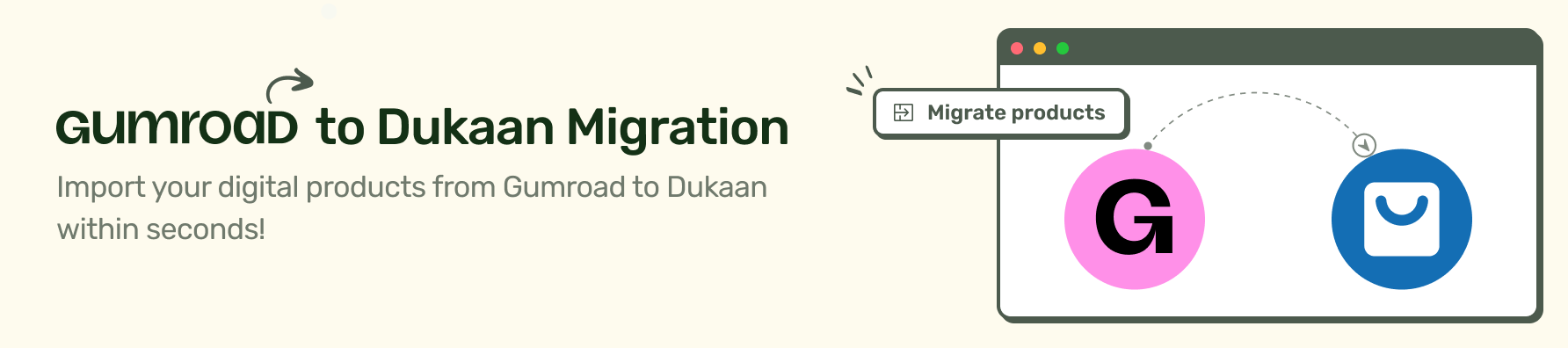Gumroad Importer
Conveniently import your Gumroad store products, streamlining your e-commerce setup.
The Dukaan Gumroad Importer plugin allows you to easily import your products from Gumroad onto Dukaan, streamlining your store transfer and saving you time.
Key features:
- Quick and easy setup: Simply install the plugin and connect your Gumroad account to Dukaan
- Automated product import: The plugin will automatically import all of your Gumroad products onto Dukaan, including product details and images
- Seamless integration: The plugin seamlessly integrates with the Dukaan platform, making it easy to manage your imported products alongside your native Dukaan products
Note: Due to security reasons, Gumroad does not expose the actual digital files being sent. As a result, you will need to upload the digital files associated with each product manually. The Gumroad importer gets data about product details, including images, product descriptions and prices.
Installation guide
- Before installing the Gumroad importer, install the digital products plugin to ensure a seamless transfer
- Then, click on install plugin
- Enter your Gumroad store link
- Add your Gumroad access token, If you are unaware where to get the access token from, click here
- Click on Import
- Your product details will be automatically imported
- Head to the products section and upload their respective digital files for delivery
The process usually takes a few minutes to complete. Once done, you can click on View products to see the imported details. It can take up to 10 minutes to import all your products.
Note: The digital products plugin should be installed in order to ensure the data is imported correctly.