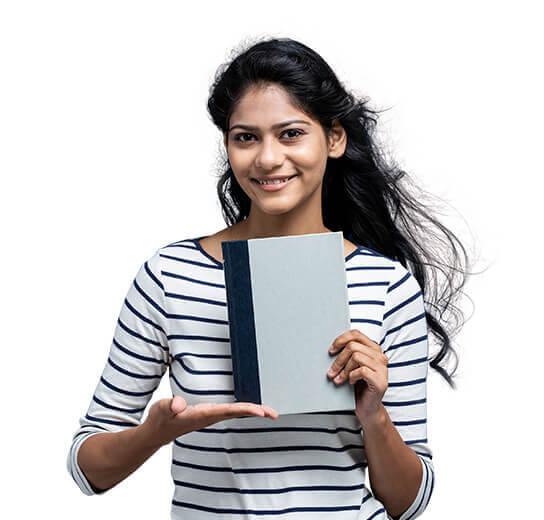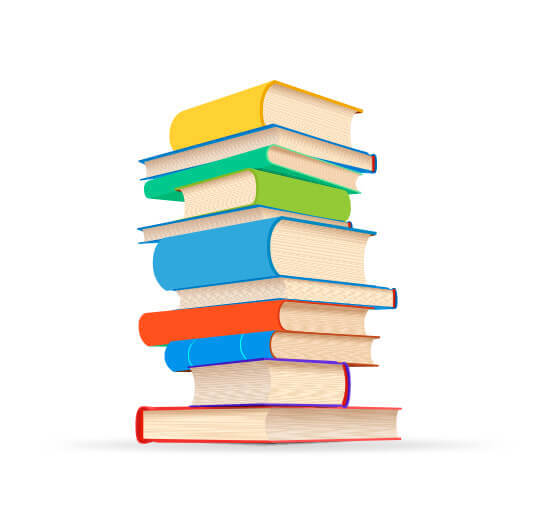Howdoes Dukaan help you sell books online?
With Dukaan, you can set up a professional online store in no time. You get all the features you need to set up and run your online store without the need for prior technical experience. Promote your store with our marketing designs and integrations, and manage payments and orders within the app.
Whatdo you need to sell books online?
To sell books online, you will need to set up an eCommerce platform. Setting up and running your own eCommerce store will cost you a lot of money and time. Besides, you will need to hire experts to manage your store.
With Dukaan, don’t worry about any of these. You can set up a store almost instantly for a minimal fee and run it on your phone.
Howdo you set up your online store?
Download the Dukaan app, create a store and select the category that suits you best. Then, list at least 3 products along with their descriptions, images, and prices. Then, set up your payment options, and share the store link on social media and your customers to start selling books online.