Between Shopify and Squarespace, choosing one can become quite challenging, especially if you are unaware of what aspects set them apart. But worry not, our Shopify vs Squarespace article contains a detailed comparison between the two platforms.
On the face of it, both platforms are excellent choices for eCommerce stores. According to a report, 19% of eCommerce-enabled websites are created by Shopify, and about 3% are built with Squarespace.
Shopify and Squarespace offer a lot of features and benefits, but they differ in many ways. In this article, we’ll compare Shopify and Squarespace based on their different aspects, so you can decide which platform is best for your business.
Shopify vs Squarespace: An Overview
Here is a quick overview of Shopify vs Squarespace:
| Shopify | Squarespace |
|---|---|
| With Shopify, you will have to add drag-and-drop features from its app store. | Squarespace has an in-built drag-and-drop feature. |
| Provides extensive blog posts to help you better understand the platform | Provide video tutorials to help you better understand the platform |
| Offers customer support via email, live chat, and phone | Offers customer support via email and live chat. Phone support is not available. |
Shopify vs Squarespace: Key Differentiating Factors
1. Ease of Use
Shopify
Shopify offers a clean user interface and offers an easy-to-understand dashboard. You can easily find all the features and tools you need to create and manage your online store. Shopify also provides extensive documentation on how to use the platform so that you can get a better understanding of the platform.
You can get a wizard tool that gives step-by-step instructions for building a website.
Squarespace
Squarespace, if compared with Shopify, is much easier to understand. That’s because of its minimalist and elegant-looking dashboard. On top of that, Squarespace provides a series of video lectures as tutorials, which are very helpful for first-time website builders.
Both platforms allow you to use HTML or CSS to build your website. However, Squarespace has a more straightforward interface than Shopify. Squarespace also has a checklist on the right-hand side of the screen. Once you have implemented all the points in the checklist, you will be ready with a website that is ready to go live.
Our verdict for the platform with the best ease of use: Squarespace
2. Design Flexibility
Shopify
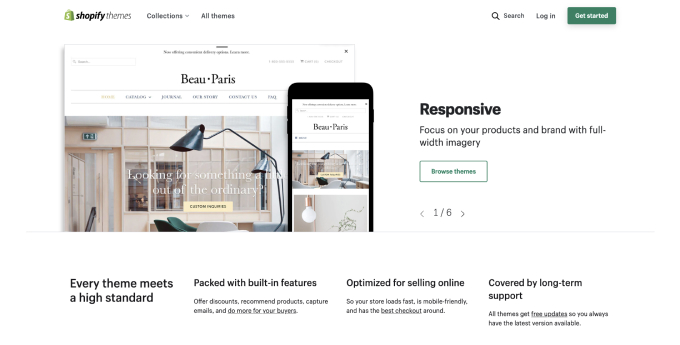
Shopify offers various customizable themes. All the Shopify themes are responsive, which means they can be displayed correctly on all devices, such as computers, laptops, tablets, and smartphones.
Shopify also offers a theme editor that allows you to make changes to your theme without having to use coding. Along with this, you also opt for its drag-and-drop plug-in from the Shopify App Store. However, you will have to make extra payments to enable this feature.
Squarespace
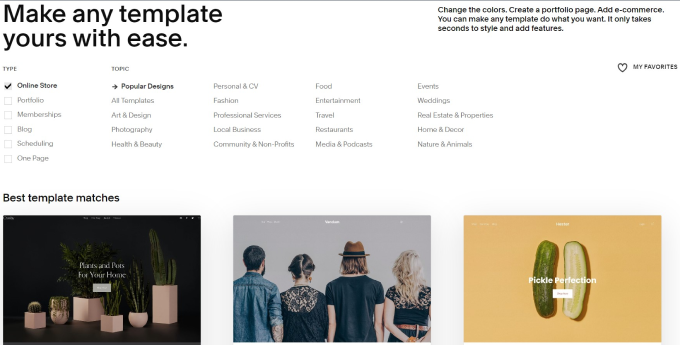
Contrary to Shopify, Squarespace has a built-in drag-and-drop feature that makes it easy to access design elements. The platform also offers a wide range of templates that are designed for different types of businesses and are well-optimized for all devices.
If we compare the templates and themes provided by both platforms, Squarespace will win due to its much more modern and sleeker-looking designs. Overall, we would say Squarespace won big in this round. It has a grid-based design approach, which makes it much easier to customize for your business.
Our verdict for the platform with the most design flexibility: Squarespace
3. E-Commerce Features
Shopify
Shopify is a platform that’s specifically designed for eCommerce businesses. Shopify offers all the features and tools you need to build and manage your online store.
Here are Shopify’s best eCommerce features:
- Order Tracking: Shopify allows you to track your orders. This makes it easy to manage your inventory and ensure that you are not out of stock when any product is in high demand. The feature also allows you to create customer profiles, which can be very useful for creating a personalized marketing strategy.
- Gift Card Creation: Shopify also allows you to create gift cards for your customers. This is a great way to promote your business and increase sales.
- Auto-Calculator: Shopify’s auto-calculator feature allows you to calculate the prices of your shipping automatically. This is a great way to ensure that you’re making profits on every sale.
You can also access a wide range of apps that can be used to add extra features to your online store.
Squarespace
With Squarespace, you can get various apps that can be used to add extra features to your online store. Some of Squarespace’s key eCommerce features include:
- Product Quick View: This feature allows your customers to quickly view the product details without having to go to the product page. It increases the shopping experience as it saves time.
- Express Checkout Mode: Squarespace’s express checkout mode enables your customers to check out quickly without having to fill in their shopping cart. This is a great way to streamline checkouts and make shopping more convenient on your platform.
- Instagram Integration: With Squarespace, you can allow your customers to purchase products directly from your Instagram account. It can play a huge role in increasing the reach of your store.
Even though Squarespace offers all the essential features that are needed to build and manage an online store. It does not offer as many eCommerce features as Shopify.
Our verdict for the platform with the best eCommerce features: Shopify
4. Dropshipping
Shopify
If you are thinking about adopting the dropshipping business model, Shopify can be a great platform for you. Shopify allows you to connect your store with various suppliers. This gives you the opportunity to source products from multiple suppliers and offers a wide range of products to your customers.
Let’s take a look at some of the top Shopify dropshipping suppliers:
- Spocket: Spocket allows you to connect your Shopify store with multiple suppliers. It also offers a wide range of products that are sourced from the US and Europe.
- AliExpress: AliExpress is one of the largest suppliers of dropshipping products. It gives you access to quality products at very low prices and makes timely delivery of your products.
- Printify: Printifyl is a supplier that specializes in print-on-demand products. This means that you don’t have to keep any inventory and can source products only when you receive an order. It is a great way to minimize the risks associated with dropshipping.
Squarespace
You can also dropship products with Squarespace. Some of the popular dropshipping options available on Squarespace are:
- Art of Where: Art of Where is a supplier that specializes in print-on-demand products. It provides various products like t-shirts, handbags, notebooks, etc. All these products can be customized as per your requirements.
- ShipBob: ShipBob is a logistics company that can be used to fulfill your orders. It has various shipping options and ensures timely delivery of your products.
- Syncee: Syncee is another dropshipping supplier that offers a wide range of products from reliable suppliers in the UK, US, and Australia. It also allows you to automate your inventory and orders.
You can also integrate Spocket with your Squarespace store. However, the platform does not offer the same level of dropshipping support as Shopify. With Squarespace, you can only connect your store with a limited number of suppliers and cannot find products from other parts of the world.
Our verdict for the platform with the best dropshipping options: Shopify
5. Marketing Features
Shopify
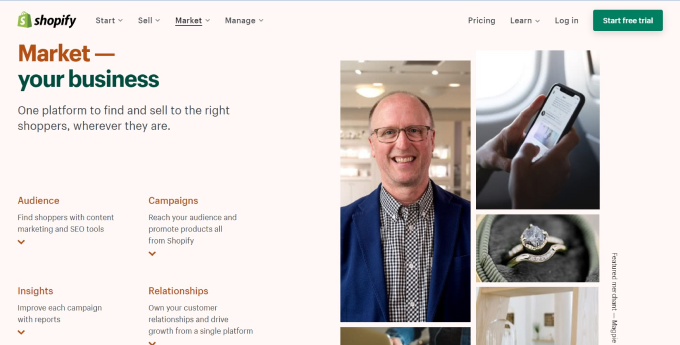
Shopify offers several marketing features that you can use to increase the reach of your online store. The platform comes with all the necessary marketing tools.
Here are Shopify’s key marketing features:
- Shopify Email: Shopify’s email marketing feature allows you to send automated emails to your customers. It is a great way to stay in touch with your customers and promote your products.
- Customer Groups: Shopify’s customer groups feature allows you to segment your customers and send targeted emails. This is a great way to personalize your marketing efforts and increase conversions.
- Google Performance Max: Shopify’s Google Performance Max feature allows you to create and manage Google Shopping campaigns. It also provides you with a daily marketing budget.
Squarespace
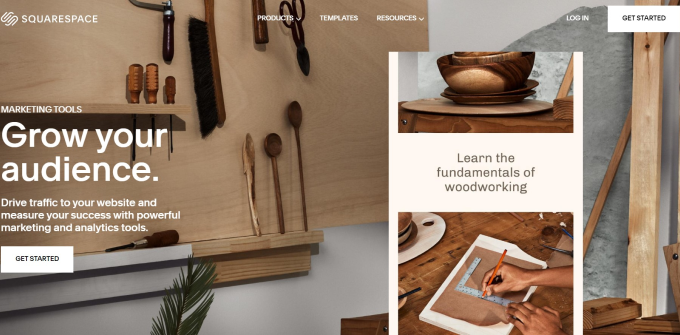
Squarespace also offers a wide range of marketing features that can be used to promote your online store. Some of Squarespace’s key marketing features are:
- Video Studio App: The Video Studio App allows you to create and edit videos for your online store and improve engagement with your audience. You can also use this app to create videos to display products on your site.
- Integrated Analytics: This feature allows you to gather analytics from different sources and view them in one place. This is a great way to track the performance of your marketing campaigns.
- Social Media Integrations: With Squarespace, you can integrate your online store with popular social media platforms. This feature can increase the reach of your store and promote your products.
Both platforms offer great marketing features. However, Shopify has more options, which makes it the winner of this round.
Our verdict for the platform with the best marketing features: Shopify
6. SEO Strength
Shopify
Shopify has great SEO features. The platform can automatically generate optimized title tags and meta descriptions based on the content on your page. Shopify also allows you to create custom URL structures, which is a great way to improve your site’s SEO.
Here are some of the best SEO features of the platform:
- Competitive analysis: Shopify offers an app called SEO Reloaded, which assists in competitive analysis, and also provides you with the key analytics for the top-10 pages that include your target keywords.
- Image optimization: With this feature, you can improve the loading speed of your images, which increases your site speed.
- Google AMP: Shopify has a built-in Google AMP feature, which allows your pages to load faster on mobile devices. This can improve your site’s ranking in search engines.
Squarespace
Squarespace also offers some great SEO features that can be used to improve the ranking of your website. Let’s take a look at its best SEO features:
- Clean URLs: Squarespace provides you with clean URLs, which can boost your site’s ranking.
- Acquisition Analytics: The Acquisition Analytics feature allows you to track the performance of your marketing campaigns and organic traffic. This is a great way to improve your SEO strategy.
- Canonical Tagging: This feature allows you to specify the canonical URL for your pages. This is a great way to avoid duplicate content issues.
Shopify and Squarespace both of them automatically generate sitemaps and robot.txt. There are several other essential SEO features that are available at your disposal on both platforms.
However, Shopify again gets an edge in the round because of its ability to integrate the Google Merchant account with your site. This feature gives more visibility to your products on all the platforms of Google.
Our verdict for best SEO features: Shopify
7. Mobile Application
Shopify
Shopify has a mobile app that allows you to manage your store from anywhere. The Shopify app is available for both iOS and Android devices. With the Shopify app, you can:
- Add products: You can add products to your store with the Shopify app. You can also take photos of products and upload them to your store.
- Process orders: With the Shopify app, you can process orders and track the progress of each order. You can also add customers’ contact information to your Shopify account.
- Manage inventory: The Shopify app allows you to manage your inventory and keep track of your stock levels.
Squarespace
Squarespace also has a mobile application that allows you to edit and manage your website on the go. Some of the key features of the Squarespace app are:
- Push Notifications: You can set up alerts on your Squarespace app to gain information about traffic spikes on your online store.
- Content Management: With the Squarespace app, you can write and edit blog posts and add new images and videos to your website from your mobile device.
- Video Studio Autofill: The feature allows you to automatically fill your video studio with content from your website. This means that you can automatically generate a promotional video from images, blogs or any other information that is available on your site.
Both applications have similar features and can be accessed by iOS and Android users. It is difficult to choose a single platform that has better features.
Our verdict for the platform with the best mobile application: It’s a tie!
8. Integrations & Add-ons
Shopify
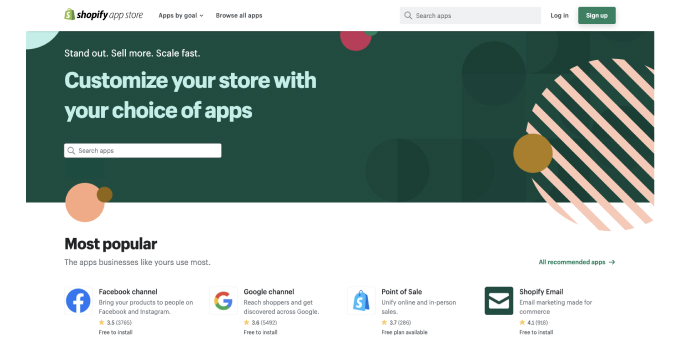
Shopify offers a large library of add-ons and integrations that can be used to improve the functionality of your online store. You will be able to find over 200 add-ons on Shopify’s app store.
Some of the popular Shopify integrations and add-ons are:
- Shopify Smile Rewards & Loyalty: Shopify Smile Rewards & Loyalty is an integration that allows you to offer loyalty rewards to your customers. With this integration, you can create a loyalty program for your store and offer discount codes and coupons to your loyal customers, which can encourage them to make regular purchases.
- Shopify Inbox: This feature allows you to offer the service of live chat to your customers. It can be very helpful in offering prompt customer service & improving the shopping experience on your site.
- ReferralCandy: ReferralCandy is an integration that lets you create a referral program for your store. With ReferralCandy, you can offer discounts and rewards to customers who refer new customers to your store. This can be an effective technique for promoting your store and increasing your customer base.
Squarespace
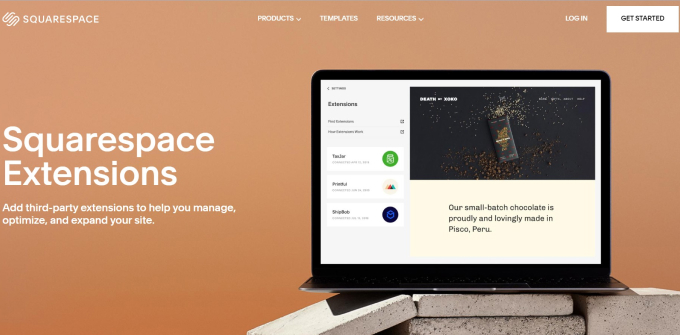
You will be able to find several add-ons on Squarespace’s extension marketplace. These extensions can assist you in managing, optimizing, and expanding the functionalities of your site.
Here are some of the top extensions by Squarespace:
- 1-800Accountant: With this extension, you can get help with bookkeeping, tax preparation, and financial consulting.
- GoDataFeed: GoDataFeed allows you to list your products on popular marketplaces like Amazon, Google Shopping, etc. It automatically generates standardized product feeds.
- Outfy: Outfy makes it easy to promote your store and content on social media platforms like Facebook, Twitter, and Instagram. The extension also provides you with customized templates that you can use to create social media copies.
Both Shopify and Squarespace offer a wide range of integrations and add-ons. However, Shopify offers a larger library of add-ons as compared to Squarespace.
Our verdict for the platform with the best integrations & add-ons: Shopify
9. Payment Gateways
Shopify
Shopify offers over 100 payment gateway options for its users. This means that you will have a lot of choices when it comes to selecting a payment gateway for your Shopify store. Some of the popular payment gateways offered by Shopify are:
- PayPal
- Amazon Pay
- Meta Pay
- Klarna
The number of payment gateway options offered by Shopify can be very helpful if you are looking to expand your business to different countries.
Additionally, Shopify also has its own payment gateway known as Shopify Payments, which accepts all the popular methods of payment, including credit/debit cards, cash-on-delivery, buy-now-pay-later, etc.
Squarespace
Squarespace also offers various payment gateways for your online store, but the platform has lesser options than Shopify. However, you will still find most of the popular payment processors like:
- PayPal
- Stripe
- Apple Pay
The difference between Shopify and Squarespace is that the former charges you with small transaction fees for every sale. Squarespace doesn’t charge you any transaction for its Basic and Advanced plans; however, the platform does have transaction fees for its Business plan.
Still, our winner for this round would be Squarespace because you have the option to avoid the transaction fees.
Our verdict for the platform with the best Payment Gateways: Squarespace
10. Customer Support
Shopify
Shopify offers excellent customer support to its users. You can contact the Shopify support team 24/7 via live chat, email, and phone. The platform has a wide range of resources, such as Shopify Community Forums, and an extensive knowledge base that you can use to solve your doubts.
Squarespace
Squarespace relies on email and live chat to resolve your queries. You can also get in touch with them via Twitter and Facebook. The platform also offers a robust Help Center where you can find how-to guides and FAQs. However, the platform doesn’t offer phone support.
Overall, Shopify provides better customer support compared to Squarespace. That’s because it is easier to reach the Shopify customer support team than Squarespace.
Our verdict for the best customer support: Shopify
11. Pricing
Shopify
Shopify offers three pricing plans for its users, starting from $29 per month, and has a maximum amount of $299 per month for its Advanced plan. Shopify also has an enterprise plan, which is customized according to the needs of businesses.
Check-out the table below to know the pricing of Shopify:
| Plan | Monthly | Transaction Fees |
|---|---|---|
| Shopify Starter | $5 | - |
| Shopify Lite | $9 | 2.7% per in-person transaction |
| Basic Shopify | $29 | 2.9% + 30 cents per online transaction; 2.7% per in-person transaction |
| Standard Shopify | $79 | 2.6% + 30 cents per online transaction; 2.5% per in-person transaction |
| Advanced Shopify | $299 | 2.4% + 30 cents per online transaction; 2.4% per in-person transaction |
| Shopify Plus | Starting at $2000 | 0.15% per transaction (for third-party payment processors only) |
Squarespace
Squarespace offers four different plans starting from $16 per month, and the price goes up to $49 per month. Here are all the plans offered by Squarespace:
| Plan | Monthly | Yearly |
|---|---|---|
| Personal Plan | $23 | $16 |
| Business Plan | $33 | $23 |
| Ecommerce Basic Plan | $36 | $27 |
| Ecommerce Advanced Plan | $65 | $49 |
Right off the top, you can notice that Squarespace is much cheaper than Shopify. Both platforms offer a 14-day free trial, so you try them without making any commitments.
Overall, we would say Squarespace is a better option if you are looking to build a cost-effective website.
Our verdict for better pricing: Squarespace
Conclusion
Shopify and Squarespace are both excellent platforms that you can use to build your online store. Shopify is the better platform if you want more features and integrations for your website. However, Squarespace is a great option if you are looking for a more flexible design.
Both Shopify and Squarespace offer free trials, so we recommend that you try out both platforms before making your final decision. We hope this guide helped you understand the difference between Shopify and Squarespace.
Further reading
- Shopify can feel overwhelming to people new to eCommerce platforms. If you are interested in checking out better alternatives to Shopify, here is an article with the best alternatives to Shopify compiled.
- As a website builder, Squarespace lacks certain advanced eCommerce features that come with traditional eCommerce platforms. Curious about what other options you can go for? Check out our Squarespace alternatives article.
However, if you feel you need something more for your online store, try Dukaan.
Dukaan is an eCommerce enablement platform that can kickstart your online store in just 30-seconds. With Dukaan, you get access to plug-ins that can assist in tracking analytics, managing shipments, building email lists, etc. and enhance your site’s functionality.
Click here and learn more about Dukaan.
FAQs
1. Is Squarespace easier to use than Shopify?Yes, Squarespace is easier to use than Shopify due to its drag and drop feature. However, it does not contain all the the traditional eCommerce features. If you are looking for a user-friendly platform with advanced eCommerce features, give Dukaan a try.
2. Can I move from Squarespace to Shopify or vice versa?
Yes, you can. You will first have to export your data from the website to another system and then transfer it to the platform of your choice. It’s best to hire an IT professional for this job who has expertise in migration.
3. What percentage do Shopify and Squarespace charge?
Shopify charges from 0.5-2% of your every sale, depending on the plan. Squarespace only charges for its Business Plan, which is 3%.
4. Can I use Shopify and Squarespace for free?
No, neither of the two platforms offer an entirely free plan. However, both the platforms provide you with a 14 day free trial so you can fully explore what they offer in their paid plans.
5. Which platform offers more scalability, Shopify or Squarespace?
Shopify is a more scalable platform than Squarespace due to its huge library of add-ons, which you can upgrade as your business grows.
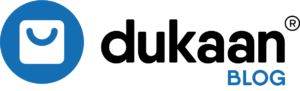

Leave a Reply
You must be logged in to post a comment.