The basic idea behind selling online as opposed to selling offline is to sell more. Here are ten ways to increase online sales on your store.
- You have a wider audience online
- Your store will be more accessible
- The payments and delivery are a smooth process
- There is no reason why you shouldn’t be able to sell a greater number of products online
At the same time, e-retail is a crowded marketplace. There will be businesses both big and small, competing for the attention of your audience. So, how do you stand out?
This is why digital marketers charge the big bucks. To get and sustain customers’ attention is no child’s play. But, you have access to resources over the internet. With some basic learning, there’s a lot you can do to boost your online sales without shelling out the extra bucks.
An important detail to remember is to maintain a strong inventory of stock. The success of any e-retail store is strongly dependent on its ability to supply the merchandise and the speed of delivery.
How to Increase Online Sales
Let’s get right to the 10 basic things you can do, without further ado. (After all, we’re competing for your attention too!)
1. Design Your Store Well
Have you ever noticed that we eat with our eyes first? We, humans, tend to eat well-presented food, and plated, despite how good or bad it tastes. Your storefront is no different. For your online store to be successful, make sure it’s good looking and well designed. A well-designed store can get your products selling instantly.
Customers would love to stay on a site where things are easy to find and easy to navigate. You can keep it simple and still make it good looking. To do this well, you need to understand the customer’s mindset- before, and while browsing through your online store. Let’s look at some of the key pointers to keep in mind while designing:
- Call to Action (CTA) – CTA is a command to the consumer to take a particular step. Make sure the appearance and the wording are rightly placed. It should be the first thing that catches the eye of the customer. Few examples of CTA are “Buy Now”, “Add to cart”, “Don’t miss out”, “Sign Up”, “Click here for…” etc. CTA’s like “Don’t miss out” on certain products can create a sense of urgency. It can be a good marketing trick to use. Customers will want to take advantage of that offer so they don’t miss out.
- Headlines – It’s the first message the customers will read. Be clear with your headlines. A headline should call out the benefit to the customer. At the same time, it should make the customer want to find out more. According to copyblogger, 8 out of 10 people will read a headline and only 2 out of 10 might read the rest of the text.
Add numbers in the headlines, maybe like a discount offer, this will immediately get customers to check the product. (Notice the number 10 in the title of this blog?)
- Easy navigation – A positive user experience is essential for customers to stay on your page. They should find it easy to navigate through the store and find products or important tabs. Having a complex page will result in frustration and eventually, customers will give up and leave the store. Chances are, you won’t get this customer back again.
Work on the design, theme and navigation aspects. Be ready to test it and change it based on the customer engagement with your store. You get only a few seconds to grab the customers’ attention. A well-designed storefront will ensure they browse further and spend more time exploring your store.
2. Landing Pages
You can also choose to have a landing page. This is a standalone page, created specifically for marketing. Unlike home pages, which encourage exploration, landing pages are designed in a way to focus on Call To Actions (CTA). An example would be a product page, that has details specific to that product only.
You should be able to explain in a sentence or two:
- How the customer will benefit, and
- Why they should choose to buy from you, instead of your competitor.
This focus makes landing pages one of the best options for increasing the conversion rates of your products.
With Dukaan, you get to control your online store. You can create new pages, display categories or products, create a drop-down menu, direct your customers to a custom link, and so much more! Furthermore, you can organize your navigation bar structure either through pages, custom links, products, or categories to further customize the landing pages for conversions.
3. Images and Videos
From the customer’s point of view, a key drawback to buying online instead of offline is that they can touch and feel the product before buying it. Which makes it that much more important to get the customer as close to experiencing the product as possible. Thus, product images and videos are extremely useful.
It’s a good idea to have shots of your product taken from all angles, to give customers a 360-degree view and feel. The images are critical in convincing customers to make a purchase so make sure they’re of high quality and resolution.
Have clear and detailed descriptions of your product along with the images. Also add something extra, like special features, that make your product extra special.
Videos can be a great help for boosting sales. Videos can prove to be trustworthy as customers can take a real look at how the product looks in real-time. Adding a short, fast-moving infographic video breaking down the value of your product will also be of big help.
You can add these videos at your storefront and on your social media channels, to promote your products.
At Dukaan, you’ll be able to add products, along with images and videos with ease.
- Upselling and cross-selling
First, let’s understand the difference between upselling and cross-selling:
- Upselling – Upselling is a marketing strategy where you try to convince the customer by offering a better or higher priced option instead, for the product they are purchasing
- Cross-selling – Cross-selling is offering customers a complementary product and enhancing their shopping experience
It’s recommended to explore opportunities to both upsell and cross-sell your products online. Offer an upgrade on a purchase when possible for some additional money. Figure out the combination that your products may be frequently purchased in.
Display complementary products or make recommendations so that more of your products get attention when any product is being viewed. This automatically gets them thinking, and it increases the chances of your product being bought. This translates to increased sales.
4. Checkout Process
After adding products to the shopping cart, buying the product should be made an easy task for the customers. Don’t make them go through many pages to see how much they have to pay. Put all the fill in forms on one page, and make sure their order is visible throughout the process so they can quickly make their purchase.
Once this is done, simplify the payment methods as well. Apart from accepting debit and credit cards, have an option for any third party service apps. Having alternative methods of payments will ensure that the customers don’t abandon their shopping cart.
Give clear information about the shipping charges while the customer chooses the product.
Last-minute details while checking out, in case of high extra charges, might result in abandoning the process. According to a survey by Baymard, 49% of people leave due to extra charges being too high.
On Dukaan, we make the checkout process a whole lot easier. We offer an online payments section with options like Cash on Delivery, RazorPay, debit/credit card, UPI, and net banking. You can customize any extra charges to your product’s pricing. Plus, you have access to two delivery services: Dunzo for local deliveries, and Shiprocket for deliveries outside your city.
5. Live Chat
Including a live chat on your online store builds a strong and trustworthy relationship with customers. While filling a contact form is an option, they won’t be sure if you’ll get back to them. Live chats reassure them “we’re here to help you through the process”, in case they have questions. An instant reply to their questions, as they’re shopping, will give them an enjoyable and personal shopper-accompanied experience.
Superoffice suggests that 79% of customers prefer live chat for quick response. If you want to build trust and get more sales, live chats are a great option. Dukaan offers a couple of live chat options you can incorporate into your store.
6. Customer Testimonials and Reviews
For a customer visiting your store for the first time, they will want to know if the page is trustworthy while buying a product. One of the options they use is to check customer reviews and ratings.
According to Qualtrics, 93% of customers buy a product after reading online reviews.
Add a page with all the positive reviews and experiences from happy customers. You can choose some of your favourite, or high ranking reviews and show them on product pages, landing pages, and/or on your stores’ home page.
Reading these testimonials will build trust and boost your online sales.
If you receive bad reviews, listen to your customers’ complaints. Address their grievance with a quick response and remedial action. Make sure you work through the concerns and see how you can fix their issues. Most times the customers provide a follow up positive review after the store owner has resolved their concern. This helps other shoppers know of your integrity in conducting business and helps them get onboarded as your customers.
7. Social Media Marketing
You don’t have to choose every social media platform to promote your business. Choose ones that you are usually active on since you’ll have a better understanding of how to work with those platforms. Two of the most used platforms are Instagram and Facebook. All you have to do is make a separate page for your business, and start adding product photos along with well-written descriptions.
Start sharing about your store on your Instagram and Facebook feed and stories. Also, attach a link to your online store in the bio. Then get your friends and family to start sharing the stories. This will organically boost profile views and potential customer engagement. Make sure you keep posting regular updates about new products that are being launched. By being more approachable, you can secure more customers and encourage new customers to get on your store, driving up sales.
WhatsApp is another medium that works well. Adding an introduction about your store with a link below and sending it to all your contacts will help market your business.
There are a variety of marketing design templates on Dukaan to choose from, to get started. It makes it super easy to create and customize your marketing designs and promote your business.
8. Customer Complaints
Seeing the best of reviews on your page is always easy to deal with and highly preferred. But what if you get a complaint regarding something the customer didn’t like? The best way to deal with it is to try and solve the customer’s issue as quickly as possible.
Responding to these complaints by addressing them via corrective action taken will only help you make your store function better. Your customers are everything, if you’re able to help them out, they’ll see that effort and will come back later.
Interacting with customers is important to ensure that the queries are answered. The better your customer support experience is, the more new customers will trust you, driving your online sales further.
9. A/B Testing
What is A/B testing?
It is a process of comparing two different versions of an eCommerce page or app, with each other to check which one performs better. This method is used to determine which of the above two options performs better for your store at any given conversion goal. This is a great way to figure out the best option for you to use.
With this, you can take the same webpage and create a modified (second) version of the page. There can be two design versions of a whole page or even two versions of something small like a button or a headline.
This will help you understand the users’ experience and you can make the necessary changes. The A/B testing is a part of your business toolkit with Dukaan.
We understand that starting your own online business might feel difficult and overwhelming. While this is a list to get you started, you might not be able to implement all the 10 suggestions at once, and that is okay.
This 10 step approach proposed by Dukaan is a simple step by step process that you can follow for the initial stage of growth for your online store, at your own pace. You will see the results in sales slowly, but surely, over time.
At Dukaan, we have all the necessary tools to help you build your business with ease and start selling immediately.
We are so excited to have you onboarded on Dukaan and get your business running. Let’s start!
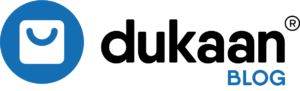

Leave a Reply
You must be logged in to post a comment.