If you think that WordPress is not your cup of tea, then this article has put together the 10 best WordPress Alternatives for you to consider.
Don’t have time to read an entire article? Take a look at our quick recommendation.

Launch, scale and manage your online business with just $14.99 on Dukaan. Annual plans start at $149.99 only.
WordPress is no doubt a very popular choice for websites and the most used CMS (Content Management System) platform. However, it still cannot meet the needs of every user.
For one, WordPress is not as easy to use as it seems to be. You have to have some technical expertise to find the lay of the land on WordPress.
This is not just it, there is a range of other issues faced by users on the platform and we will take a look at these in detail.
5 Reasons to Look for WordPress Alternatives
New users and existing ones alike are moving away from WordPress in search of more intuitive platforms that solve the issues they face on WordPress.
Here are a few common issues faced by users on WordPress:
1. Better if used for blogging only
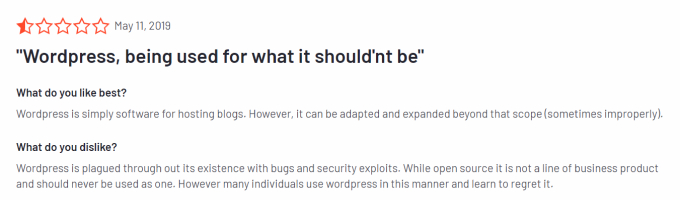
WordPress is great as a blogging platform. Its functionalities can be extended by using some relevant plugins and add-ons. However, by using these free version open-source plugins, you will be opening up your website to security issues and bugs.
2. Has an unintuitive user interface
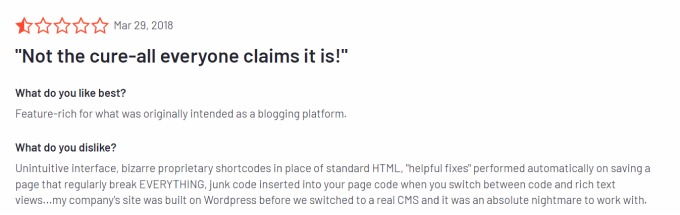
Those who use WordPress regularly will know how bad its user interface is. When you switch between the visual and text mode, unwanted codes get inserted into your page.
3. The platform seems very outdated
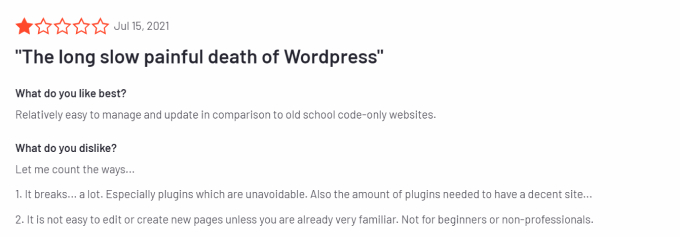
If you need to increase the functionality of your website, you have to add plugins. Sometimes users face their site crashing and their pages breaking with plugins.
Apart from this, WordPress is not accommodating to designers as well. It is very hard to customize your website, even if you know to code. Users feel that the platform is unnecessarily complicated.
4. It is not user friendly
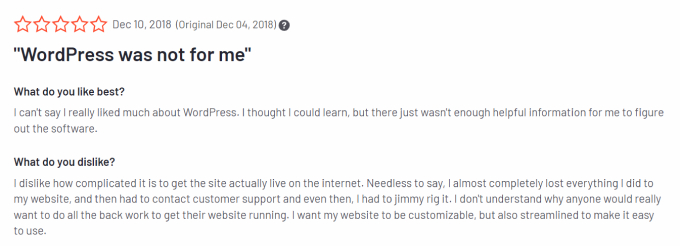
The platform is not very user-friendly, especially for beginners. Getting used to the platform in itself takes a lot of time and effort. Despite this, when people do manage to customize their websites, a lot of glitches occur and their changes do not get saved at times. They have to redo the entire process from start to finish!
5. There is no technical support
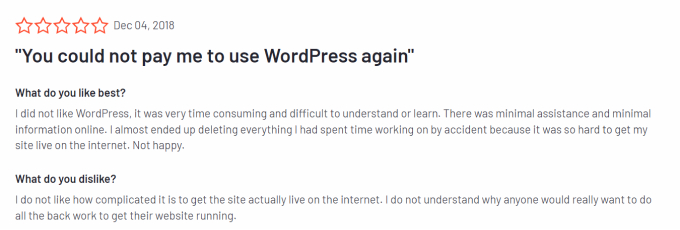
WordPress does have a comprehensive help section that has information dedicated to every element of the platform. However, not many people have the time or patience to browse through all this information to find the relevant information.
If they had dedicated tech support instead, it would have made it a lot easier on the users.
Furthermore,
In a most recent update, WordPress market share is seen to be constantly falling from Jan 2022 to May 2022. This has created a huge buzz in the market and got everyone talking about it.
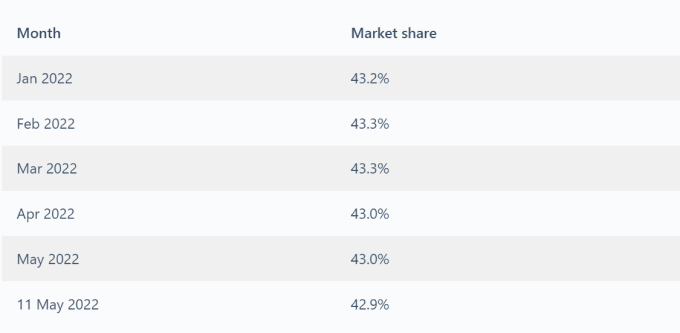
Joost de Valk, a veteran WordPress enthusiast and owner of Yoast SEO, one of the most popular SEO plugins on WordPress, took to Twitter with these latest statistics, calling Wix and Squarespace the clear winners at the moment.
To which, Nati Elimelech, the Head of SEO at Wix Tweeted back, with the most modest and matter-of-fact reply.
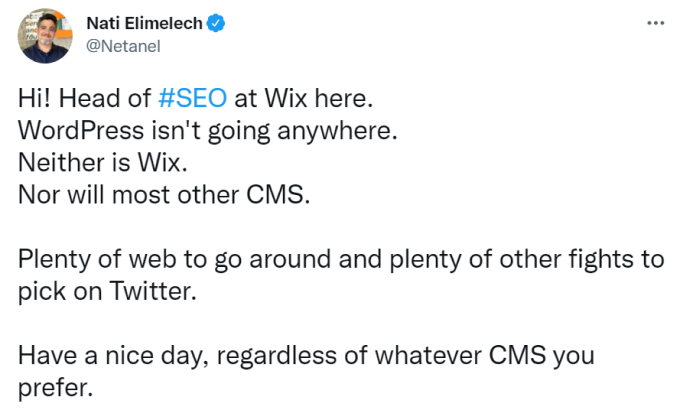
This is a topic of heated debate in the tech community today and the internet stands divided.
WordPress is a dinosaur. It powers 33% of websites on the internet.
You got to give it to the community for making it thus far.
But questions are being asked.
“It’s not very user-friendly”.
“You need to hire a WordPress expert to get it installed right”.
When there are modern CMS platforms that offer drag-and-drop functionalities, WordPress does seem to be losing its charm, even though it’s sitting there safely with a large user base.
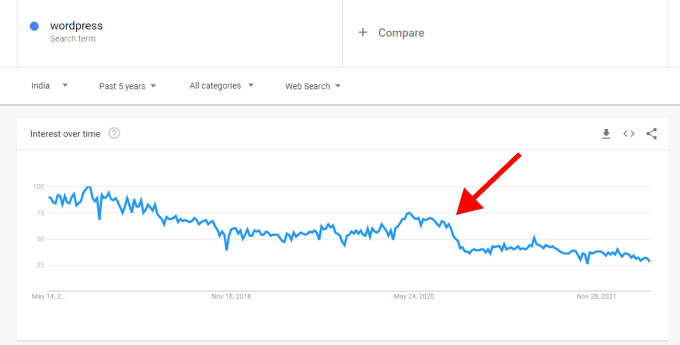
It may not fall rapidly, but its throne sure is being threatened by the new kids on the block.
So now that you have taken a look at the problems faced by other users on the platform, we are sure you agree with us that it is time to take a look at what else is out there.
Without further ado, here are the top WordPress alternatives in 2022.
WordPress Alternatives for eCommerce Builders
WordPress did start out as one of the website builders and a blogging platform. However, as eCommerce started trending, WordPress came up with the WooCommerce plugin that adds eCommerce functionality to your website.
However, while using WooCommerce, sellers started facing a lot of issues. The plugin is open-source and hence prone to security threats. You need to have the technical expertise to create and maintain your site.
The list goes on, but we do not want to bore you with the details. Instead, in this section, we have listed some of the best alternatives to WordPress for creating a fully functional eCommerce site.
1. Dukaan
Best for feature-rich eCommerce website
Pricing starts from $14.99 per month. (7-days free trial)
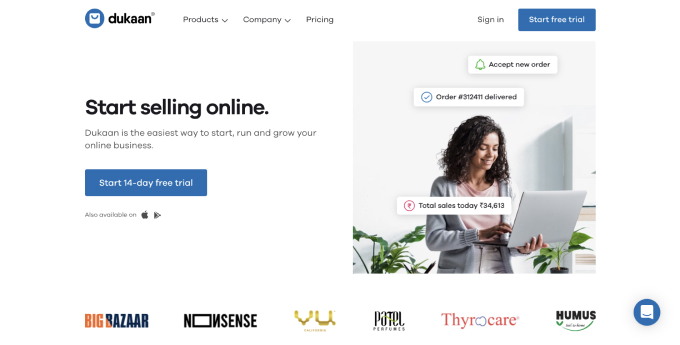
Dukaan is an eCommerce platform that is a great alternative to WordPress. If you aim at creating an eCommerce website, nothing beats Dukaan. Not even the WooCommerce plugin on WordPress!
The platform makes it easy to start an online store for businesses of all sizes. Setting up a simple online store on Dukaan is so much simpler compared to WordPress.
How does Dukaan compare with WordPress?
| Features | Dukaan | WordPress |
|---|---|---|
| Best for | B2C AND D2C businesses of all sizes and across all niches. | Building dynamic websites than storefronts. |
| Ease of use | Does not require any technical skills to use. Extremely user-friendly. | Technical skills are required to handle the platform's handling. |
| Store customization | Store's theme, font and colour can be modified easily, without any technical expertise. | Need coding skills (HTML/CSS/PHP) to customize the aesthetics of your website. |
| User interface | No learning curve. Intuitive to use. | Higher learning curve required to understand the platform's functioning. |
| Customer support | Responsive customer and tech support available 24/7. Can be contacted via phone, e-mail and chat. | No dedicated customer support. Instead community forms can be browsed to seek help. |
| Plugin integration | Most essential features come in-built. Easily integrates with third-party applications. | Need to integrate multiple plugins to increase the platform's capabilities. |
| Updates | Updates seamlessly. No technical knowledge needed for upkeep. | Need to manually handle the updates. Requires technical know-how. |
| eCommerce features | Comes out-of-the-box with in-built eCommerce features like analytics, abandoned cart recovery, inventory management, dynamic dashboard etc. | Need to install the WooCommerce plugin to convert your website into an eCommerce store. |
| Pricing | All plans are all-inclusive. No features hidden paywalls. | Many features part of the subscription plan come with additional costs. |
| Shipping fees calculations | Available on all plans. | Availability is subject to geography. Also not available on the basic plan. |
Features
Dukaan’s eCommerce features are very intuitive and easy to use. You can add or remove products to your store with ease. They have a range of advanced features, free tools, and plugins that makes it a breeze to manage your business.
Dukaan also has a very helpful analytics dashboard that shares reports of how your business is performing.
Design
You can choose from Dukaan’s pre-designed themes and customize them according to your business needs. If you are running a large business with multiple product categories, you can add a navigation menu to your store.
You can also add other elements like attractive banner images, live chat, etc. to your store to make it look as professional as you want.
Ease of Use
Dukaan is the easiest-to-use platform, as setting up your store on the platform takes less than a minute. In a few simple steps, you can create your online store and start adding the products.
Managing your business is also simple and straightforward on Dukaan. You can view and manage your store on your phone and laptop, so there is no fear of missing out on any orders.
Pricing
Dukaan offers a 7-day free trial period post which you can subscribe to one of the value-added plans. They are as follows:
| Plan | Monthly | Yearly |
|---|---|---|
| Entrepreneur | $14.99 | $149.99 |
| Agency | $49.99 | $499.99 |
| Enterprise | Custom | Custom |

The Dukaan enterprise plan helps you scale your business with advanced features and more controls.
2. Shopify
Best for small to medium-scale businesses
Pricing starts from $9 per month, commissions apply
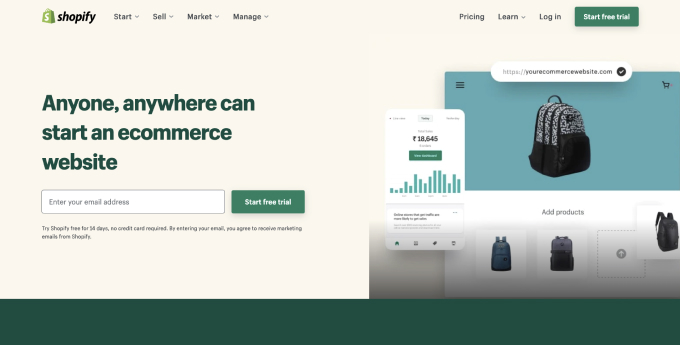
Shopify is one of the first seller-oriented eCommerce platforms that helped businesses go online quickly and easily. Their advanced features and tools are very intuitive and help sellers to handle their business more efficiently.
When compared to WordPress, and its WooCommerce plugin, Shopify is a more secure platform as it complies with PCI security standards.
Features
There is a reason why Shopify is still a go-to platform for anyone who wants to start an online store. Their eCommerce features are pretty solid.
Every store on Shopify is hosted on the platform and comes with an SSL certificate to process secure online payments. The payment gateways do come with transaction fees though.
Design
If not as much as a WordPress site, Shopify also has a range of great themes and templates that can be customized easily. You can easily drag and drop the design elements and edit the templates to create your eCommerce store.
You can make your storefront look completely unique, professional, and aesthetic on Shopify and that makes it a great WordPress alternative for eCommerce.
Ease of Use
Running a business on the platform is quite easy and straightforward when compared to WordPress.
However, creating a website, customizing it to look professional, and maintaining the site could be a hard task for people with no technical background.
Pricing
Shopify’s paid plans are a little pricey, however, you can get full value for the money paid. Here are the premium plans:
| Plan | Monthly | Transaction Fees |
|---|---|---|
| Shopify Starter | $5 | - |
| Shopify Lite | $9 | 2.7% per in-person transaction |
| Basic Shopify | $29 | 2.9% + 30 cents per online transaction; 2.7% per in-person transaction |
| Standard Shopify | $79 | 2.6% + 30 cents per online transaction; 2.5% per in-person transaction |
| Advanced Shopify | $299 | 2.4% + 30 cents per online transaction; 2.4% per in-person transaction |
| Shopify Plus | Starting at $2000 | 0.15% per transaction (for third-party payment processors only) |
Why choose Shopify over WordPress?
1. Open source software.
2. Extensive plugin library.
3. Greater content management.
Further reading
- If you are still confused about which platform is better, here is a detailed comparison between WordPress vs Shopify.
- Not 100% sure about Shopify? Here is our in-depth guide about better Shopify alternatives to try.
3. BigCommerce
Best for medium to large-scale eCommerce
Pricing starts from $29.95 per month
BigCommerce is an eCommerce platform that is best suited for medium to large businesses that need a lot of room to grow.
It is a fully hosted eCommerce platform that allows you to build your online store very quickly and easily. It also has a seamless WordPress integration to handle the CMS side of your business.
Features
BigCommerce is a great alternative to WordPress from the eCommerce side. As they have a lot of powerful and advanced features like multi-channel selling, helpful store analytics, tools that improve conversion and boost sales, etc…
It also has integrated many online payment gateways without charging any transaction fees.
Design
BigCommerce has a range of beautiful and aesthetic themes that can be edited with drag-and-drop tools. You can customize your store theme with your brand name, logo, colors, and text.
The templates and themes on BigCommerce may not be as much as the WordPress site, however, it is very much more eCommerce-focused.
Ease of Use
BigCommerce makes it easy for big businesses to handle their business effectively with their eCommerce-focused features and add-on tools.
The platform also integrates well with a lot of third-party apps that can help you grow your business.
Pricing
The premium plans of this platform are quite costly, which could be justified by the eCommerce features offered.
| Plan | Monthly (when billed monthly) | Monthly (when billed yearly) |
|---|---|---|
| Standard | $29.95 | $29.95 |
| Plus | $79.95 | $71.95 |
| Pro | $299.95 | $269.96 |
| Enterprise | Custom | Custom |
Why choose BigCommerce over WordPress?
1. Phone customer support available.
2. API feature available.
3. Supports bulk orders.
Further reading
- Not sure about BigCommerce? Our guide to the best BigCommerce alternatives explores the other top options.
4. Volusion
Best for businesses that need room to scale
Pricing starts from $29 per month
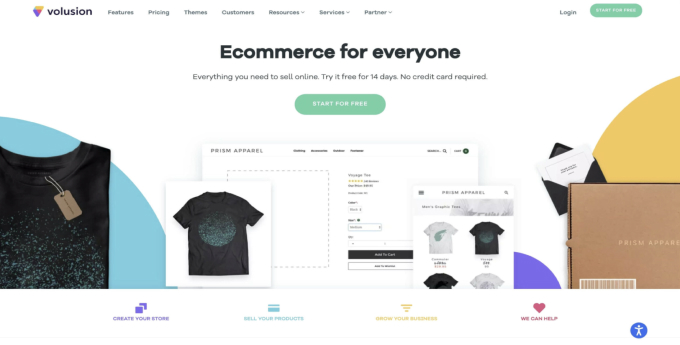
If you are the kind of seller that likes to constantly improve your business based on real data and store analytics, Volusion is the right choice for you.
It is a powerful eCommerce platform that can be considered in the league of Shopify, BigCommerce, etc.
Features
As mentioned above, one of the advanced features of Volusion is its powerful analytics tool that helps sellers with useful data about their stores. The platform has integrated an impressive amount of payment gateways.
Volusion has built-in sales tools and a clean inventory system that helps you efficiently manage your stocks.
Design
Volusion has a very intuitive store builder and a range of sleek and modern templates to work around. You can use its drag-and-drop tool to style your online storefront.
If you are apprehensive about your store design, do not worry at all. You can hire one of Volusion’s in-house designers to design an aesthetic and professional store for you.
Ease of Use
This platform had the reputation of not being user-friendly, but they have improved its user interface a lot over the years.
Especially their inventory system is very clean and intuitive. They have also integrated with social media platforms for easy marketing of your store.
Pricing
Volusion’s pricing plans are as expensive as Shopify and BigCommerce too. Here are the details about their subscriptions:
| Plan | Monthly | Yearly |
|---|---|---|
| Personal | $35.00 | $31.50 |
| Professional | $79.00 | $71.10 |
| Business | $299.00 | $269.10 |
| Prime | Based on GMV | Based on GMV |
Why choose Volusion over WordPress?
1. Design assistant tool available.
2. Offers free hosting.
3. Free trial available.
5. IONOS
Best for bloggers and small businesses
Pricing starts from $1 per month
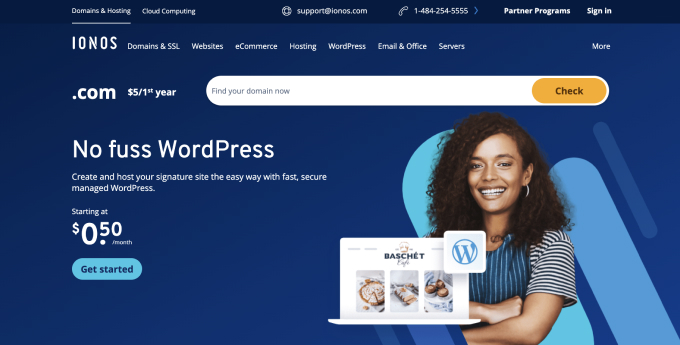
IONOS is a very simple and easy-to-use website building tool that comes with eCommerce integration to take your business online.
The platform is packed with useful eCommerce features and other features that help with running your business effectively.
Features
IONOS is a website builder and an eCommerce platform where you can get started very easily, and you do not need to code.
Its eCommerce features like SEO integration, email marketing, shopping cart integration, payment integration, etc. are very helpful.
They also have a visitor targeting feature where you can target the customers with personalized pop-ups based on their user history.
Design
There are some pre-designed templates on the IONOS platform that can be customized easily. You can add elements like text, videos, maps, etc. to the template.
You can also drag and drop useful widgets to your webstore.
However, IONOS does not provide complete control over the customization. Some elements of the templates are fixed and you need to work around them.
Ease of Use
IONOS is very easy to use. It has very intuitive website-building tools. You do not even need any coding skills to create your store on the platform.
It also provides a personal email account with integrated email marketing.
Pricing
Here is a detailed view of the pricing plans on the IONOS platform. It provides a free custom domain name for the first year.
| Plans | Initial Price | Final Price |
|---|---|---|
| Starter | $1 per month for 12 months | $12 per month |
| Plus | $5 per month for 6 months | $20 per month |
| Pro | $25 per month for 6 months | $35 per month |
| Expert | $35 per month for 6 months | $50 per month |
Why choose IONOS over WordPress?
1. In-built email marketing.
2. Responsive customer support.
3. Affordable option for beginners.
WordPress Alternatives for Website Builders
If you’re looking to create your own website, then you need a website builder. Of course, you could try WordPress like 33% of the web, but then it’s like cutting an Apple with a Swiss army knife.
You need fast-loading, easy-to-use software instead of a cluttered, expensive, slow-loading one. More importantly, if you want to build simple sites fast, WordPress does not make the cut.
Enter website builders. They are modern, lite-weight pieces of software that can build websites in minutes, with no technical knowledge. Well, almost!
Let’s look at the best WordPress Alternatives for custom website building.
6. Squarespace
Best for most aesthetic website building
Pricing starts from $16 per month
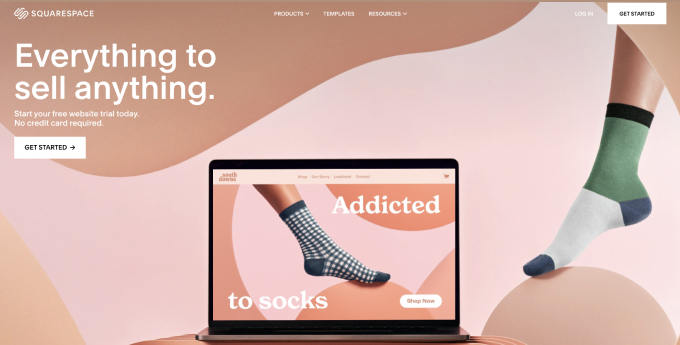
If you are looking for the most apt WordPress alternative, it would be Squarespace. Squarespace is a website builder just like WordPress, with a huge library of pre-designed themes and templates.
Features
Squarespace is an all-in-one platform that comes complete with themes, plugins, web hosting, SEO tools, and much more.
Squarespace has a very strong blogging platform, including podcast hosting, creating portfolios, etc.
Design
As mentioned above, the Squarespace theme library is very extensive. Their designs are all classy and modern.
Editing and customizing these templates is simple too, using the drag-and-drop tool. You can add or edit entire sections, and a design element in particular.
Ease of Use
Squarespace is a perfect WordPress alternative as it offers everything that WordPress does, and at the same time, it is very easy to use.
You can create both aesthetic-looking websites and eCommerce stores on this platform.
Pricing
Here is a detailed breakdown of the paid plans on Squarespace
| Plan | Monthly | Yearly |
|---|---|---|
| Personal Plan | $23 | $16 |
| Business Plan | $33 | $23 |
| Ecommerce Basic Plan | $36 | $27 |
| Ecommerce Advanced Plan | $65 | $49 |
Why choose Squarespace over WordPress?
1. User-friendly website builder.
2. Customizable design templates.
3. Dedicated and responsive support team.
Further reading
- Squarespace not right for you? Check out the Wix alternatives listed in this article.
7. Wix
Best for budget-friendly website building
Pricing starts from $18 per month
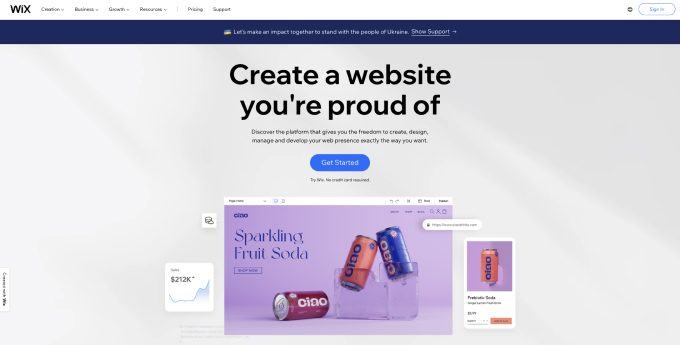
Wix is also a very easy website builder that is similar to WordPress. you can create your website on the platform using their ADI (Artificial Design Intelligence) website building tool.
Features
Wix can be used for building a website, starting a blog, starting a podcast, or even an eCommerce store. You can add any kind of functionality to your Wix website with a suitable plugin.
It also has strong SEO features, making it a great alternative to WordPress, especially considering its affordability. This helps search engines pick up your online store quickly.
Design
Designing an aesthetic-looking website on Wix is a cakewalk. As mentioned above, you can use their ADI tool and answer a few simple questions about what kind of website you want to build.
Based on your answers, Wix will design an entire website for you and you can later customize it according to your needs.
Ease of Use
WordPress may be a popular choice. However, Wix is gaining popularity very quickly, especially for its affordability and ease of use.
Be it creating a website or customizing the site, it is very simple. However, it might take some time to get accustomed to using its basic features and tools.
Pricing
Wix is very budget-friendly considering how great the features are, you can go ahead with one of these plans:
| Plan | Monthly | Yearly |
|---|---|---|
| Combo | $23/month | $16/month |
| Unlimited | $29/month | $22/month |
| Pro | $34/month | $27/month |
| VIP | $49/month | $45/month |
| Business Basic | $34/month | $27/month |
| Business Unlimited | $38/month | $32/month |
| Business VIP | $64/month | $59/month |
Why choose Wix over WordPress?
1. Hosting is taken care of.
2. Tech support available.
3. Easy to use.
Further reading
- Are you aware of other Wix alternatives available? Check out our article to discover.
8. Weebly
Best for the easiest customization of websites
Pricing starts from $12 per month
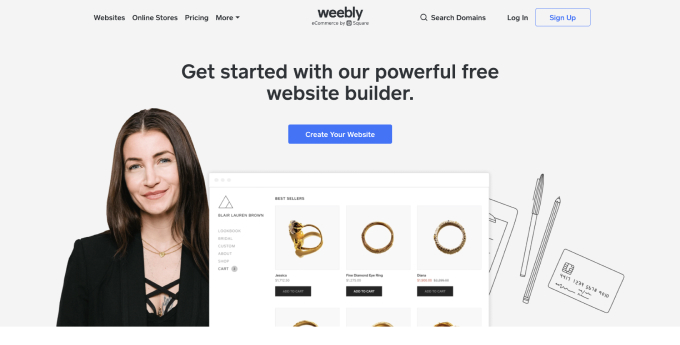
Weebly is a self-hosted website builder that makes it very easy to build a website on the platform, even with no technical knowledge or coding skills.
If you are someone who is looking to start a fully functional website without having to worry about codes or designing, this is the right WordPress alternative for you.
Features
Weebly offers a pretty strong blogging integration and their SEO tools are also great.
Most of the basic features are built into the tool, reducing the overall costs while using this platform.
You can use Weebly as a blogging platform as well as run an online business.
Design
Weebly lacks on the design part as it has very few themes when compared to WordPress themes and the customization is also very limited.
The themes that are available on the platform should be used as it is, or with the least personalization.
Due to this, all the web stores on the platform look very similar to each other.
Ease of Use
Weebly has a range of tools and add-ons that increases its ease of use. As a platform, there may be a steep learning curve involved in using Weebly.
The platform also uses the ITTT automation feature, which simplifies things further.
Pricing
Weebly can be the cheapest alternative to WordPress. Take a look at the pricing plans:
| Plan | For websites (when billed yearly) | For online stores (when billed yearly) |
|---|---|---|
| Free | $0 | - |
| Pro | $5/month | $12/month |
| Business | $12/month | $25/month |
| Business Plus | $25/month | $38/month |
Why choose Weebly over WordPress?
1. Easy to use drag-and-drop editor.
2. 24/7 customer support.
3. No coding skills are required.
Further reading
- Need more Weebly alternatives to browse? Our comprehensive guide enlists some great options.
9. Webnode
Best for bloggers and startup businesses
Pricing starts from $3.90 per month
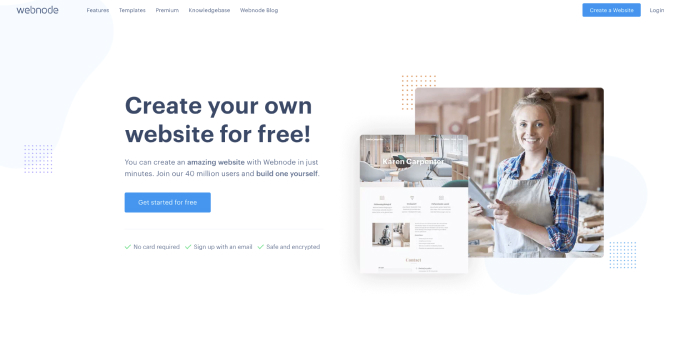
Webnode is a cloud-based website builder that is very budget-friendly and easy to use. Be it for a personal project or a business site, this platform can be the best option for you, especially if you are a beginner.
Features
Webnode comes with an integrated blogging platform and eCommerce functionalities can be added to your website.
However, it is pretty limited in both CMS and eCommerce functionality points of view. It is best suited for beginners because it is very easy to get started on the platform.
Design
Webnode has over 200 pre-designed templates and themes to help you get started with your website. Though the designs are basic, they are very classy, minimal, and easy to customize.
Webnode does not allow you to change templates while you are in the designing process. So choose a theme that represents your requirements the best.
Ease of Use
Webnode looks straightforward at the first sight. The platform is very minimal and the drag-and-drop editor makes it easy to customize your website.
You do not need any coding or design skills to create your website on Webnode. Just follow the instructions and you will see that the end result comes up to your expectations.
Pricing
You do not need to subscribe to a paid plan while you are designing your website. Only when you are happy with the results and want to take your business site online do you have to subscribe to their plans.
| Website Premium Plans | Monthly | eCommerce Premium Plans | Monthly |
|---|---|---|---|
| Limited | $3.90 | Standard | $12.90 |
| Mini | $7.50 | Profi | $22.90 |
| Standard | $12.90 | Business | $31.90 |
| Profi | $22.90 | NA | NA |
Why choose WebNode over WordPress?
1. Cloud-based software.
2. User-friendly editor.
3. No coding experience is needed.
10. Drupal
Best for the most secure and customizable website
Pricing starts from $500 on the lower end
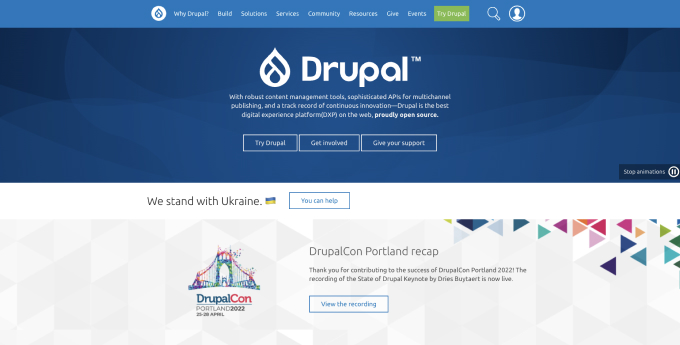
Drupal is a powerful content management system (CMS) just like WordPress. It is a free version open-source platform that allows for maximum customization.
If you are a blogger or a photographer, creating a website for your personal use or for a business, Drupal will fit your needs perfectly.
Features
Drupal may be a website builder, but since it is open-source, its functionalities can be extended using suitable add-ons and plugins. The website loading speed is very high on the platform as it uses a unique technology called the ‘Drupal big pipe’.
Most importantly, Drupal is the most secure alternative to WordPress. Even though it is open-source, the security on the platform is almost airtight.
Design
You can create a highly functional and professional-looking website on Drupal using one of their 3000+ pre-designed themes, design elements, extensions, and add-ons.
It also offers multi-lingual site functionality which converts the language of your website based on choice. This helps you reach out to a wider selection of audiences.
Ease of Use
Drupal offers maximum customization so that you can create a website that suits your needs perfectly. Be it a blog site or an eCommerce site, you can move around the design elements to match your needs.
However, the user interface is very sophisticated and only people with strong technical knowledge can use the platform. You need to hire a developer if you are creating a site on Drupal.
Pricing
Drupal has a free plan. However, it does not provide free web hosting and there are a lot of other costs associated.
| Particulars | Pricing (starting from) |
|---|---|
| Domain | $10 per year |
| Hosting | $50 per year |
| Paid Themes | $20 per month |
| Plugins | $0 to $1000 |
| Developer fees | $40 to $60 per hour |
Why choose Drupal over WordPress?
1. Better access controls.
2. Multilingual support.
3. Offers better security.
Most Popular Alternatives to WordPress
2. Shopify: Best for small to medium-scale businesses
3. BigCommerce: Best for medium to large-scale eCommerce
4. Volusion: Best for businesses that need room to scale
5. IONOS: Best for bloggers and small businesses
6. Squarespace: Best for most aesthetic website building
7. Wix: Best for budget-friendly website building
8. Weebly: Best for the easiest customization of websites
9. Webnode: Best for bloggers and startup businesses
10. Drupal: Best for most secure and customizable website
Conclusion
WordPress is basically a content management system (CMS) that can double down as an eCommerce platform using the WooCommerce plugin.
However, if you ask us, it is not necessarily the right eCommerce platform for all businesses.
As we have seen in this article, there surely are a lot of better alternatives to WordPress, from both website building tools as well as eCommerce platform points of view.
The platforms are making it easier for you to start your online business without having to code, personalize it with a few simple clicks, and market the store across social media and other platforms.
Wondering if this is even possible. Don’t worry, we have got you covered.
Watch this video for complete information.
FAQ’s
1. What is the best alternative to WordPress for eCommerce stores?Dukaan is the best alternative to WordPress for eCommerce stores. Setting up your store on Dukaan is very easy and quick. You can get your custom domain and app for your store.
Apart from this, Shopify and BigCommerce is always an option that you can consider.
2. What is the best WordPress alternative for blogging?
Squarespace is very similar to WordPress because it is a CMS platform too. However, unlike WordPress, it is very easy to customize your website on Squarespace.
Wix is also a CMS platform that could be a great alternative to WordPress.
3. What is a better alternative to WordPress security-wise?
Drupal is a CMS platform that is a lot more secure when compared to WordPress. On Drupal, every element of your website is secured with an algorithm. Hence, it is the most secure alternative for WordPress.
4. What is the cheaper alternative to WordPress?
Dukaan is a very budget-friendly eCommerce alternative to WordPress and, from the website builder or CMS point of view, Wix’s subscription plans are very easy on the pocket.
5. Is WordPress dead in 2023?
Not at all, it is still the most popular CMS platform. However, it may not suit the needs of the new-age entrepreneurs and bloggers as the platform seems clunky and outdated.
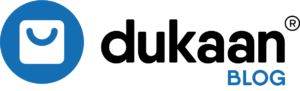

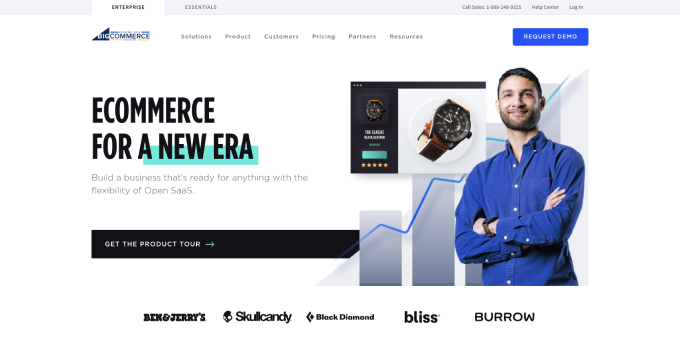
Leave a Reply
You must be logged in to post a comment.