Deciding between WooCommerce and Shopify can be a tricky decision. Read our WooCommerce vs. Shopify comparison article to determine which platform is more suitable for your business needs.
Choosing an eCommerce platform for your business can be difficult. Both platforms have something unique to offer and also have some drawbacks. One can be better than the other, depending on what features and functions you are looking to add to your website.
As per the latest report by BuiltWith, 25% of eCommerce websites are created with WooCommerce, and 19% of them are made with Shopify.
In this article, we’ll compare WooCommerce and Shopify based on different factors like ease of use, design flexibility, user experience, etc., to help you decide which is the best platform for you.
WooCommerce vs Shopify: An Overview
Here is a quick overview:
| WooCommerce | Shopify |
|---|---|
| WooCommerce is a WordPress plugin | Shopify is a hosted platform |
| Doesn’t charge any transactions fees | Charges transactions fees |
| Poor customer support. Relies on FAQs for customer support rather than phone, email, and chat. | Offers 24/7 support via email, live chat, and forums |
| Not beginner-friendly. You need coding skills to use the platform. | Easier to use in comparison. Has a user-friendly interface. |
| Free to install and use. Modestly priced extensions. Excellent value for money. | Costly apps and features behind paywalls. Multiple costs add up. |
WooCommerce vs Shopify: Key Differences
Let’s take a look at the key differences between Wix and Squarespace:
- Ease of use
- Design flexibility
- User experience for customers
- Scalability
- Inventory management
- Dropshipping
- Integrations and add-ons
- Blogging features
- Mobile applications
- Payment gateways
- SEO strength
- Customer support
Let’s begin with their detailed breakdown:
1. Ease of Use
WooCommerce
WooCommerce is a little more technical and might be difficult to understand for beginners. The platform has a steep learning curve. However, WooCommerce provides detailed documentation that can assist you in better understanding the platform and getting started.
To start with WooCommerce, you will first need to install WordPress, get a domain name on WordPress, set up hosting, and activate the WooCommerce plugins. So you can see that there is a long process involved just to begin with WooCommerce.
Shopify
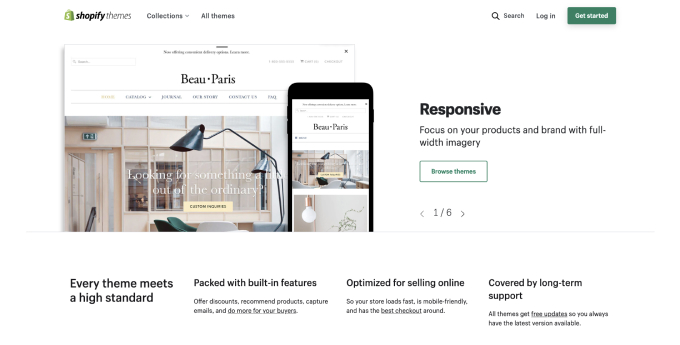
In comparison to WooCommerce, Shopify is easier to use. You don’t need to worry about hosting fees, security patches, or software updates. Shopify also has a user-friendly interface with clearly labeled sections.
The platform offers comprehensive blogs as tutorials, which can further make things simple for you. While Shopify is easy to use, it may still take you some time to get fully acquainted with the platform.
Our Verdict for best ease to use Platform: Shopify
2. Design Flexibility
WooCommerce
WooCommerce gives you complete control over your website’s design. The platform also provides a wide range of themes that can be easily installed from a third-party service called Themeforest. Themeforest offers more than 13,000 themes that can be used by various eCommerce businesses.
You can further customize these themes with coding to match your brand identity and give your website a unique look. The designs offered by WooCommerce are also well-optimized for mobile devices.
Shopify
Shopify also offers a wide range of both free and paid themes that can be used to design an appealing website. The platform also allows you to make changes to the themes using code.
Furthermore, if we compare the design of the themes offered by both platforms, Shopify’s design is much more appealing and sleek than the themes provided by WooCommerce. However, the platform doesn’t offer as many customization options as WooCommerce does.
So if you are looking for a platform with more customization options, then WooCommerce is the way to go, but if you want better-looking themes, Shopify would be a better choice.
Our verdict for the best design flexibility: WooCommerce
3. User Experience for Customers
WooCommerce
WooCommerce offers a great user experience for customers. The platform provides a wide range of features and plugins like product filters, product customization for users, size guides for online clothing stores, etc., that can be used to create a customer-friendly website. Also, WooCommerce is constantly improving its features to provide an even better user experience.
Shopify
Shopify also offers a good user experience for customers. It has a huge app store that gives you access to many apps that can help you display product reviews, offer email customer service, provide purchase order protection, etc., which can further improve the user experience on your website.
Compared to WooCommerce, Shopify offers a much better user experience because of its lightweight designs. Additionally, some of the themes in WooCommerce are not very responsive.
Our verdict for the best user experience: Shopify
4. Scalability
WooCommerce
Scalability is one of the essential features of any eCommerce platform. As your business grows, you will need a platform that can easily scale with your growth.
With WooCommerce, you will have to select a hosting store. This means your scalability will depend on the hosting store you choose. Some WooCommerce hosting providers like Cloudways provide all the tools that are necessary to facilitate your growth.
WooCommerce also allows you to use WordPress hosting providers like SiteGround and WP Engine, which can further assist you in scaling your business efficiency. However, on WooCommerce, you will be responsible for taking care of technical things like maintaining updates and backups.
Shopify
Shopify offers a much simpler scalability solution than WooCommerce. The platform takes care of all the technical hassles of your website. This includes things like maintaining updates, downtimes, and backups. Shopify has many features and plugins that can help you scale your website. It is also built on a robust infrastructure that can easily handle large amounts of traffic.
Our verdict for the best scalability solution: Shopify
5. Inventory Management
WooCommerce
Managing your inventory with WooCommerce is very easy as it offers a wide range of customizable solutions. The platform allows you to keep track of your inventory, manage stock levels, and also set up notifications for low stock levels.
Shopify
Shopify also offers various features that allow you to take full control of your inventory management. Similar to WooCommerce, it allows you to track products, manage stock levels, and generate alerts. With Shopify, you can also automate purchase orders and generate reports.
On both platforms, you can upload products via CSV files. Additionally, Shopify also offers various applications that can assist in managing your inventory seamlessly.
Our verdict for the platform with better inventory management: Shopify
6. Dropshipping
WooCommerce
WooCommerce does not have any built-in features for dropshipping. However, there are various plugins and extensions that you can use to set up a WooCommerce dropshipping store.
Here are some of the top WooCommerce dropshipping plug-ins:
- AliDropship: This plugin provides a wide range of features and allows you to sell with AliExpress suppliers. You can easily adjust pricing and inventory for dropshipping products. It also automates order fulfillment and notifies about the order status.
- WP Amazon Shop: The plug-in takes care of all the shipping and delivery processes. It also allows you to fetch products from Amazon and sell them on your WooCommerce store.
- DropshipMe: This plug-in provides you with a list of some of the best dropship suppliers that can fulfill all your shipping requirements for offering a top-notch shopping experience.
Shopify
Shopify, on the other hand, offers an app marketplace where you can find various dropshipping partners. The apps make it very easy to set up a dropshipping store.
Some of the top Shopify dropshipping apps are:
- Oberlo: It allows you to find products, add them to your store, and fulfill orders with just a few clicks. Oberlo also automates order fulfillment and notifies you about the order status.
- Spocket: This app allows you to find products from US and EU suppliers. It also offers many features like automated order fulfillment, real-time tracking, and automatic currency conversion.
- Printify: Printify is a print-on-demand app that allows you to create custom products and sell them on your Shopify store. The application automates order printing and ships products directly to your customers.
One thing you need to note is that each dropshipping provider for both platforms has some monthly or annual charges depending on the number of packages they deliver. Some of them may also have an MOQ (minimum order requirement) that you need to fulfill.
AliExpress is also available on Shopify. Overall, both platforms offer more or less the same dropshipping options & features.
Our verdict for the platform with better dropshipping: It’s a tie!
7. Integrations and Add-ons
WooCommerce
WooCommerce has a wide range of add-ons. There are over 58,000 plugins that can provide additional functionality to your eCommerce website. Out of these 58,000 plugins, 592 extensions are specifically designed to cater to eCommerce businesses.
Let’s take a look at some of the most popular WooCommerce plugins are:
- YITH WooCommerce Compare: This plugin allows visitors to compare products side-by-side on your WooCommerce store, which enables the shopping experience.
- WooCommerce Products Slider: The plugin creates product sliders and carousels on your WooCommerce store.
- YITH WooCommerce Ajax Search: This plugin adds an Ajax search box to your WooCommerce store, which makes it easier for visitors to find and filter products on your site.
Shopify
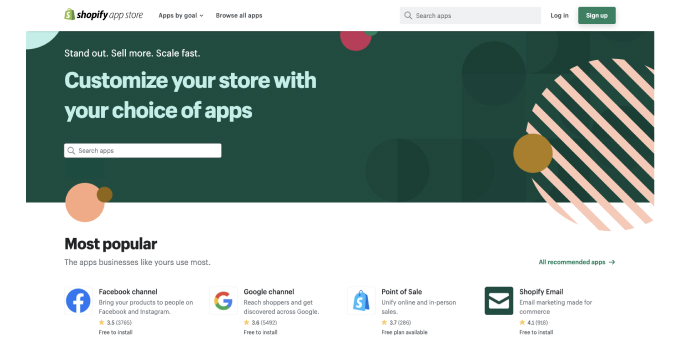
Shopify also has a wide range of integrations and add-ons. There are over 5000 Shopify add-ons available in their app store. You can also find many premium Shopify apps from third-party developers.
Some of the most popular Shopify add-ons are:
- Shopify Smile Loyalty & Rewards: As the name suggests, this plugin allows you to create a loyalty and rewards program for your customers, which can result in increased repeat orders.
- Shopify Quick View: With this add-on, visitors will be able to quickly view product details without leaving the current page and add-product-to-carts in one click, saving customers time and making a better experience.
- Shopify Flow: It allows you to automate all the repetitive tasks in your workflow in just three clicks.
Both WooCommerce & Shopify come with a wide range of integrations and add-ons available. However, since WooCommerce has more plugins available, it gets a slight edge over Shopify.
Our verdict for the platform with better integrations and add-ons: WooCommerce
8. Blogging Features
WooCommerce
Blogging is where WooCommerce shines as it inherits all blogging features from its parent platform, WordPress, the world’s most popular content management system (CMS), with 60.8% of the market share in the CMS market.
The platform has great blogging features & tools that help in media management, user management, publishing, etc. You can easily add blog posts, images, videos, and other forms of content to your WooCommerce website with WordPress. It is also very easy to share your content on social media platforms.
Shopify
Shopify also comes with good blogging features. You can easily add blog posts, images, and videos to your Shopify store. The themes of your blogs can also be easily customized as per your brand. Even though Shopify has all the features essential for blogging, it doesn’t offer as many options as WooCommerce.
Our verdict for the platform with better blogging features: WooCommerce
9. Mobile Application
WooCommerce
WooCommerce mobile application allows you to run your store on the go. The app is available for no extra charges on iOS and Android devices. With the WooCommerce app, you can keep track of your store’s performance, add products, etc.
Here are some of the features of the WooCommerce app:
- Order Management: You can view, edit, and fulfill orders from your WooCommerce store on the app.
- Analytics: The app offers key real-time insights into your store’s performance so that you can make informed decisions about your business anytime and anywhere.
- Switch Between Stores: If you are running more than one store on WooCommerce, the app will allow you to switch between stores easily.
It is important to note that some features are only available in the app’s premium version.
Shopify
Shopify mobile application also works in the same way as the WooCommerce mobile app. Its platforms allow you to build and manage your online store from your mobile device.
Here are some features of the Shopify mobile application:
- Single Dashboard: The Shopify app provides a single dashboard that can allow you to manage orders, shipping, and payments.
- Process Orders: With the Shopify app, you can process customers’ orders quickly and easily.
- Push Notifications: The app provides push notifications for sales, orders, and customer activity.
Both WooCommerce & Shopify have mobile applications that allow users to manage their stores on the go. However, since both platforms offer similar features in their mobile apps, there is no clear winner here.
Our verdict for the platform with better mobile applications: It’s a tie!
10. Payment Gateways
WooCommerce
WooCommerce offers most of the popular payment gateway options via add-ons. Some of the popular WooCommerce payment gateways like PayPal, Stripe, Amazon Pay, Apple Pay, etc. The platform also supports payment systems that are not very popular.
Shopify
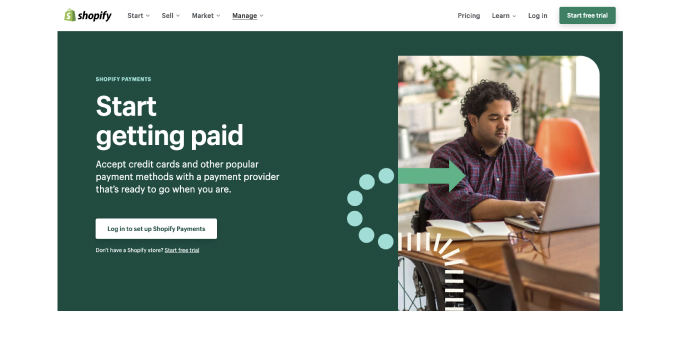
Shopify also offers multiple payment gateway options, such as PayPal, Stripe, CC Avenue, Cashfree, etc. Both WooCommerce & Shopify offer a wide range of payment gateway options. The only difference is that Shopify charges some transaction fees. Whereas, WoocCommerce doesn’t charge any transaction fees.
So if you are selling products in large volumes, WooCommerce is a much better option.
Our verdict for best payment gateways: WooCommerce
11. SEO Strength
WooCommerce
WooCommerce is a WordPress plugin, and since WordPress is known for its SEO-friendliness, With WooCommerce, you can easily add title tags, meta descriptions, etc., to your product pages.
You can measure the success of your SEO strategy by integrating Google Analytics.
Here are some of the best SEO features that you can get with this platform:
- Site Verification: It allows you to verify your site with Google, Bing, Pinterest, etc., so that your store can be found easily on these search engines.
- Sitemap: WordPress automatically generates a sitemap for your store, which can help search engine crawlers to index your pages easily.
- Clean URLs: WordPress provides clean URLs to your pages which can again improve your search engine rankings
Shopify
Shopify is also an SEO-friendly platform that offers features such as automatic sitemaps, clean URLs, Google Analytics integration, etc. In addition, Shopify also allows you to customize your title tags, meta descriptions, etc., to help improve your store’s ranking on search engines.
Here are some of the best SEO features that you can get with this platform:
-
- Mobile-friendly: Shopify’s themes are automatically optimized for mobile devices, which is important since Google gives priority to mobile-friendly sites.
- Site Speed: Shopify is a fast and lightweight platform that can help improve your store’s loading speed. A faster loading store can help improve your store’s SEO performance.
- SEO Booster: The features let you know the problems hindering your site’s ranking.
Both Woocoomerce & Shopify offer good SEO features. However, since WooCommerce is a WordPress plugin, it has the edge over Shopify when it comes to SEO.
Our verdict for best SEO capabilities: WooCommerce
12. Customer Support
WooCommerce
WooCommerce doesn’t offer customer support via phone calls or email. Instead, the platform relies on comprehensive documentation and FAQ sections to solve customer queries. However, WooCommerce has recently started accepting questions via its live chatbot, but it is only available for customers who have purchased the WooTheme extension.
Due to the popularity of the platform, you will be able to find a lot of developers who are proficient in using WordPress and can develop the website for you.
Shopify
In contrast to WooCommerce, Shopify provides 24/7 customer support by email & live chat. However, it also doesn’t offer support via phone. Shopify also offers a forum where you can get your queries answered by other Shopify users who have encountered similar issues.
So, it is evident contacting Shopify is much easier than Woocommere because of its 24/7 email and live chat service.
Our verdict for best customer support: Shopify
13. Pricing
WooCommerce
WooCommerce is free to install from WordPress. You will have to pay for their other services like domain name, hosting, and extensions. There aren’t any fixed plans like most eCommerce platforms have. So the pricing will depend on what type of hosting service you choose or what extension you want while building your website. Still, here is a range of prices:
| Low Pricing Range: | High Pricing Range: | |
|---|---|---|
| Hosting | $6.95/month | $12.95/month |
| Domain Name | $15/year | $25/year |
| Theme | Free WooCommerce theme | $35-129 professional theme |
| Plugins | Free | $100-150/year |
| Security | $10/year | $150-450/year |
| Dev Fees | Free | $1,000-6,000 |
Shopify
Shopify has much more straightforward pricing than WooCommerce. There are three different plans, starting with $29/month and can go up to $299/month.
Here are the different plans of Shopify:
| Plan | Monthly | Transaction Fees |
|---|---|---|
| Shopify Starter | $5 | - |
| Shopify Lite | $9 | 2.7% per in-person transaction |
| Basic Shopify | $29 | 2.9% + 30 cents per online transaction; 2.7% per in-person transaction |
| Standard Shopify | $79 | 2.6% + 30 cents per online transaction; 2.5% per in-person transaction |
| Advanced Shopify | $299 | 2.4% + 30 cents per online transaction; 2.4% per in-person transaction |
| Shopify Plus | Starting at $2000 | 0.15% per transaction (for third-party payment processors only) |
As you move towards the advanced plan, you will be able to utilize more features offered by the platform. Shopify also offers a 14-day free trial, so you don’t have to have any commitments right away.
The add-ons and applications offered by Shopify are more expensive than WooCommerce extensions. So we would say that WooCommerce gives a better value for money.
Our verdict for best pricing: WooCommerce
Conclusion
Unfortunately, there is no definitive answer to the WooCommerce vs. Shopify debate. It depends on what your specific needs are.
If you need an eCommerce platform that is easy to use and has great customer support, then Shopify would be a good choice for you. However, if you have some experience in coding and looking for an eCommerce platform that is more customizable than WooCommerce is the way to go.
Both platforms have their own pros and cons. However, there is one common problem with them. Setting up your online stores on both platforms can be time-consuming.
Dukaan is an eCommerce enablement platform that allows you to start your online store in just 30-seconds. With Dukaan, you can also easily set up a mobile application for your online store along with access to several business tools.
Visit Dukaan, and start selling online now!
Further reading
- If you are still not convinced with WooCommerce’s functionalities, here’s a list of WooCommerce alternatives.
- Wondering if there are better platforms than Shopify, check out our Shopify alternatives article.
FAQs
1. What are some other alternatives to WooCommerce and Shopify?There are several website builders you would be able to find online. Dukaan is an eCommerce platform that allows you to create a store in less than 30 seconds. It is intuitive to use and requires no coding knowledge to launch your own store.
2. Which is better for dropshipping WooCommerce or Shopify?
Both WooCommerce and Shopify lack the powerful features needed for dropshipping. If you want a eCommerce platform that supports dropshipping, you must try Dukaan.
3. Can I migrate from WooCommerce to Shopify and vice versa?
Yes, it is possible to migrate from WooCommerce to Shopify and vice versa. However, it is a complicated process that might require the help of an IT professional who is an expert in migration.
4. Which eCommerce platform is more popular, WooCommerce or Shopify?
According to a report, 25% of eCommerce websites are created with WooCommerce, and 19% are made with Shopify, so you say that WooCommerce is more popular.
5. Can I use WooCommerce or Shopify for free?
Shopify offers a 14-day free-trial. You can install WooCommerce for free and get access to limited features that are free to use.
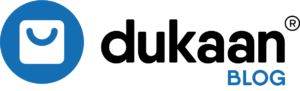

Leave a Reply
You must be logged in to post a comment.