Nope, you don’t have to be an SEO expert to drive more traffic to your online store and get more sales. This easy-to-follow eCommerce SEO guide will help you boost organic sales growth.
Search Engine Optimization (SEO) is intimidating and competitive.
However, it’s still one of the most cost-effective ways to market your eCommerce store in the long run. Consumers have changed the way they buy.
Study shows that 70%-80% of users prefer organic search results, totally ignoring paid listings. Plus, 23.6% of eCommerce orders are linked to organic search.
It’s not a surprise if most online stores have started investing more in SEO. It’s a non-negotiable these days.
We’ve put together the simplest eCommerce SEO guide so you can start optimizing your store pronto.
It’s just a matter of time before you see your sales ramp up organically.
What is eCommerce SEO?
eCommerce SEO (or Search Engine Optimization) is a free way of getting more traffic to your online store or retail website. The strategy helps you boost your store’s online visibility, helping you rank on Google.
Ranking on Google means your prospective customers will find your store when they search for a product they plan to buy online.
For example, when someone searches for “women’s shoes” in Google, here are the top results:
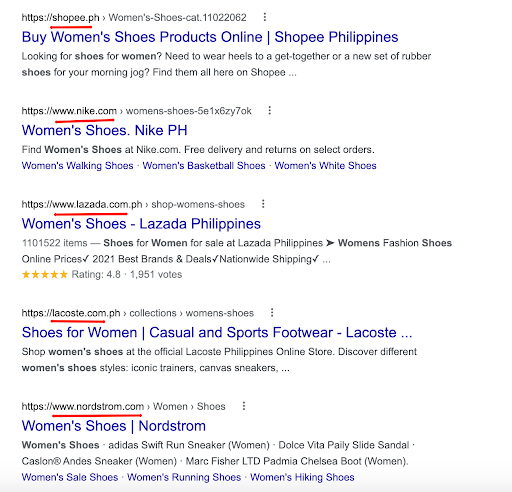
The top searches show links to women’s shoes from online marketplaces and stores like Shopee, Nike, Lacoste, and Nordstrom.
These stores didn’t have to pay thousands of dollars to get here. They get free exposure because they’ve worked on their SEO.
Now if this isn’t a good enough reason for you to roll up your sleeves and get to work, read on.
Is SEO really important for eCommerce?
Now if you’re still on the fence about working on your SEO, take a hard look at these numbers. After all, numbers never lie.
Increasing competition (this is good news!)
There are currently up to 24 million eCommerce sites worldwide, with more and more sprouting every single day. Yes, there is competition, but there’s still more room for growth.
You’d be surprised at what people would buy online. If these Bacon Bandages can get almost 3,000 ratings on Amazon (people love it, by the way), then you can certainly sell what you want to sell.

It’s not just pure luck, you can find 39 other weird things people buy and like here.
Growing customer base
There’s been a surge in purchasing products online since the pandemic across the globe. Plus, a good portion of the consumers have rarely or have never shopped online before.
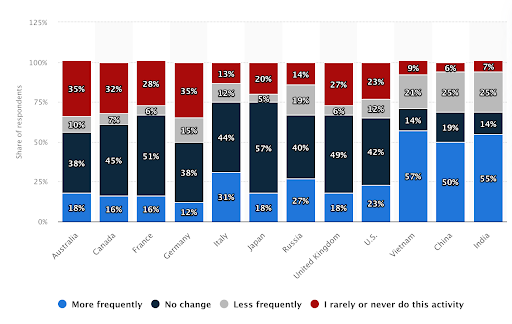
Source: Statista
Sure, there are more sellers. But there are more consumers too. Plus, they’re buying more frequently too.
Not every eComm store cares
Not all eCommerce online stores are doing SEO and they’re leaving a lot of money on the table.
Here’s an example of a men’s sweatpant listing that’s totally lacking product description.
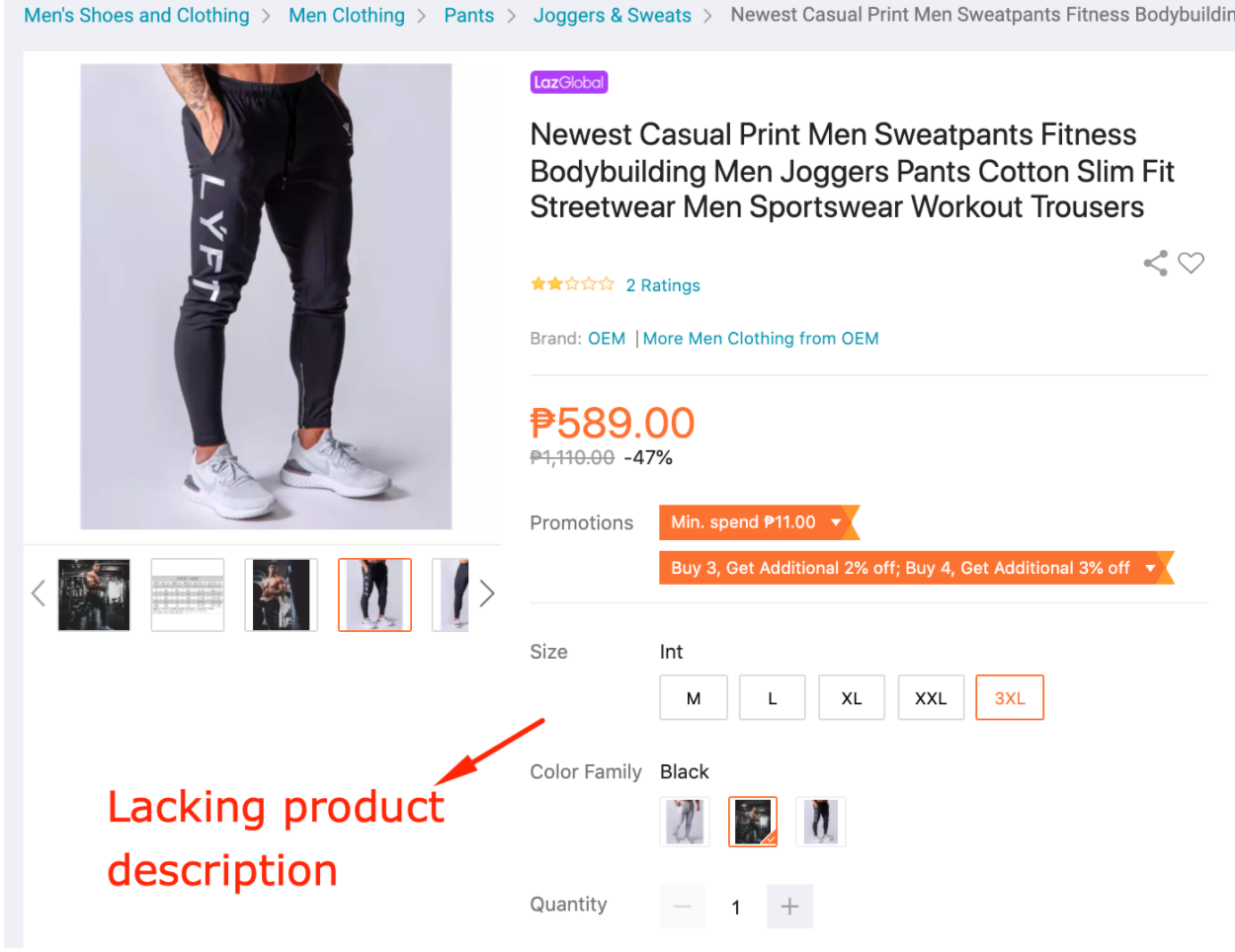
And guess what.
Most of the time, it’s more than just the product listings that most eCommerce stores mess up today.
Here are some of the SEO problems that are plaguing eCommerce websites:
- Poorly written product descriptions
- No unbranded keyword optimization (your brand wouldn’t be enough if you’re starting)
- Lack of informational content
This is a mistake on their part, but a win for you—if you’ll start working on your SEO today.
More often than not, the littlest SEO tweak could bring you the biggest revenue wins.
Don’t believe it? I’ve got 2 real-world case studies to convince ya!
- White Hat Holsters got 400% more traffic and 100% more sales when they used phrases that consumers use to find products like theirs
- Medical eCommerce site skyrocketed traffic by 1,780% using an interesting keyword
Almost seems like magic, right?
But it’s all eCommerce SEO strategies—something which you can also do. And we’re going to dive into that right now.
The complete eCommerce SEO strategy
SEO isn’t just about keywords.
SEO for eCommerce involves 2 major bulk of efforts: on-page SEO optimization and off-page SEO optimization.
Let’s talk about onsite SEO first. These are the tactics that you do on the actual website or online store (i.e., optimizing the product listings, structuring the entire website, and writing blogs.)
The second one is off-page or off-site SEO. Off-page SEO involves building your brand’s authority through backlinks (or exposure) on relevant websites where your target market is hanging out. Examples include influencer websites, community pages or websites, and even Google My Business.
As promised, we’re not going to do boring, technical SEO lectures here. Let’s break it off into actionable steps.
Part 1: Planning your store’s SEO
1.1. eCommerce Keyword Research
eCommerce Keyword Research is the first foundational step.
Keyword research means finding the keywords used by prospective buyers to find your and your competitors’ products online.
Getting the terminology right would mean more traffic (and success) for your website. Not getting this right means you’re going to waste all your efforts.
So how are you going to find all those keywords?
You can use the following tools.
Finding the RIGHT keywords for your eCommerce products
When finding keywords, you should look at these 3 factors:
- Volume of searches
- Keyword difficulty
- Keyword intent
The volume of searches shows how many people are searching for that keyword. Keyword difficulty tells you how easy or hard your eCommerce website can rank for that keyword. Keyword intent is the intention of the searcher for that keyword. This could highly affect your conversion rates.
In most tools, you can readily see the volume of searches and keyword or search difficulty.
Here’s an example using Google Keyword Planner when you search for the keyword “coffee grinder”.
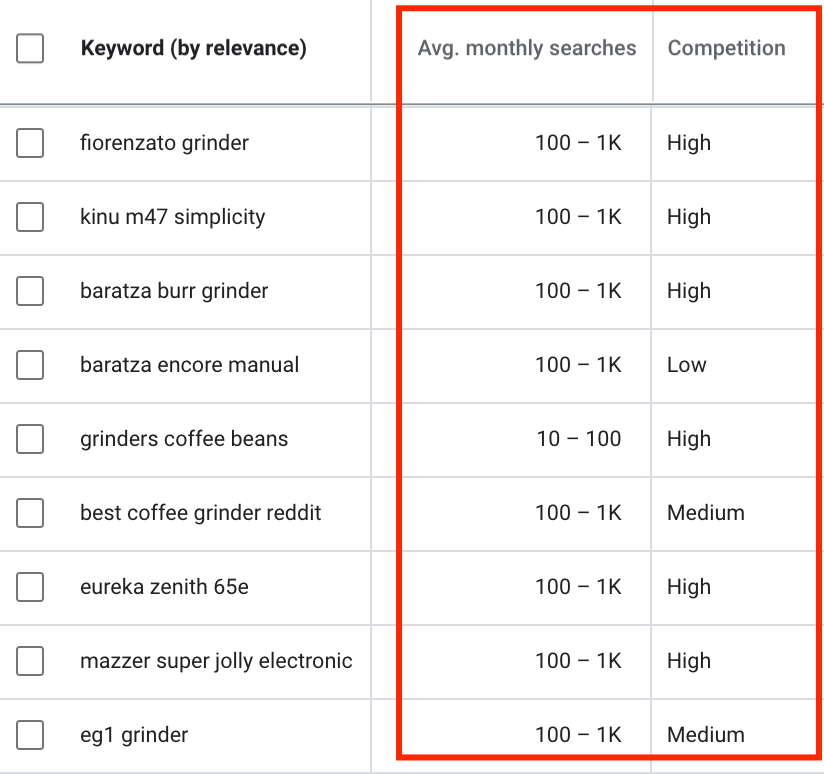
The “Avg. monthly searches” is the monthly volume of the search, while “Competition” is the keyword difficulty.
Now let’s go-to keyword intent. There are 2 main types of keyword intent that we see most often: (1) informational keyword intent and (2) commercial keyword intent.
Informational keywords are used by people who just want to gain knowledge or information about a certain topic. These searches usually look for how-to content.
Commercial intent, on the other hand, is what people are looking for before they make a purchase. They’re product searches at a stage where they’re finding what they need and they want to do it fast.
You’d know this because they search for things that help them know how, where, and the best ways to make the purchase. Specific searches that sound like “buy coffee grinder” or “find best coffee grinder deals” are examples.
So how can you tell if the keyword is the right one to target?
The best keywords to target for eCommerce have:
- Medium to high search volume
- Low to medium keyword difficulty
- Has commercial intent
Tools that will help you find your next eCommerce keyword
Ubersuggest
Ubersuggest is a free online SEO tool that can help you find keywords (even long-tail ones) and related terms.
It displays the trend, volume, search difficulty and even paid difficulty (if you’re planning to do Facebook, YouTube, or Google ads).

SEMRush
SEMRush is a more advanced tool that shows you what you can do to beat the competition.
“Volume” is the volume of searches and “KD” is the keyword difficulty. It has other suggestions on the number of referring domains that you can use, but let’s reserve this discussion for later.
Here is a detailed review of SEMrush.
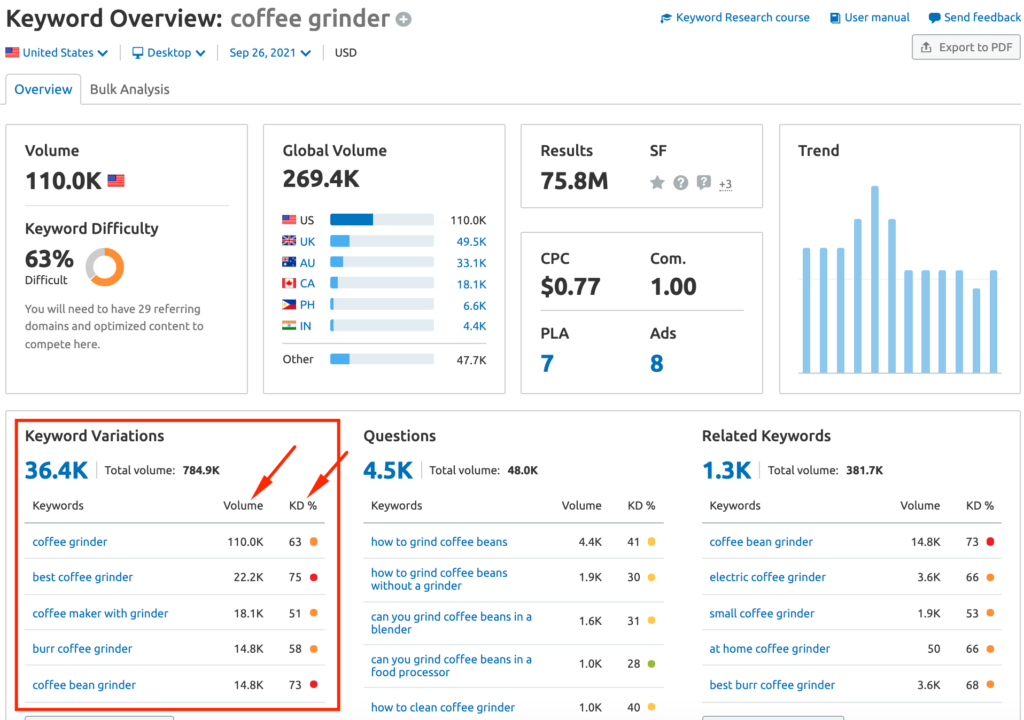
Now that you know how to find keywords that prospective customers are searching for, that have little competition, AND are likely to convert, let’s move on to the next step—optimizing your eCommerce website architecture.
1.2. eCommerce Website Architecture
Your eCommerce store’s architecture, a.k.a. The way you arrange, set up, and organize your entire site, has a LOT to do with your SEO success.
Why? It’s because your site architecture helps your visitors go to the product pages they want to go to.
Your architecture refers to your site navigation (the menu on the top of your website), the category pages, and the product pages. Getting all these pages right will glue your visitors’ attention.
Just follow these rules and you’re good.
The “Golden Rules” of a great eCommerce website structure:
- Keep it simple, but scalable.
- Keep all pages 2-3 clicks away from the homepage.
That said, here is the recommended structure for eCommerce web stores:
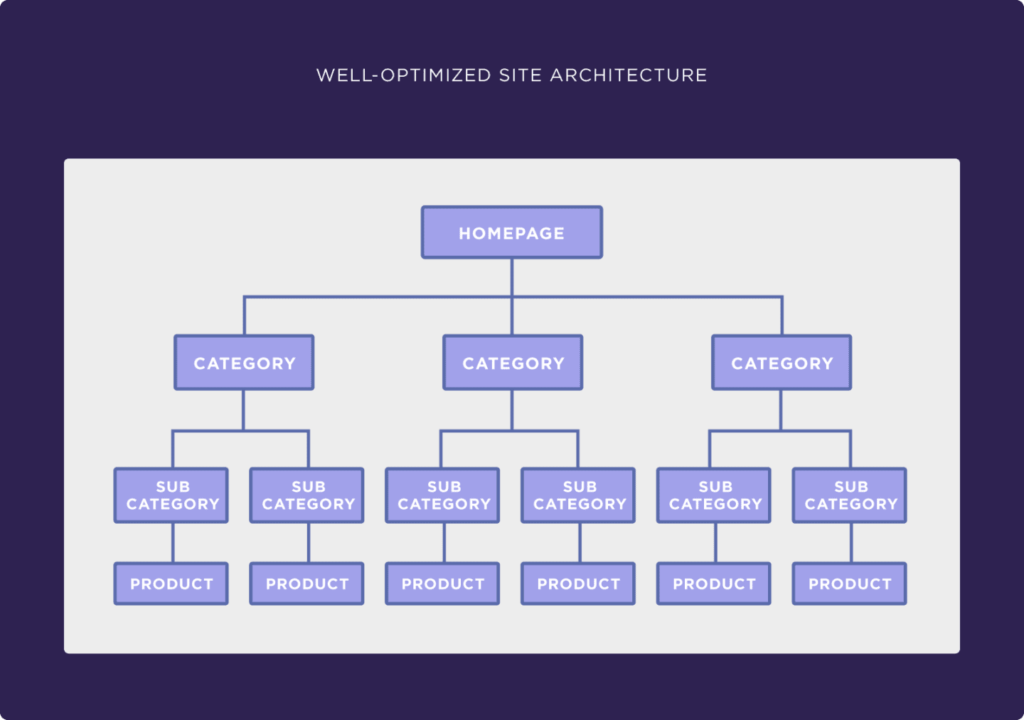
This arrangement is not only good for SEO as Google, but it’s also best for humans. This flat architecture allows Google to index all your pages while making browsing easier for your web visitors.
If your current web structure looks one or two level-deeper or more complicated than the one above, then consider re-arranging it right now.
If you’re wondering how it looks on an actual website, here’s an example from American Apparel.
To get to this product, you just have to go to “Woman” (Category), then “Tops” (Sub Category), and voila! You see the product. Just 2 levels deep.
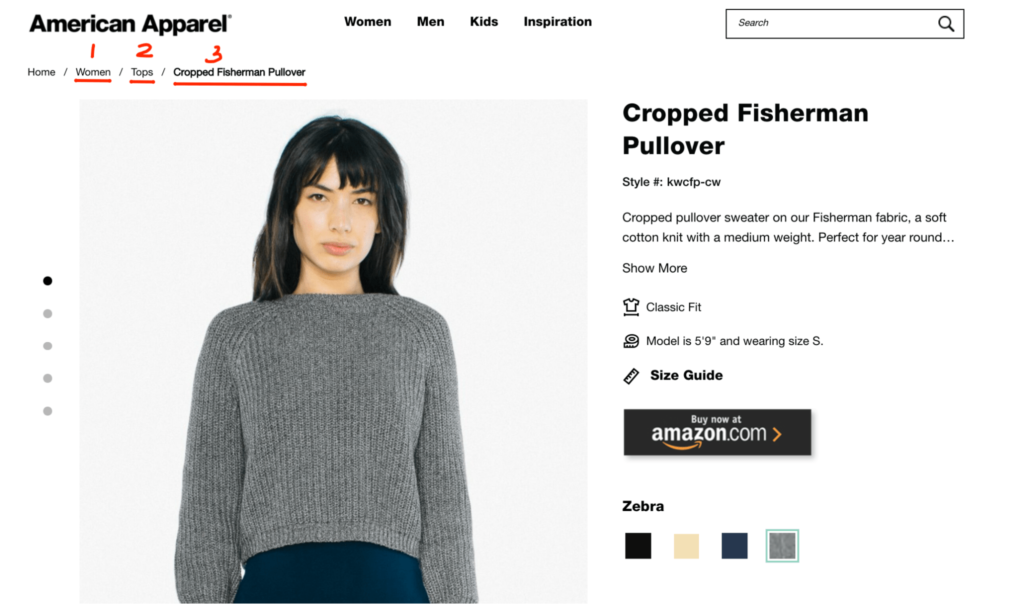
That’s it. Simple, right?
Part 2: Optimizing your online store
Next up is optimizing your online store, particularly your category pages, product pages, and of course, your blog.
This is what most people think of when they hear SEO.
This involves using your targeted keywords (see Part 1.1) in the right places so Google lets you appear in the Search Engine Results Page (commonly called SERP).
Here’s what a well-optimized eCommerce product page looks like.
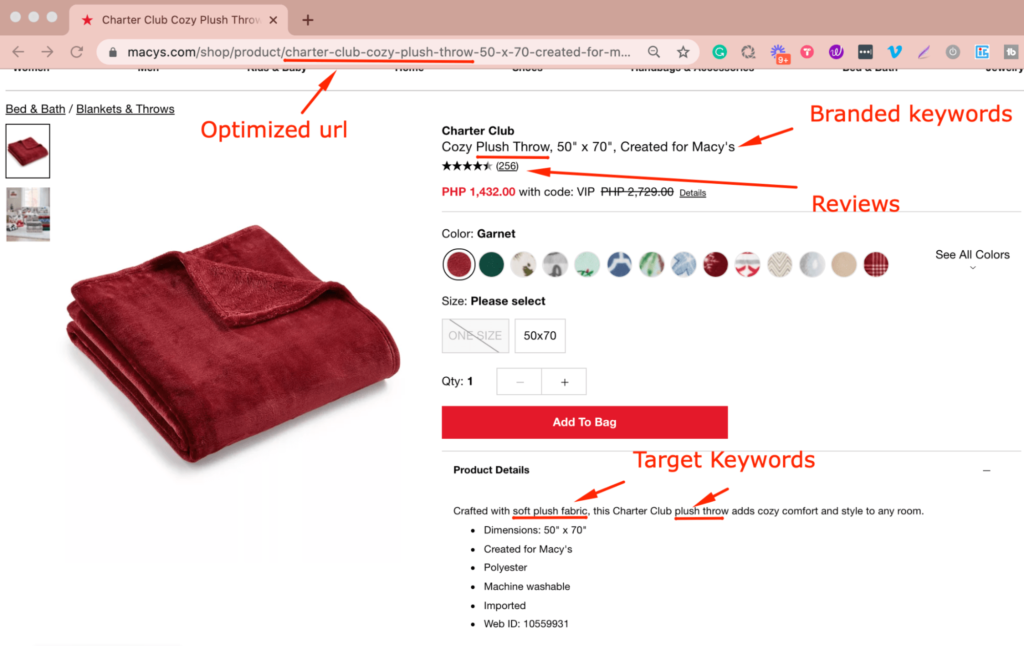
It has an optimized URL, a product description that uses both product and branded keywords, and links to reviews.
SEO spans beyond the product page.
Before a customer gets to this particular Macy’s product page, they could have searched for keywords like this “charter club cozy plush throw” on Google.
Because the page is optimized, Macy’s product shows up as the first result. Not only that, it has all the elements that a prospective buyer would want…
The exact keyword searched as the title, branded keywords (since Macy is a big brand already), and 200+ 4-star reviews.
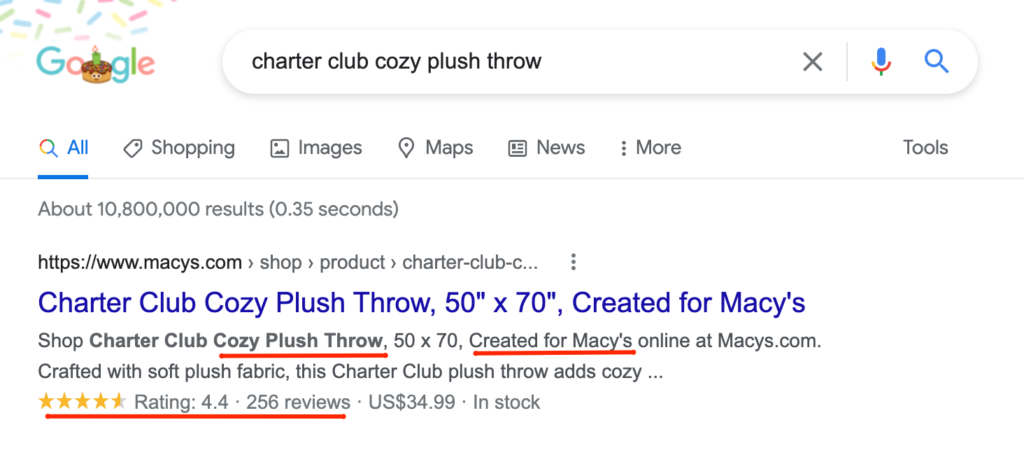
Pretty smooth, right?
You can do it for your own online store. Here’s how.
2.1. On-page SEO for product and category pages
When optimizing your eCommerce category and product pages, your keywords should be present in all these 6 elements.
It’s one of the eCommerce SEO best practices for on-page optimization. Make sure to integrate your keywords in the following…
Your URL
Add your keyword in the URL. It’s the group of words that you can find on your browsers’ search bar at the top of the page.
Make sure that it’s readable and simple. Here’s an example from Macy’s.
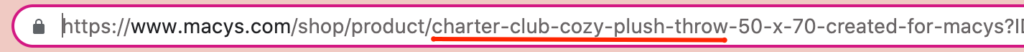
Google loves shorter URLs so only include what’s important.
Product Title (Also used as the Title Tag or H1 in SEO)
The best practice for this is to use your keyword in the beginning. If you can’t, then make sure that it’s close to the beginning.
As you can see in Macy’s Product Title, they used the product keyword “cozy plush throw” in the title. “Charter Club” is actually the brand of the plush throw.
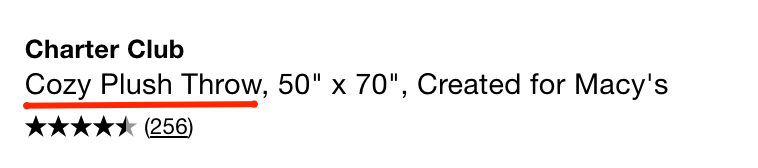
Product Description
You should also sprinkle your target keywords along with relevant keywords in the product descriptions.
In our example, they’ve started with another keyword “soft plush fabric” in the intro to break off the redundancy.
Remember, your keyword is already in the product title, you have to be creative on how to start your product description.
Macy’s has shorter product descriptions since they’re already a big brand and they’re more well-known.
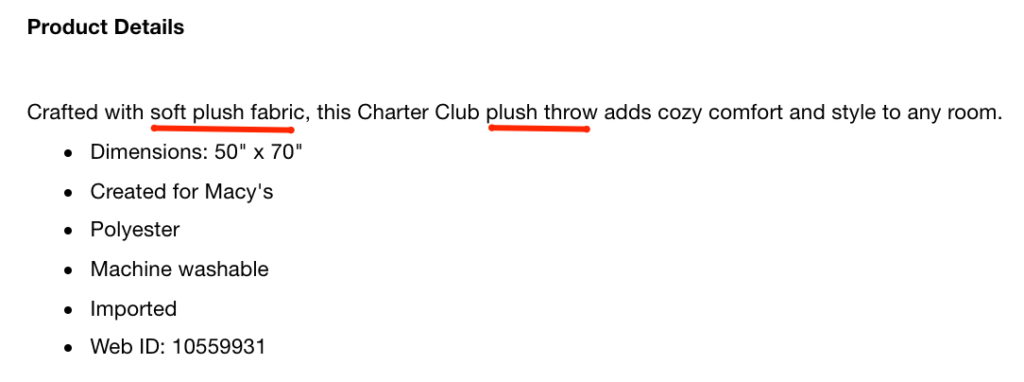
Let’s take a look at a different product description of a similar item. This one has ~240 words with lots of keywords in it—fleece blanket, warm flannel fleece throw blanket, fleece blanket, etc.
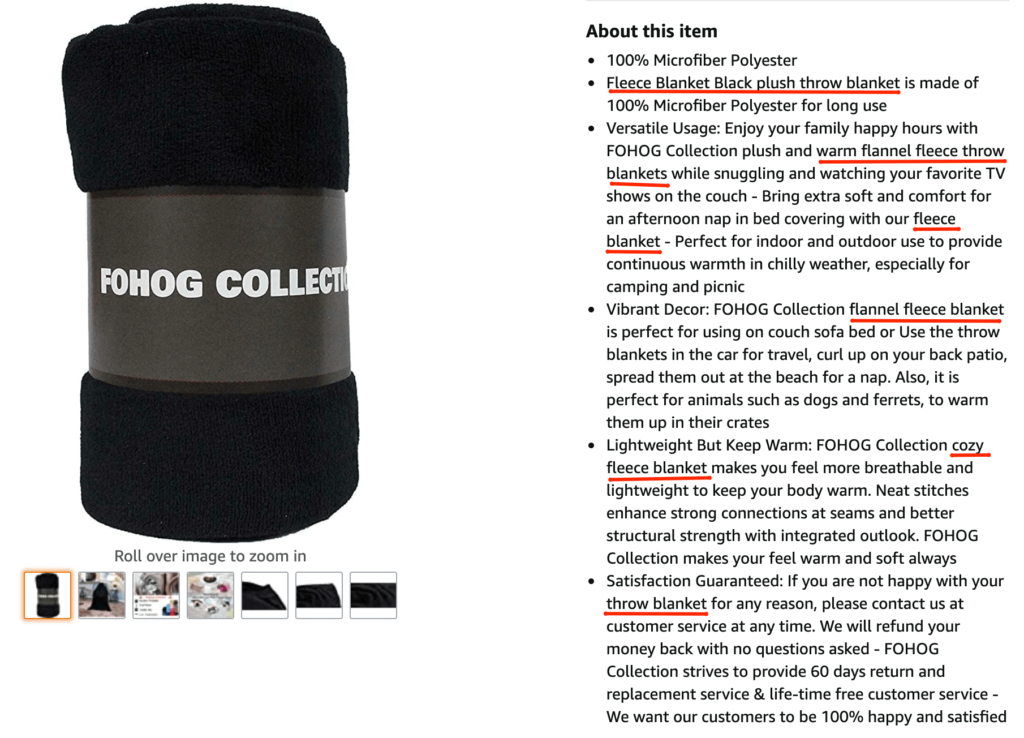
Ideally, your product description should be around 300 words with your main keyword mentioned 2-3 times.
Don’t overdo it though. Keyword stuffing would make your description sound unnatural and would destroy the overall flow.
Product Image (Img alt text in SEO)
See, Google doesn’t “see” images so it relies on what we call “alt text” in knowing what an image on the internet looks like.
Alt text or alternative text is the text that is displayed in case the image fails to load on your eCommerce store. So make sure it makes sense.
Macy’s alt text is “Charter Club Cozy Plush Throw”.
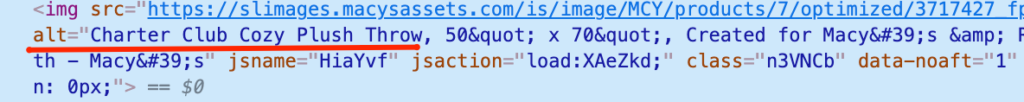
Don’t worry about how to implement this. You can always ask your web developer to code it for you.
eCommerce Video information
Videos are underrated in eCommerce.
And that’s a bummer because 44% of consumers purchase more products on sites with product videos.
Macy’s doesn’t even have 1 for that so this is what came up with this video search.
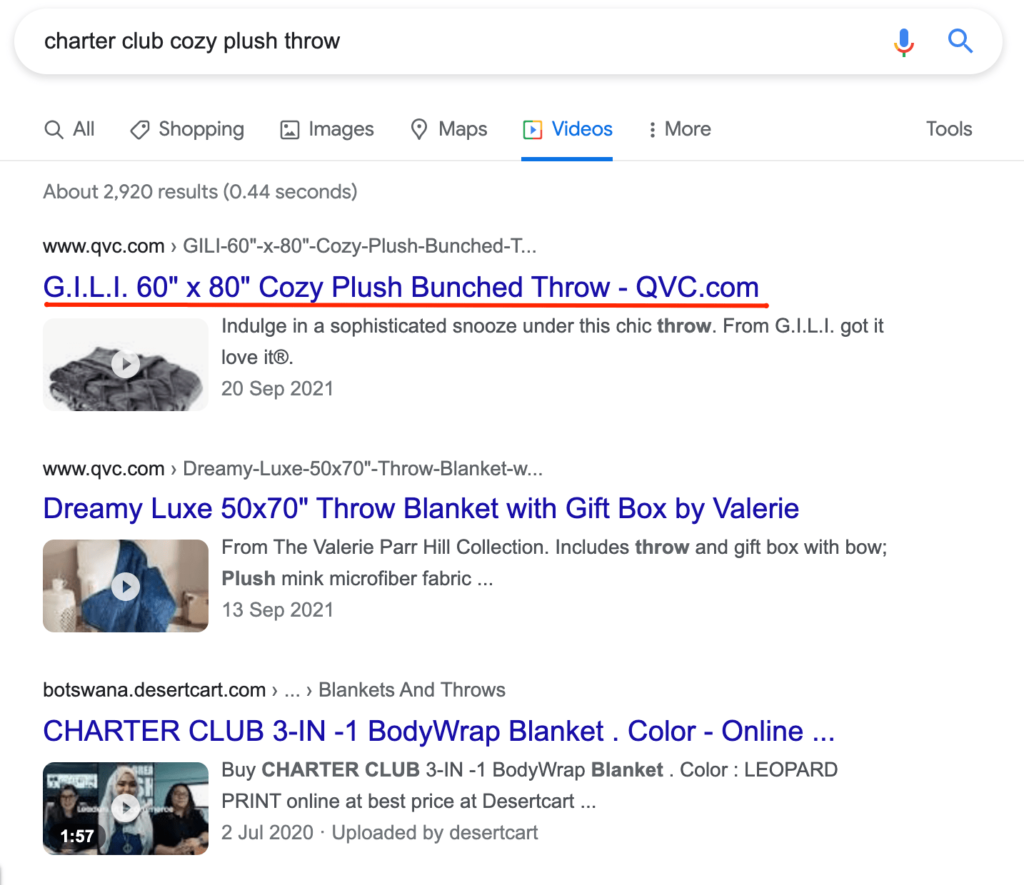
If you have product videos on your eCommerce website, don’t forget to optimize them. Use what you’ve learned in optimizing images when optimizing your video’s title and product description.
The best ones show up on the first page of Google and they could potentially improve your Click-Through Rate.
Meta Title and Meta Description
Next up, is the Meta Title and Description. These metadata are the ones that would show up in the search results when soon-to-be buyers search.
It looks like this on the search results.

Like the image alt text, you can ask your developer to code it for you.
Internal Links
Before we learn how to optimize this, let’s define what they are.
Your eCommerce internal links are the links found on your navigation. They’re like breadcrumbs that guide your users if they want to go back to your category pages or back to your homepage.

Consider your website structure and study how you can do your internal links such that you link to high-priority category and product pages.
Phew, that’s all for on-page SEO.
Now you can go apply all the things that you’ve learned about it on your category pages—and even your blog posts—too. Optimize the titles, images used, and metadata.
There’s just a whole lot of specific SEO principles applied to your blog or content marketing and it deserves a separate post.
For now, let’s go back to the Category Pages.
Here’s an example from Asos. It still uses the same optimizations as with the eCommerce product pages.
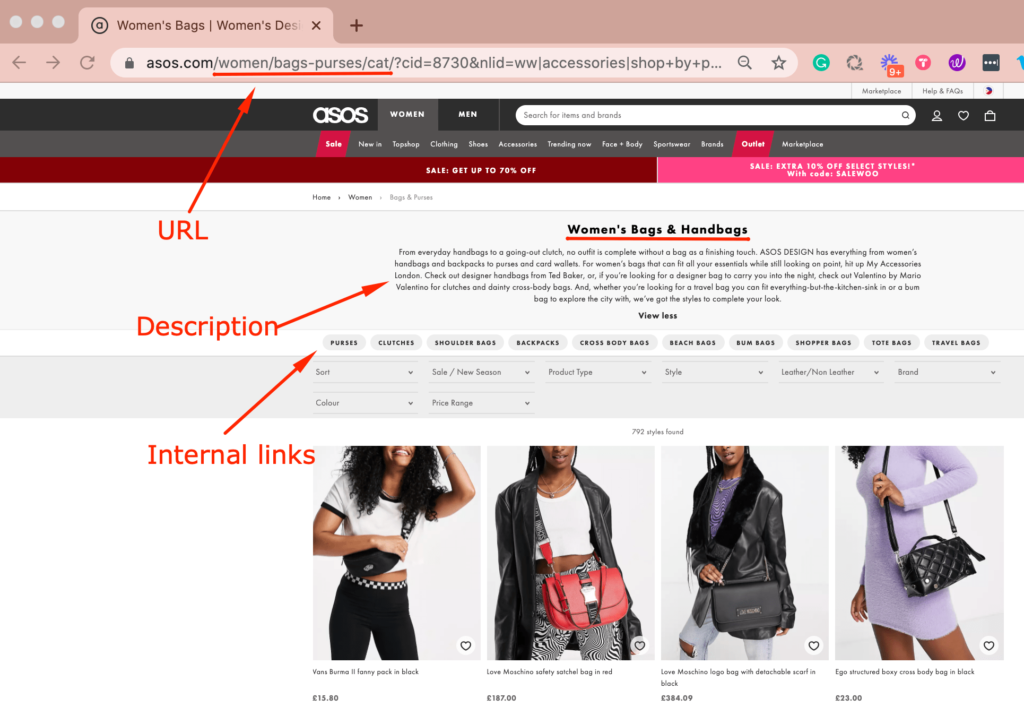
Part 3: Fixing your technical SEO
Now, let’s move to the harder bit. We’re going to go a bit technical so bear with this. As promised, we’ll keep it as simple as possible.
Pro tip, you can also share this section and have your website developer work on the optimizations for you.
3.1 Technical SEO
The technical SEO involves improving things like:
- Site speed
- Mobile-friendliness
- Broken links
It’s just making sure that the experience your web visitor has on your website—whether on desktop or mobile—is seamless.
That way, they’d stay. If they’d stay on your website, Google will know that your page is great and worth ranking for.
To know what technical SEO activities to do, you’d need SEO tools like Ahrefs, SEMRush, DeepCrawl, Screaming Frog, or Raven Tools.
In our case, let’s use Ubersuggest. It’s simpler and easier to understand.
To run a technical SEO audit on your eCommerce website, scroll down your Ubersuggest Dashboard to the “Top SEO Issues Section”. It’s all the way to the bottom.
There you’ll see the SEO issues that you can fix to rank more on Google. You can prioritize the issues by looking at the Difficulty and SEO Impact. Focus more on the easier things that will have the most impact.
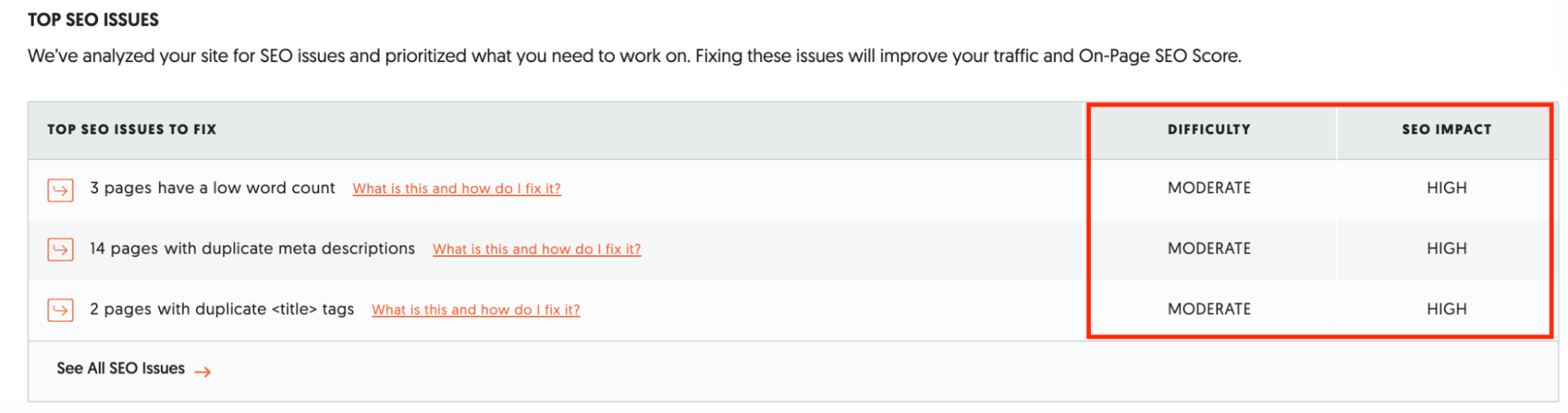
When you click on the “What is this and how do I fix it” (link in orange above), you’ll see the steps on how to address that SEO issue.
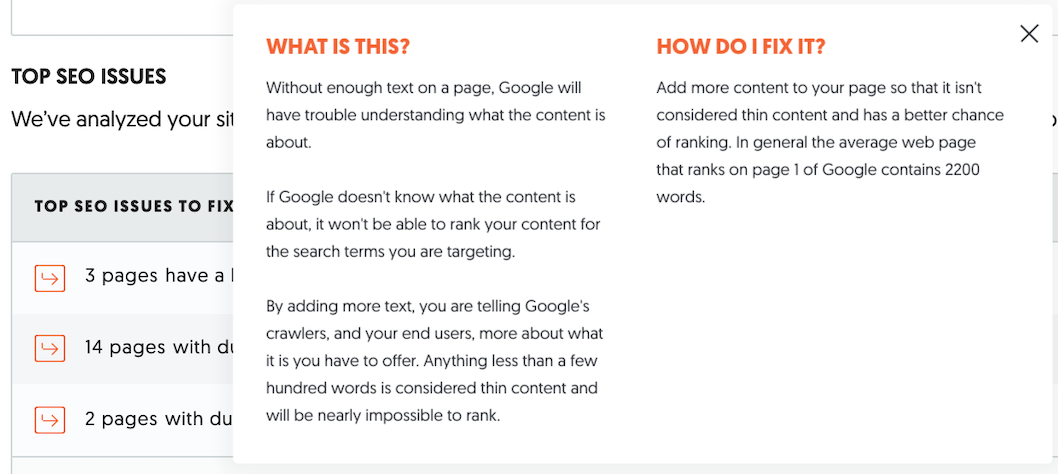
Here are the most common SEO Issues and how to fix them.
Low word count
One of the most common mistakes is not having enough content on the product descriptions. Like this one.
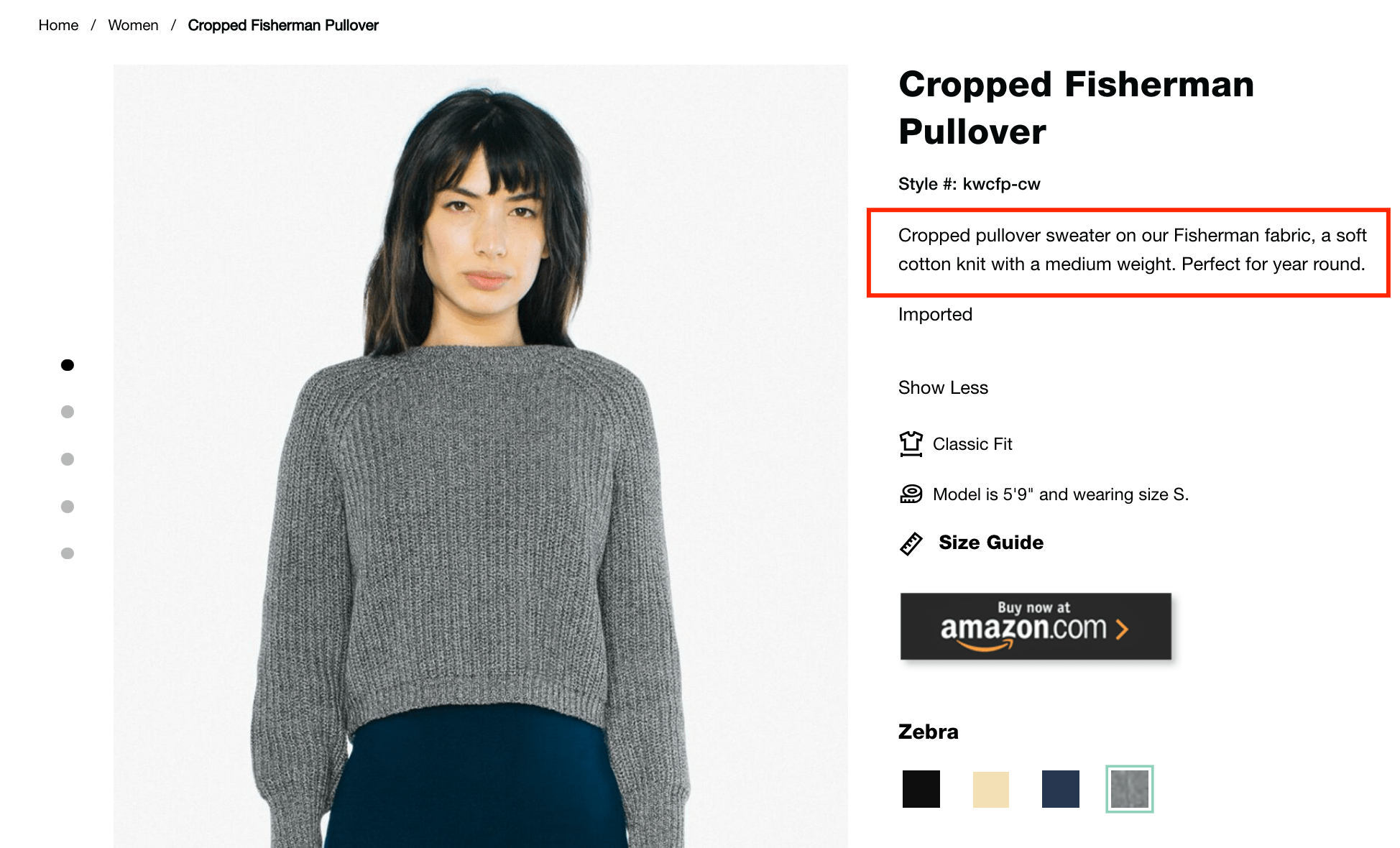
You can make your online store pretty to get more sales and all, but without enough text on your product or category page, Google will have trouble understanding what the page is all about.
If Google doesn’t know what the content is, it will not rank that page.
Give your pages the best chance to rank. Take time to write compelling product descriptions for your items. You can also hire content writers—and even AI content creation tools—to do these for you.
Follow this quick guide on writing product descriptions:
- H1 or product title – headline to include the target keyword. Keep it short.
- The hook – Just 1 or 2 lines that convey the main story of the product. Its job is to get the visitors’ attention so make it intriguing.
- Intro – 2 – 3 lines that summarise the main benefits, ideally they support the hook. This is where you introduce more keyword variants for SEO.
- Closing – 2 – 3 lines that reveals surprise benefits or combat objections.
- Standout features – 4 – 6 bullets on the top features of the product.
Duplicate content
Google dislikes copied content. This mistake can easily be made on product descriptions or categories, especially for items that are almost alike. It happens when you don’t have time to write fresh content.
If you don’t have the resource to write new ones, you can at least minimize the duplication on your pages by:
- Adding canonical tags to pages that have duplicated content
- Using different images of the product
- Adding a distinct character to the URL or keywords on other pages
Slow speed
The ideal site speed is under 2 seconds. If your website is slow to load, your visitors will bounce off early. 70% of consumers say that page speed influences their likelihood to buy.
You can check your page speed here.
Apart from page speed, it can also get recommendations on how to speed up your site. You can share these with your developers and they’ll know what to do.
Part 4: Boosting SEO with off-site activities
The first 3 parts were all about onsite optimization or the things that you can do on your eCommerce website.
In the last part, we’ll talk about off-page SEO optimization for your eCommerce store. These are the SEO-boosting things that you can do outside your website.
Let’s start with the most common one.
4.1. Building backlinks
Building backlinks means having relevant sites link back to your eCommerce website URL. This doesn’t only help increase your search rankings, but it also builds trust and confidence from your customers.
When you’re featured or mentioned in places where your target market is also hanging out, this gives your eCommerce brand major plus points in the trust and credibility departments.
The eCommerce player, Florist, for example, has 4k backlinks according to Ubersuggest.
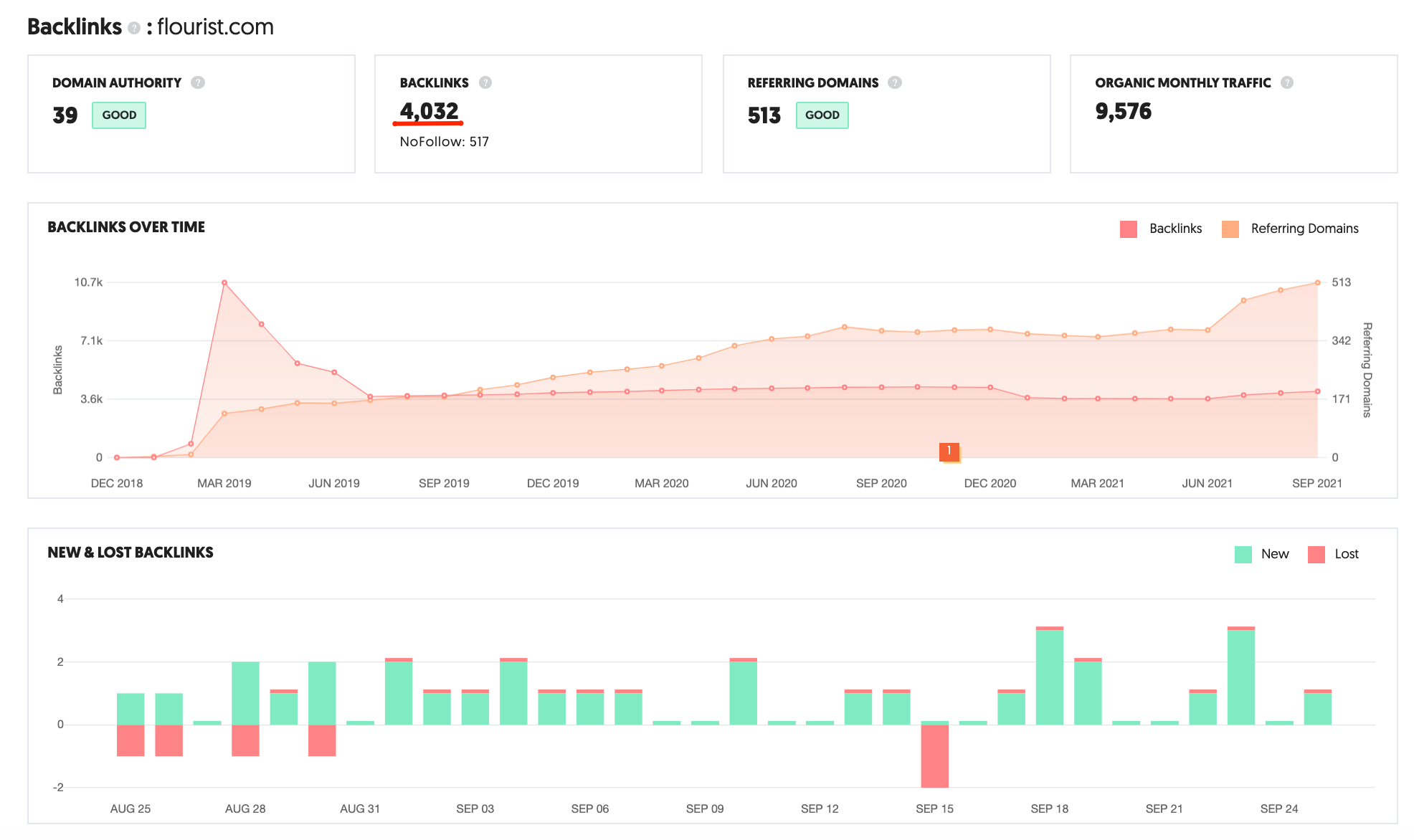
When Learning Resources upped their backlinking game, they were able to generate a 115% boost in revenue, 53% more transactions, and 41% increase in average order value.
Now there are lots of ways on how to get quality backlinks, but here are the 5 easiest things that you can do to get backlinks for your eCommerce site right away:
Reach out to influencers
If you have the budget, you can go ahead, connect with influencers in the market you’re in, and find ways to collaborate.
You can share free products (or pay a certain sum of money) to get your products featured in their blog posts, YouTube video links, and social media posts.
Or you can start a scalable influencer marketing campaign and ask if you could do a guest post on their blog once the relationships warm up.
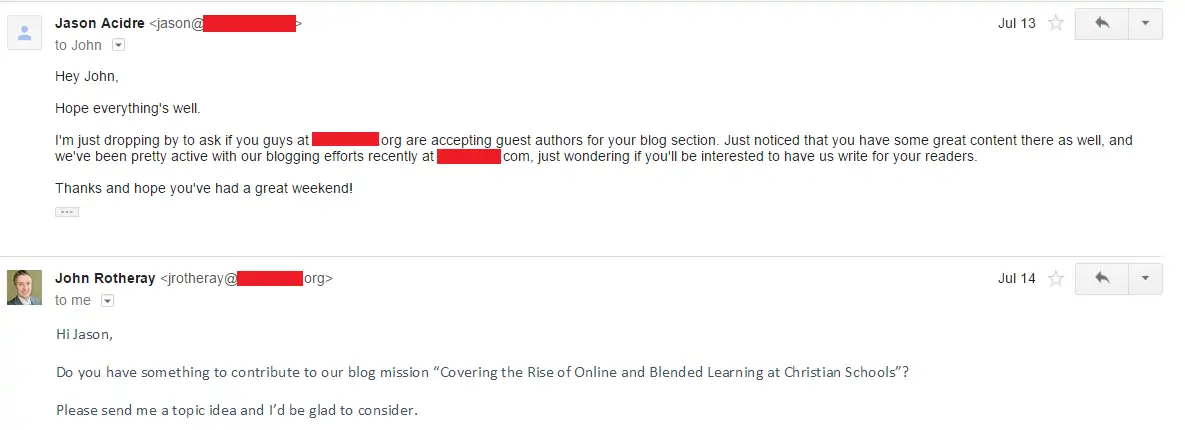
HARO publications
HARO (or Help a Reporter Out) is a great way for you to get traction. Journalists from media publications—even the large ones—are constantly looking for examples and fresh ideas from business owners.
They may be looking for holiday products to round up. And maybe this is your chance to have your product featured and score a backlink to your domain. Here’s one:
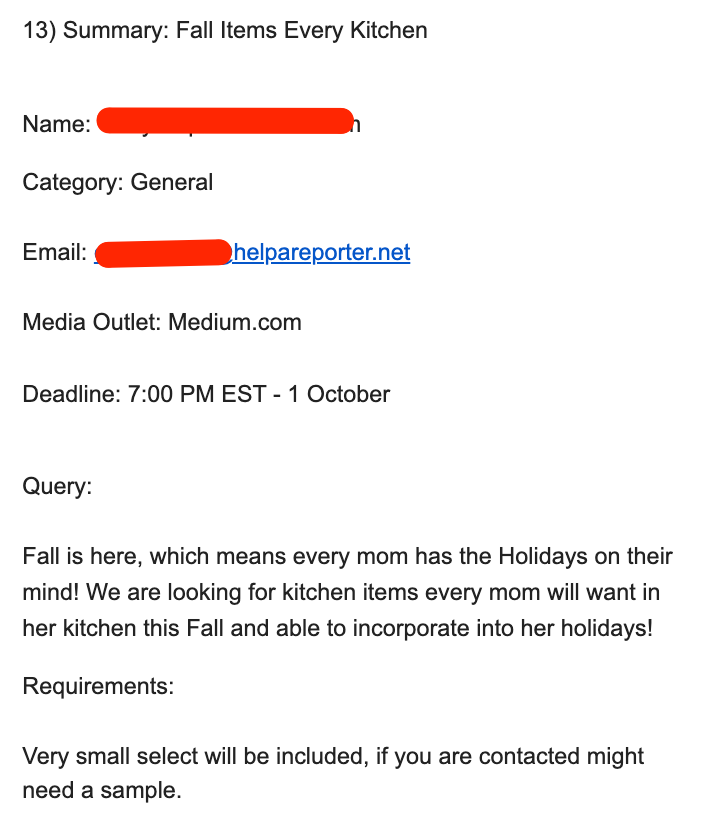
Here’s another good opportunity if you have a tea store.
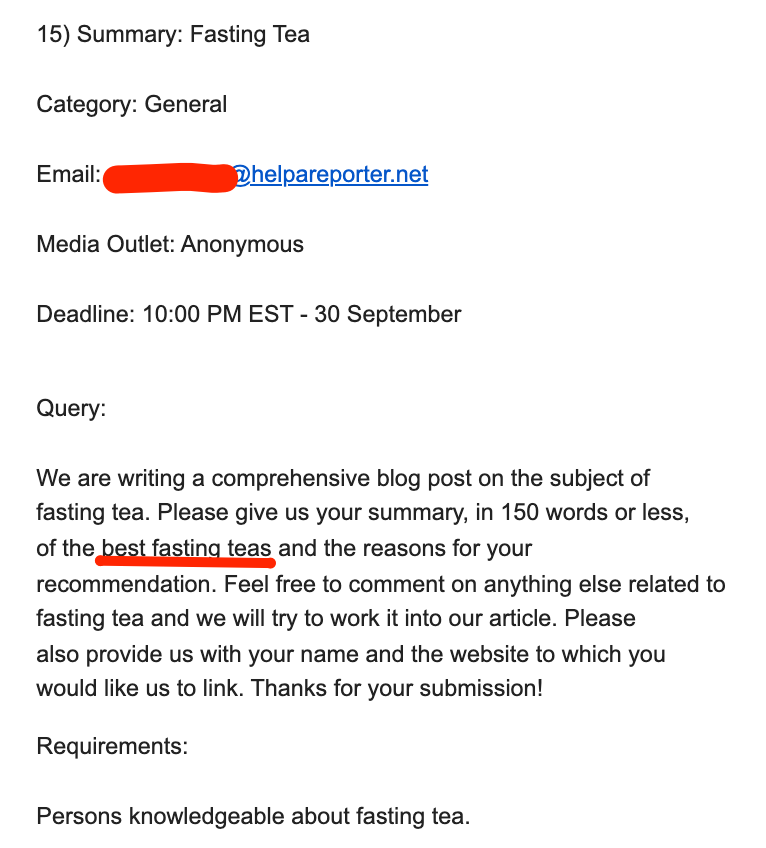
It’ll take some time to watch out for relevant opportunities via HARO emails, but there’s almost always eCommerce opportunities every day.
4.2. Boost local SEO
The last strategy is something that most eCommerce businesses overlook—investing in local SEO.
Local SEO is the process of optimizing your online presence so you can capture more local searches. It’s best if you have a local store and have a strong community in your area. It’s a great way to have loyal customers rally behind your brand.
Here’s how to do it:
Claim your “Google My Business” Listing
Google My Business is a free listing that you can get so you get a share of its search engine market share. This listing will appear whenever a user searches for your business name, location, or any other information that’s relevant to the local keywords.
Another bonus? It appears on Google Maps and it features customer reviews!
When optimized, your listing can show up on the first page of Google. Like this.
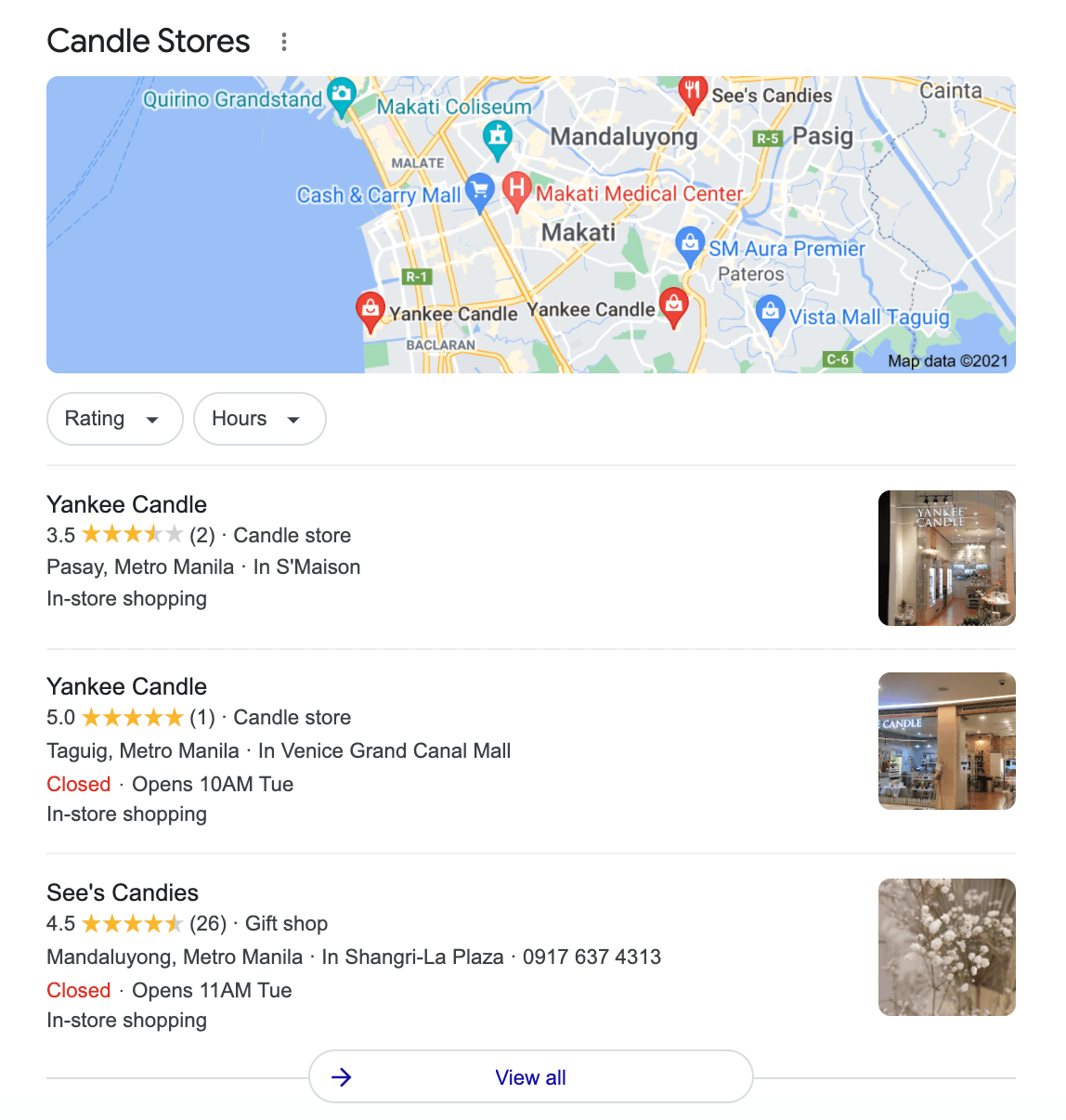
Get listed on local directories
Take advantage of free business listings and get your eCommerce business visible there. A business listing is an online list of businesses within a particular niche and location.
Start with these 5 online directories for local businesses:
Ready to up your SEO?
See, eCommerce SEO isn’t that hard, right?
We’ve kept this guide as simple as it can be so you can start implementing the strategies that we’ve added here.
You don’t have to do everything at once, but you can start with one part at a time. Start with researching your keywords.
Or if you don’t have an eCommerce platform yet, you can launch your online store with Dukaan in just 30 seconds.
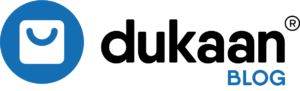

Leave a Reply
You must be logged in to post a comment.