For first-time entrepreneurs taking their business online, choosing the perfect platform for their business is of utmost importance. If you want to know which is the eCommerce website builder for small business among the plethora of choices available, read our article to discover 6 such platforms that will benefit your business immensely.
In today’s digital age, about 71% of small businesses already have a website. If you are a small business owner looking to evaluate different eCommerce website builders, you have arrived at the right place.
The eCommerce website builders for small businesses should ideally be cost-effective, SEO-friendly, scalable, and have features that allow for creating a professional-looking online store without any hassle.
With so many of these platforms out there, it can be hard to know which one is best for you. That’s why we’ve put together this list of the 9 best eCommerce websites for you.
Read on to find out which platform is right for your business!
An Overview of Ecommerce Website Builders for Small Business
| Website Builder | Top Features |
|---|---|
| Dukaan | 1. Allows you to build an online store in 30 seconds. 2. Optimized checkouts. 3. Fast site speed. |
| Wix | 1. WIX ADI. 2. Wix owner app. 3. Built-in SEO tools. |
| Shopify | 1. Powerful analytics. 2. Unified dashboard. 3. Embedded Products. |
| WooCommerce | 1. Built-in blogging tools. 2. Flexible shipping opts. 3. Multi-channel selling. |
| BigCommerce | 1. Mobile optimization. 2. WordPress integration. 3. Faceted Search. |
| Squarespace | 1. Automatic Sitemaps. 2. Logo maker. 3. Commerce APIs. |
Ecommerce Website Builder for Small Business
1. Dukaan
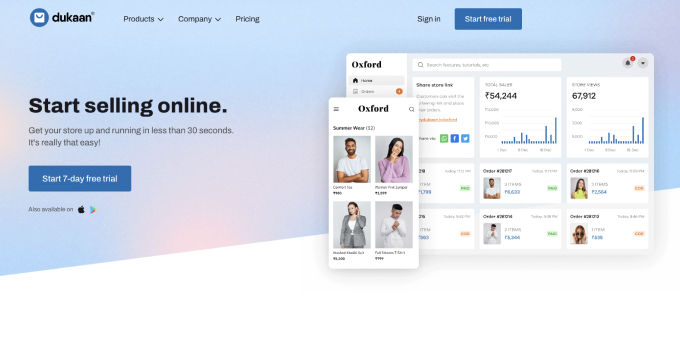
Dukaan is an eCommerce enablement platform that allows you to set up your store in just 30 seconds. It is an affordable and easy-to-use website builder that caters to the needs of small businesses as well as large enterprises. Over the years, Dukaan has helped about a million entrepreneurs take their businesses online.
You can start your online store with Dukaan in just three simple steps. All you have to do is name your store, add products and start selling. It provides an intuitive dashboard and doesn’t require any coding skills. Plus, the platform is mobile-friendly, which means customers can access your store on any device.
Dukaan also provides tools that can automate your workflow. Another benefit of building your eCommerce website with Dukaan is that the platform takes care of hosting and maintaining your site.
Features
With Dukaan, you get access to multiple features that can help you create a professional online store. These features include:
Advanced Analytics: Dukaan offers real-time analytics that allows you to monitor your sales, traffic, products, etc. Enabling you to make informed decisions based on data-driven insights.
Optimised Checkouts: Dukaan provides a quick and easy checkout process, which enhances the shopping experience and reduces abandonment rates on your online store.
Staff Accounts: This feature allows you to add and manage staff accounts to streamline your business. You can assign roles, tasks, and access levels for each staff member.
Design Elements & Flexibility
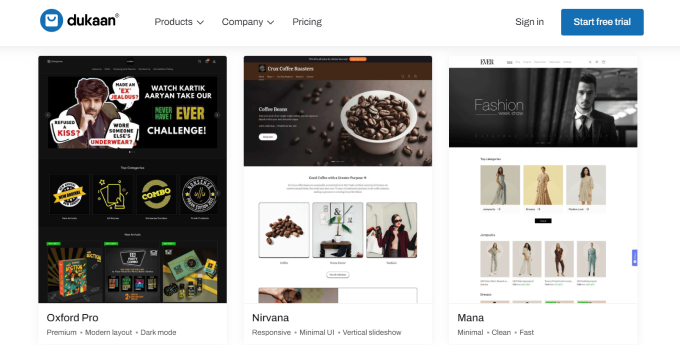
Dukaan has a wide range of stunning templates and design elements to choose from. You can customize every aspect of your store’s design, including fonts and colors, which will help you create an engaging store that reflects your brand identity.
Add-ons & Extensions
Dukaan has 40+ add-ons and extensions. These extensions include shipping apps, marketing tools, customer support services, and more. With these tools, you can increase the efficiency of your workflow and improve the functionality of your site:
FOMO: The FOMO tool displays the latest orders to make your store look more active and create a sense of urgency around your products. This can help you gain trust and encourage customers to make purchases.
WhatsApp Chat Bubble: With WhatsApp Chat Bubbles, you can provide customer support via WhatsApp, which can help you to quickly solve customer queries, increase engagement and build a long-term relationship with them.
Wishlist: With the Wishlist tool, your customers can add products to their wishlist and easily share it with their friends. This helps you increase customer engagement, which can result in more sales.
Payment Gateways
Dukaan supports all major payment gateways allowing you to accept payments from customers settled worldwide. Some of these gateways include:
- Paypal
- Gpay
- Stripe
Dukaan doesn’t charge any transaction fee for its plans.
Customer Service
Dukaan replies on the phone and email support to solve customer queries. Additionally, the platform has a Help Center where you can post your questions and get answered by a Dukaan expert.
The website builders also have a YouTube channel where you can learn more about setting up your online store with Dukaan and growing your business.
Pricing
Dukaan offers three different plans, each with different features and functionalities. The platform allows you to build a website at a price as low as $0.50 per day.
You also give a short to Dukaan’s 7-day free-trial and see the performance of the platform yourself.
| Plan | Monthly | Yearly |
|---|---|---|
| Entrepreneur | $14.99 | $149.99 |
| Agency | $49.99 | $499.99 |
| Enterprise | Custom | Custom |
2. Wix
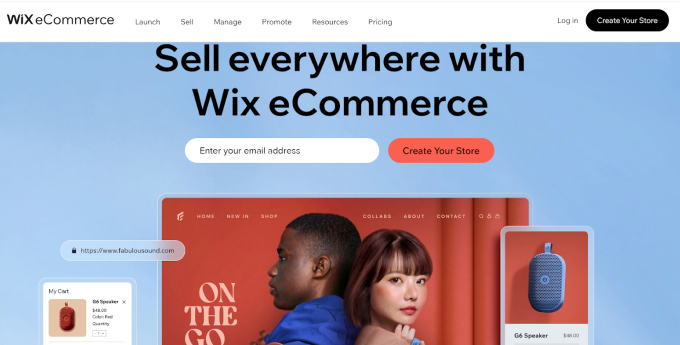
Wix is another eCommerce website builder that is popular for its drag-and-drop feature, which enables you to create a professional website without any coding skills. Currently, the platform has more than 200 million active users globally.
It offers robust tools and features that allow you to create a store with both physical and digital products. The website builder also has comprehensive resources like video tutorials and blog posts to help you get started. Additionally, the dashboard is quite straightforward and can be understood easily by novice users.
Features
Wix eCommerce Store Builder features include an extensive range of product categories, automated shipping and tax calculations, custom discount codes, inventory management, and more. Here are the best features of the platform:
Wix ADI: Wix Artificial Design Intelligence (ADI) is an AI-powered feature that you can use to generate a website design by answering a few questions. It is a great way to save time and create a professional-looking website without any design experience.
Wix Video Maker: You can create stunning video content to promote your products on your website or social media channels with the Wix Video Maker feature. It has an easy-to-use and intuitive interface, giving you amazing results in no time.
Wix Owner App: Wix has a mobile app that lets you manage your eCommerce store on the go. This makes it easy to check sales, respond to customer queries, add new products or receive insights while you’re away from the computer.
Design Elements & Flexibility

With Wix, you have full control over your website’s layout and design, allowing you to create a professional-looking store that fits your needs. Even though the platform doesn’t allow you to use coding, its drag-and-drop editor gives you enough flexibility to create a unique online store.
If you ever get stuck while creating your website design, you always take input from Wix ADI for inspiration or even you use the design as it is.
Add-ons & Extensions
Wix has a marketplace called “Wix APP Market”, where you can find 250+ add-ons to extend the functionalities of your website. Let’s take a look at some of the top extensions on the platform:
Order Desk: You can use the Order Desk extension to automate your order fulfillment, inventory management, shipping processes, and several other tedious tasks. The add-on will allow you to focus on more decision-driven operations.
Referrizer: It helps you to set up customer loyalty and referral programs, which can be an excellent way to maximize repeat purchases. You can also use it to track your customers’ activities on your online store in real-time.
Wix Shipping: This extension is great for business owners who sell physical products online. It will allow you to offer multiple shipping rates or options based on weight, location, or other factors.
Payment Gateways
Wix supports over 70 global payment gateways to help you reach customers anywhere in the world. It also accepts popular payment methods such as credit/debit cards, e-wallets, cash-on-delivery, and pay-later solutions.
Some of the popular payment gateways on Wix are:
- PayPal
- Stripe
- Authorize.net.
Wix also doesn’t have any traction fees of its own, so you make more profits. Plus, it has a secure checkout feature that ensures your customers’ sensitive data is not compromised while they make payments at your store.
Customer Service
Wix comes with 24/7 customer support via live chat and email service, so any help you need will always be available. On top of that, Wix also offers callback service, in case you want to talk personally to someone from their customer support team.
The platform also has extensive resources like video tutorials, blogs, and FAQs that will answer most of your questions.
Pricing
The website builder offers straightforward pricing. It offers four premium plans, with the option of a monthly or annual subscription. Take a look at the table below to see Wix’s pricing:
| Plan | Monthly | Yearly |
|---|---|---|
| Combo | $23/month | $16/month |
| Unlimited | $29/month | $22/month |
| Pro | $34/month | $27/month |
| VIP | $49/month | $45/month |
| Business Basic | $34/month | $27/month |
| Business Unlimited | $38/month | $32/month |
| Business VIP | $64/month | $59/month |
Additionally, Wix also offers a 14-day money-back guarantee, in case you are not satisfied with the platform.
Further reading
3. Shopify
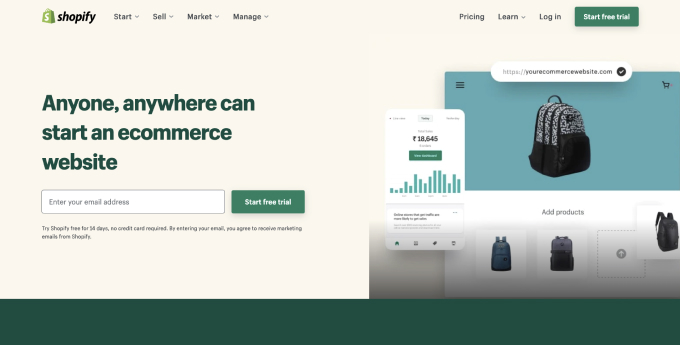
Shopify is another powerful website builder for small businesses. As of May 2022, Shopify has over 5.6 million users. The website builder has an intuitive interface, making it a suitable platform for both beginners. Moreover, you can easily customize your store to give it a unique look.
The platform also offers powerful tools that help you create a secure and reliable online store, as well as SEO features which will help boost your visibility in search results. Additionally, Shopify also has comprehensive blogs to assist you during the setup process.
Features
Shopify offers several features that can assist you in order management, marketing, shipment tracking, and several other tasks. Here are some of the top features of Shopify:
Shopify Analytics: It offers detailed reports and real-time insights about your store’s performance. This data can help you track your growth and make strategic decisions to improve your business.
Unified back office: With Shopify, you can manage all aspects of your store, from customer service to order fulfillment, in one single dashboard. Enabling you to streamline the operations of your online store.
Embedded products: Shopify allows you to embed your products anywhere you want them. You display your products on other websites and marketplaces like Amazon or eBay with this feature.
Design Elements & Flexibility
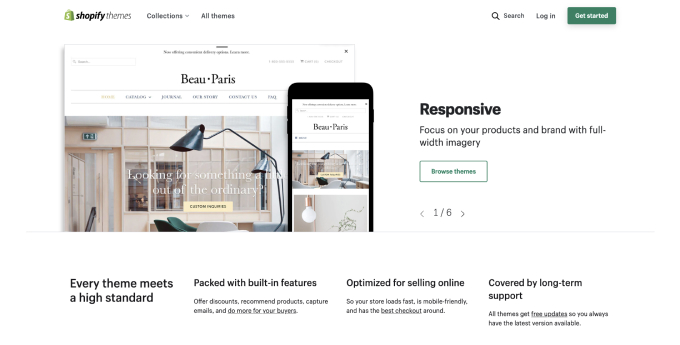
Shopify offers a wide range of templates and design elements to choose from. Like Wix, Shopify doesn’t have a drag-and-drop feature, so it can take some time to get used to its dashboard.
However, you can customize every aspect of your store’s design, which will help you create an engaging store that reflects your brand identity. Shopify also allows you to use coding to give more design flexibility.
Add-ons & Extensions
Shopify has an extensive app store that includes hundreds of add-ons and extensions. With these apps, you can streamline your operations and increase efficiency.
Here are the top Shopify add-ons:
Shopify Inbox: It is a customer support tool that helps you manage all customer conversations in one place. The tool also comes in handy for offering prompt customer support, promotions, discounts, coupons, etc.
Instafeed: This add-on helps integrate your store with Instagram. It allows you to include customer images in your product gallery and showcase social proof, allowing you to gain the trust of the visitors.
SEO Image Optimizer: The extension helps optimize your images for better SEO performance and increases the visibility of your products in search results.
Payment Gateways
Shopify supports over 100 payment gateways and allows you to integrate other third-party payment processors. This makes it easier for customers to make payments on your online store using any payment method they prefer.
Here are the popular payment gateways in Shopify:
- Stripe
- Apple Pay
- Paypal
Keep in mind that Shopify does charge transaction fees. You will have to pay about 0.5% to 2% depending on the plan you choose.
Customer Service
Shopify offers 24/7 customer support via live chat and email. You should note that the platform does not provide phone support. However, if you need assistance setting up your store, they have several resources on their website to help you get started.
Additionally, Shopify also has a forum where you can ask questions and get help from other users.
Pricing
Shopify has three plans with different features and prices. As your business grows, you can opt for a more advanced plan. See the table below for pricing details:
| Plan | Monthly | Transaction Fees |
|---|---|---|
| Shopify Starter | $5 | - |
| Shopify Lite | $9 | 2.7% per in-person transaction |
| Basic Shopify | $29 | 2.9% + 30 cents per online transaction; 2.7% per in-person transaction |
| Standard Shopify | $79 | 2.6% + 30 cents per online transaction; 2.5% per in-person transaction |
| Advanced Shopify | $299 | 2.4% + 30 cents per online transaction; 2.4% per in-person transaction |
| Shopify Plus | Starting at $2000 | 0.15% per transaction (for third-party payment processors only) |
Apart from paid plans, Shopify also provides a 14-day free trial so that you can try out the platform before committing to it.
Further reading
4. WooCommerce
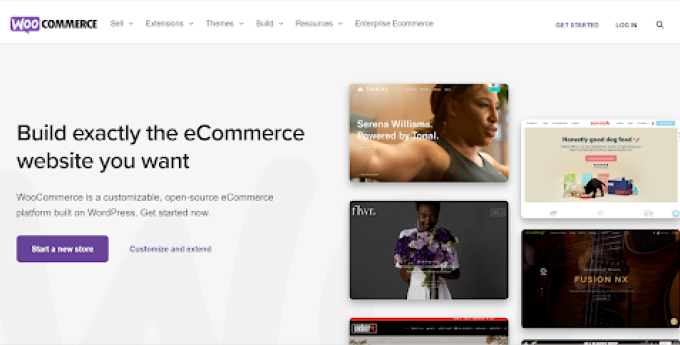
WooCommerce is another eCommerce website builder that allows small businesses to create a stunning online store. The platform is a WordPress plugin and is highly customizable, allowing you to build an eCommerce website that fits your needs.
One drawback of the platform would be that the dashboard is too technical for a person with no coding experience; however, it offers comprehensive resources that help you get started.
Features
With WooCommerce, you can create a scalable store and manage it from an intuitive admin interface. The platform offers some amazing features like:
Built-in Blogging: As said earlier, WooCommerce is a WordPress plugin, the world’s most. popular blogging platform. Meaning you can leverage all the SEO benefits that WordPress has to offer and gain more organic traffic on your site.
Flexible Shipping Options: The feature allows you to set up different shipping options for your customers, including flat-rate shipping and free shipping options.
Analytics & Reports: The platform offers an in-depth analytics dashboard with insights into product popularity, peak selling times, customer spendings and which products are most successful. This can help you better the performance of your online store easily.
Design Elements & Flexibility
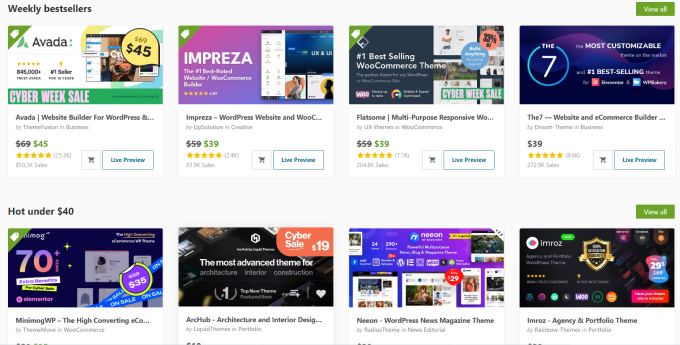
WooCommerce has partnered with a third-party service called “ThemeForest”, which offers a wide range of responsive templates and design elements. You can also add custom images, banner ads and buttons to make your store more engaging.
The platform is highly customizable, allowing you to change the layout, color schemes and fonts. Moreover, WooCommerce supports HTML/CSS customization for users who want to customize their stores further.
Add-ons & Extensions
WooCommerce also has a wide range of plugins and add-ons available in its marketplace, allowing you to gain better reach, efficiently run marketing campaigns, set up discount codes, etc. Here are some of the top extensions on WooCommerce:
AutomateWoo: AutomateWoo is a tool that automates tasks like sending abandoned cart reminders, SMS notifications, rewarding customers with coupon codes, and many more. It saves you a lot of time and also drives engagement for your business.
Min/Max Quantities: This extension allows you to set minimum and maximum order quantities for customers, encouraging them to buy multiple products at once.
Jetpack: Jetpack is a plugin that provides multiple services. It offers features like real-time backups, malware scans, and more. Additionally, it also has powerful marketing features such as automated email campaigns, content sharing, and performance analytics.
Payment Gateways
WooCommerce supports multiple payment gateways and also enables you to integrate other third-party payment gateway options with the platform for a seamless checkout experience. It accepts payment through e-wallets and allows you to offer a “buy now, pay later” mode of payment.
Popular payment gateways on WooCommerce are:
- Paypal
- Square
- PayU
- Eway
The platform charges 2.9% + $0.30 for each transaction made on your online store.
Customer Service
WooCommerce doesn’t have a customer support team. However, they have an extensive knowledge base and forum where you can get answers to your queries. Additionally, they also have a community of WooExperts who can help you with any technical issues you face while setting up your store.
Pricing
WooCommerce is an open-source platform; however, you will have to pay for hosting, themes and plugins to create a fully functional store.
| Low Pricing Range: | High Pricing Range: | |
|---|---|---|
| Hosting | $6.95/month | $12.95/month |
| Domain Name | $15/year | $25/year |
| Theme | Free WooCommerce theme | $35-129 professional theme |
| Plugins | Free | $100-150/year |
| Security | $10/year | $150-450/year |
| Dev Fees | Free | $1,000-6,000 |
The platform also comes with a 30-day money-back guarantee.
Further reading
5. BigCommerce
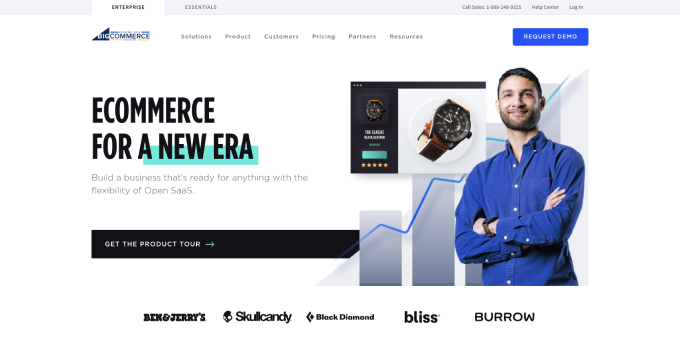
BigCommerce is an all-in-one eCommerce website builder with more than 35 million subscribers globally. The platform offers easily scalable solutions, making it suitable for small businesses. Similar to Wix, it also has a drag-and-drop editor, and requires no coding to build a website.
You will be able to find step-by-step video tutorials and blog posts on the platform that can help you get started.
Features
BigCommerce offers robust features for creating a professional online store. Let’s take a look at some of the top ones:
Mobile Optimization: The platform automatically optimizes your store for mobile devices, making it easier for customers to access and shop on the go.
WordPress Integration: BigCommerce allows you to link your online store with WordPress, allowing you to manage content on both platforms from a single dashboard.
Faceted Search: The faceted search feature allows customers to sort through product categories and narrow down their search easily, improving the user experience on your online store.
Design Elements & Flexibility
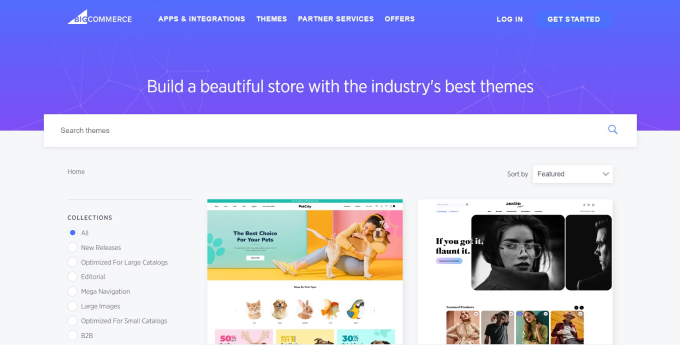
BigCommerce offers over 200 themes that you can easily customize. The platform also enables you to access themes from third-party services like ThemeForest.
It has a drag-and-drop editor that makes it easy for you to add elements such as images, product pages, blog posts, etc. In addition to this, the platform also allows you to use CSS and HTML coding if you want more control over design elements.
Add-ons & Extensions
BigCommerece has a dedicated app marketplace comprising 250+ extensions divided into categories like marketing, customer support, payment gateways and more. Here are some of the top extensions on BigCommerce:
Justuno: Justuno is a marketing extension that helps you increase sales by creating personalized campaigns for your target audience.
ReCharge: ReCharge allows you to create automated subscription plans and recurring billing options on your store. It also helps you manage customer retention and loyalty programs easily.
Google Shopping: This extension helps you sync your BigCommerce store with Google Shopping, giving your products more visibility on the search engine and increasing your sales.
Payment Gateways
With BigCommerce, you choose from 65 pre-integrated payment gateways and accept payment in over 140 currencies. These payment gateways will allow you to offer popular payment methods on your online store, such as credit/debit cards, e-wallets, etc.
Here are the popular payment gateways on BigCommerce:
- AmazonPay
- ApplePay
- Chase
BigCommerce charges a processing fee of 2.59% + $0.49 for every transaction done from credit/debit card payments on your online store, irrespective of the plan you choose.
Customer Service
BigCommerce has a dedicated customer support team that is available 24/7 and can be contacted via email, phone and live chat. They also have an extensive knowledge base and a large community to answer any questions you may have about the platform.
Pricing
If you want to see whether BigCommerce is the right fit for your business, you can opt for their 15-days free-trial.
| Plan | Monthly (when billed monthly) | Monthly (when billed yearly) |
|---|---|---|
| Standard | $29.95 | $29.95 |
| Plus | $79.95 | $71.95 |
| Pro | $299.95 | $269.96 |
| Enterprise | Custom | Custom |
Further reading
6. Squarespace
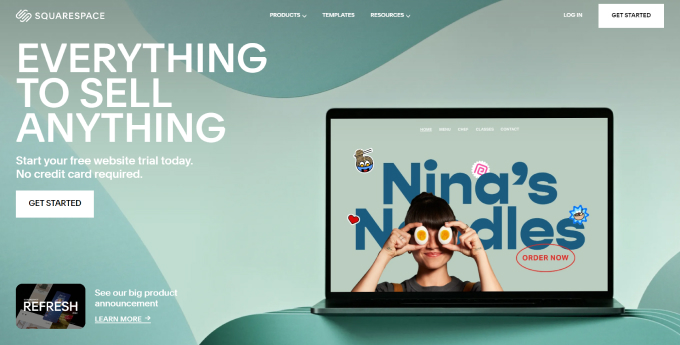
Squarespace is a popular website builder designed for small businesses that want to create an impressive online presence. It offers robust features, design flexibility, and customizable themes to help you create a professional-looking website in no time. Currently, there are 3.79 million users who have subscribed to the platform.
Features
Squarespace offers fewer features as compared to other website builders in this list. However, it has several built-in features that are enough for a small business. Let’s take a look at a few of them:
APIs: Squarespace provides APIs to help you easily integrate your website with third-party services and apps. With this feature, you can enhance the functionality of your website and integrate automation tools like Zapier.
Logo Maker: Squarespace has a logo maker tool that allows you to create an eye-catching logo for your online store. It comes with thousands of fonts, icons, and shapes to make the process easier.
Automatic Sitemaps: Squarespace automatically generates a sitemap and performs proper indexing for the URLs, making your website easier to find on the search engine.
Design Elements & Flexibility
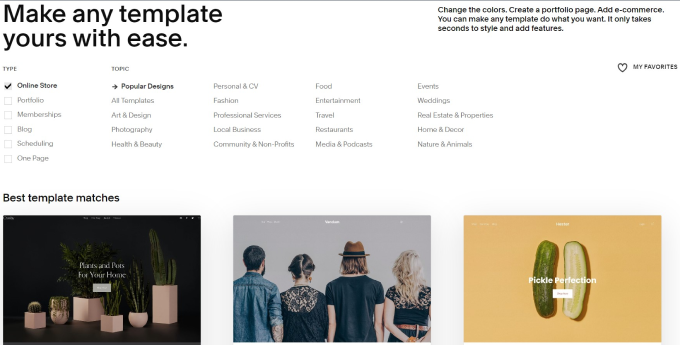
Squarespace comes with over 100 pre-designed templates for users to choose from. These stunning templates are optimized for mobile devices, and each one can be customized with its drag-and-drop editor, allowing you to stand out from the competition.
The platform offers several design tools like flexible layouts, custom color palettes, a built-in photo and video editor, etc., that enables you to create a visually appealing website.
Add-ons & Extensions
While Squarespace does have fewer built-in features, the platform makes up for it with several add-ons and extensions.
Top extensions on Squarespace are:
Delighted: Delighted is an add-on that allows you to send automated surveys to your customers. This will help in understanding the customer experience and improving it accordingly.
FreshBooks: The extension allows you to automate invoicing and sync clients, items, and orders from all your sales channels. It consolidates all the financial data in one place and enables you to easily manage your business’s profit margins and cash flow.
Outfy: Outfy is an extension that enables you to create stunning social media graphics and automates your social media posts. The extension generates captions and hashtags that are best suitable for your posts, saving you a lot of time and improving your customer engagement.
Payment Gateways
Squarespace offers several payment gateways for local and international payments. You can accept payments from customers in different currencies, enabling you to expand your business globally.
Here are the top payment gateways on Squarespace:
- Stripe
- ApplePay
- PayPal
- Afterpay
Squarespace charges 3% for every transaction made on your online store for its Business plan. However, if you want to remove the transaction fee, you will need to upgrade to their Commerce plan.
Customer Service
Squarespace resolves customer queries via live chat, email, Facebook, and Twitter. The platform also has an extensive collection of video tutorials and blogs to get help when you are stuck. Additionally, Squarespace also has a community forum where users can get their doubts answered by other users.
On top of this, Squarespace also conducts free webinars to teach users how to make the most of the platform.
Pricing
Squarespace offers four plans ranging from $16 to $49 per month. The platform also provides a 14-day free trial period for users to test out its features before making any commitments.
| Plan | Monthly | Yearly |
|---|---|---|
| Personal Plan | $23 | $16 |
| Business Plan | $33 | $23 |
| Ecommerce Basic Plan | $36 | $27 |
| Ecommerce Advanced Plan | $65 | $49 |
Further reading
Conclusion
Out of all the website builders available in the market, these six platforms will allow you to build a professional looking eCommerce website much more easily and at an affordable price.
So the question that remains is which platform can provide you with the best value for your money.
Dukaan is an eCommerce website builder that comes with an array of features like advanced analytics, optimized check-outs, responsive themes, etc., which are essential to skyrocket the growth of your business. It is designed keeping the convenience of its users in mind. With its hassle-free design approach, you can set up your store in just 30 seconds, reducing your time-to-market and allowing you to focus on scaling your business.
Start your 7-day free-trial today and see how Dukaan can help you take your business online.
FAQs
1. How can small businesses choose the best eCommerce website builder?You will have to consider factors like cost, ease of use, features and customer support. Evaluate your budget and resources and decide which platform is most suitable for your needs. Choose a platform that is dynamic and scalable. For small businesses looking to grow exponentially, we recommend Dukaan.
2. Which eCommerce website builder can offer small businesses the best value for money?
Dukaan is an eCommerce website builder that offers all the essential features required to set up an online store at a cost as low as $0.50 per day. It is very reasonably priced for all of the advanced features it provides. Additionally, none of its features are hidden behind paywalls compared to other platforms in this list.
3. What are some of the best eCommerce website builders for small businesses?
Dukaan, Wix and WooCommerce are some of the best eCommerce website builders for small businesses.
4. What is the easiest small business website builder?
Dukaan and Wix are the easiest business website builders. Dukaan is a dedicated eCommerce platform that is highly intuitive to use, while Wix helps in building aesthetic websites for your business.
5. Which small business website builder is best for mobile?
Dukaan, Wix and Squarespace are the best website builders for small businesses. Dukaan is optimized for speed and fully mobile-responsive, Wix comes with its own mobile editor (that doesn’t impact the desktop view) and Squarespace’s themes look great on mobile devices.
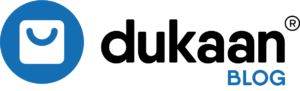

Leave a Reply
You must be logged in to post a comment.