Wondering if there are any inexpensive open source platforms to launch your online store? You’ve stumbled across the right place! Read on to discover 9 excellent open source eCommerce platforms you can use to launch your online store.
Open source eCommerce platforms are the way to go if you are planning to launch your business online and need a cheap alternative to test the waters. Not only are they affordable, but you also don’t have to compromise on customization and functionalities that other dedicated Saas-based eCommerce platforms offer.
By definition, open source platforms enable you to modify their source code without any limitations to build your own website.
Before we dive deep into what options are available out there, choosing an open source platform is perfect for you if:
- You have pro-level tech skills (HTML, CSS, Node.js, Ruby on Rails etc.) to manipulate the source code according to your preferences.
- You have the funds or resources to hire someone with the technical prowess to mess around with the source codes to get you the results you desire.
So, if you want to have greater control over your eCommerce store’s online presence, and given you have the relevant skills, open source platforms are the way to go for you.
9 Best Open Source eCommerce Platforms in 2022
Now that we know what open source eCommerce platforms offer, let’s look at the ones that made our list.
1. Magento Open Source
Best for business owners of all sizes with tech knowledge.
Pricing dependent on preferences; free download available.
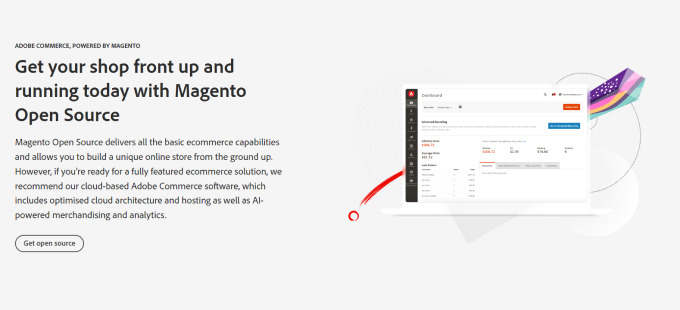
Magento is considered a giant in the open source eCommerce world, and rightly so! It is an Adobe-owned open source eCommerce platform that’s known for its flexibility and scalability.
Features:
Putting it in simple words, Magento open source is loaded with a plethora of unique and advanced features that cater perfectly to everyone: from a budding business to an established enterprise.
Magento houses essential eCommerce features like on-page checkout, order tracking, recurring payment setup, creating membership plans, multiple payment gateway integrations, catalogue management etc.
Design:
Magento offers you complete control over your store’s design and functionality. This means you can tweak every little aspect of your store’s look using the platform’s custom design tool.
There’s also an option of integrating third-party themes or using one among the thousands available in the platform’s marketplace.
Pricing:
Magento is a free-to-download software. But since it is a self-hosted platform, it has a lot of additional costs that add up throughout using the platform.
How much you spend with Magento strictly depends on your preferences and what add-ons you opt for. (web hosting, extensions, security features etc.)
Ease of use:
Magento is an incredible platform with a variety of essential features and advanced customizations that can be tailored to meet the requirements of every business owner.
However, it falls in the category of open source platforms that can only be handled by intermediate or pro-level tech people. Meaning that you don’t have any coding skills, either skip to the next alternative in the list or keep money aside to hire an external resource.
Curious about what Magento alternatives are available? Read this article.
2. nopCommerce
Best for all B2B & B2C enterprises.
Completely free, $250 white-collar fee optional to remove branding.
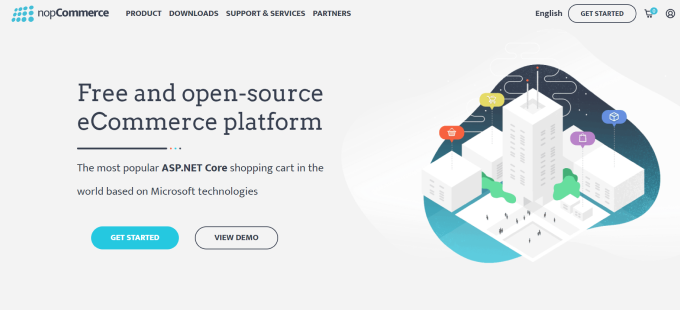
nopCommerce is a completely free and open source eCommerce platform. It is based on ASP.net core based.
Features:
nopCommerce provides all the necessary functionalities you would need in an eCommerce platform. The platform contains a central admin panel, shopping cart and a storefront for hosting customers.
The website built using nopCommerce is also SEO-friendly. You can also buy a dedicated domain for a fee.
To truly customize the platform, you can download its source code file from GitHub. To make that happen, you’ll need relevant coding skills.
Design:
The platform boasts of a clean and easy-to-use user interface.
There are a variety of themes and extensions available on the platform’s marketplace that you can make use of. These designs are both desktop and mobile responsive. This makes nopCommerce a highly customizable platform.
Pricing:
The platform is free to download. But as with other platforms, there are some additional charges applicable.
The platform does charge fees for third-party add-ons, themes, web hosting, dedicated SSL certificate and other development services. On top of that, you need to pay 250 dollars in the form of whitecollar fees to remove their branding from your store.
Ease of use:
Despite the plethora of benefits it offers, nopCommerce has some shortcomings.
If you are using the simpler “one-click download” version, you will not encounter any hiccups. But if you want to play around with the source code, you need to be proficient in .NET, HTML, CSS and the works. Otherwise, prepare to hire someone who has coding proficiency.
In short, this is one more cost you would have to incur if you plan to go ahead with this platform.
3. WooCommerce
Best for people with an existing WordPress website.
Free, Open-source Plugin.
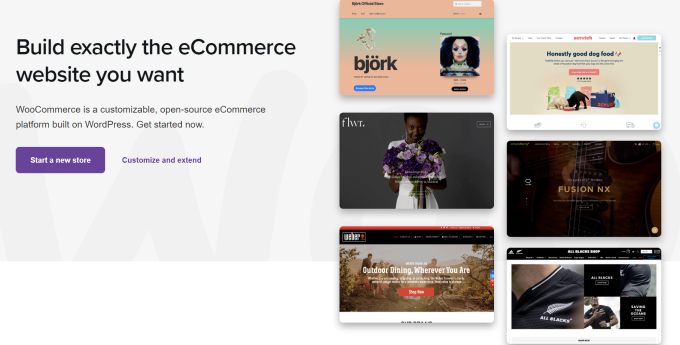
WooCommerce is a powerful plugin that you can integrate with your existing WordPress website to convert into a fully-functioning eCommerce store.
A fully-customizable open-source plugin designed for WordPress, WooCommerce gives stiff competition to all the other platforms on our list with its capabilities.
Features:
WooCommerce is a truly versatile platform. With some technical skills, you can customize it from top to bottom and integrate the add-ons and tools that WordPress contains.
The WooCommerce eCommerce plugin offers many advantages for eCommerce stores, including SEO optimization, integration with all major payment gateways and third-party plugins. It even comes with a setup wizard for easy installation and onboarding.
Design:
When it comes to pre-designed themes and templates, nothing even comes close to the vast design library that WordPress has.
With WooCommerce, you can customize your store through and through with its vast library of design themes and templates. Mind you, it does have some learning curve to it.
Pricing:
Although WooCommerce is a free plugin, it has many additional costs attached to it.
Let’s take a look at what a WooCommerce-powered store averages at.
| Low Pricing Range: | High Pricing Range: | |
|---|---|---|
| Hosting | $6.95/month | $12.95/month |
| Domain Name | $15/year | $25/year |
| Theme | Free WooCommerce theme | $35-129 professional theme |
| Plugins | Free | $100-150/year |
| Security | $10/year | $150-450/year |
| Dev Fees | Free | $1,000-6,000 |
Ease of use:
To be perfectly candid, WooCommerce isn’t the easiest platform to use, especially for people who do not have sound technical knowledge.
Also, the platform is only compatible with WordPress websites, which also require additional hardwork to understand. This means you’ll need to sit with this platform and understand how it works.
There are many WooCommerce alternatives available, the best of which are listed in this article.
4. PrestaShop
Best for small and medium businesses
Free to download, has add-ons cost extra
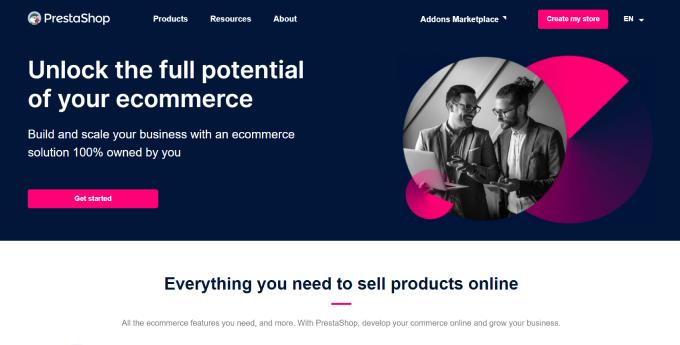
Prestashop is an ideal eCommerce platform for small and medium businesses looking to take their business online in a hassle free way.
Features:
Prestashop is a fairly new open source eCommerce platform that has created a name for itself with its intuitive interface and easy-to-install setup. An actively maintained open source platform, it always adds new features and is constantly updating.
Apart from offering features like inventory management, product creation, multi-vendor support, email marketing and store management, it also accommodates multiple languages and currencies.
Design:
Prestashop is popular in the open source eCommerce arena for its intuitive and beautiful interface.
Infact, it has a vast marketplace with a lot of themes and extensions for your use. You can customize the look of your storefront in two ways: quick edit if you are looking for minor tweaks or get into the nitty-gritty with the advanced module.
Pricing:
Like other platforms in this list, there are additional costs involved with Prestashop. Giving below is how much you’ll end up paying if you choose to go ahead with this platform.
| Features | Pricing (Approx) |
|---|---|
| Domain | Up to $20 per year |
| Hosting | $3 to $100 per month |
| SSL Certificate | $100 to $500 per year |
| Themes and Modules | $50 to $1000 |
| Developer charges | $50 to $80 per hour |
Ease of use:
Prestashop is known for its ease of use. There’s little to none learning curve attached with the platform. Additionally, to help users easily use the platform, it also comes with an installation guide.
For the record, you need some technical skills to utilize the platform to the maximum.
5. Drupal Commerce
Best for business owners with developer-level skills.
Free to download; additional costs applicable.

Touted as a stiff competitor to WordPress, Drupal should be your go-to choice if you want to scale up rapidly from an existing website to an eCommerce website. And just like WordPress, Drupal Commerce only works on Drupal websites.
So, if you have sound technical knowledge and are looking for a powerful platform, you research ends with Drupal.
Features:
Drupal houses essential eCommerce features like multicurrency and multilingual support, houses advanced payment modules, integrates numerous third-party applications, offers mobile-friendly design and is even SEO-friendly.
It also comes with an in-built security system and is a great platform for implementing a strong marketing strategy. (given that it is based on CMS)
Design:
Drupal gives you the ability to design and develop your own store, all while enjoying the benefits of the Drupal 7 CMS base. The good part is that all of them are mobile-responsive. You can choose any free or premium theme from their library and get to customise.
You have the freedom of modifying your store’s design, layout and even its logic to cater to your preferences. You also have the option to download their pre-built Drupal modules and modify specific parts to fit your needs.
Pricing:
Drupal is absolutely free to download but has additional costs attached to it.
You need to pay for what you need: from web hosting to external technical assistance to run your store. You will also be responsible for handling and paying for the platform’s backend processes.
You can also get direct help from Drupal support, but that will set you back by $3,000 for the initial set-up plus another recurring monthly charge of $580.
Ease of use:
Having established that Drupal is a powerful eCommerce platform, you need seriously heavy coding chops to handle its complexity. Either that or you need to hire additional help to assist you whenever you need to make any alteration to your store.
Also, to use Drupal Commerce, you need a pre-existing Drupal website. If you already know how to manage that, you’ll have some ease onboarding onto Drupal Commerce.
6. OpenCart
Best for startups and small businesses.
Free to use; additional charges applicable.
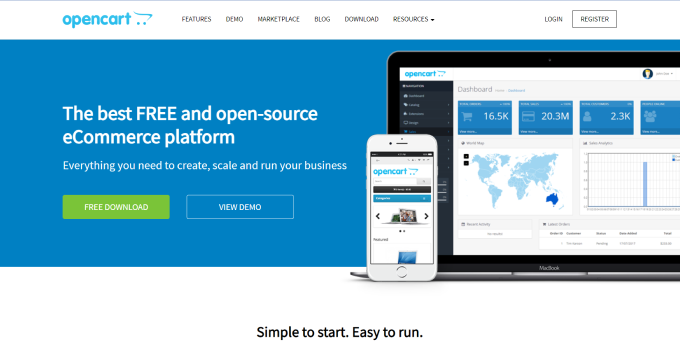
If there’s a platform that caters perfectly to small businesses working on a tight budget, it’s OpenCart. It is a free open source PHP-based open source eCommerce platform.
Features:
The novelty of OpenCart is that integrates multiple renowned and niche payment gateways and allows to set up multiple stores with different personalization settings.
Apart from this, OpenCart offers basic eCommerce functionalities like multicurrency, multiple language support, varying shipping methods, multi-store support, third-party plugin integration etc.
Design:
Opencart has a speedy design process; unlike other platforms, it doesn’t take long to build a store from scratch.
It boasts of a design library consisting of more than 2700 themes. Many of which are available for free, and even the paid ones on OpenCart are very economical compared to the prices on the marketplaces of other platforms.
Pricing:
Good news and bad news here. OpenCart is free to download. But it is self-hosted. This means you’ll have to shell out extra cash for things like a domain name, hosting plan, additional plugins etc.
Based on your preferences, the cost of running a business on OpenCart will vary.
Ease of use:
The USP of OpenCart is its straightforward design and lightweight interface. It offers one-click app installation in keeping with its user-friendly design.
If you have basic tech skills, you won’t have to hire any external resources to help set up your store, bringing the overall cost of the process down. The cherry on the cake is that the essential functions do not need a lot of tech support so that you can get started on your own easily.
Want to go the traditional eCommerce route? Here’s an article we recommend you read to learn about the best eCommerce platform.
7. SquareOnline
Best for business owners with both an offline and online store.
Free platform; charges on transaction basis.
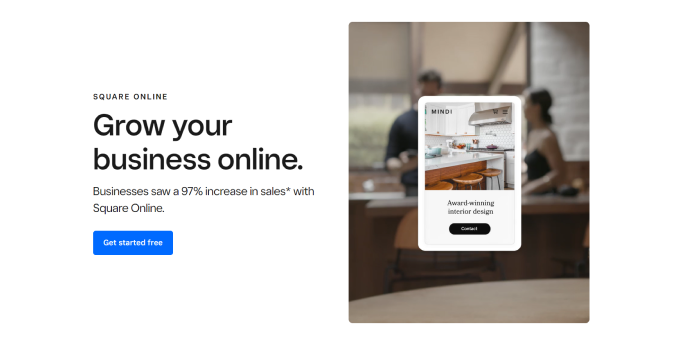
If you are handling both an offline and offline store, SquareOnline is a good option for you. It is a free, open-source eCommerce platform that lets you build websites to run your business online.
Features:
As a platform that transitioned into the eCommerce world from online payments, SquareOnline offers all the typical features: inventory management, marketing, team coordination and multiple payment gateway integration.
And if you have some coding knowledge, you can build and connect your own specialized integrations.
Design:
SquareOnline has a vast design library filled with themes that can be customized easily. It features an easy-to-use drag-to-drop editor to tailor your store’s look as per your preferences.
You also get the option of switching up your website’s appearance after it is live without losing any data.
Pricing:
SquareOnline does not have any fixed monthly paid plans. Technically, it is free to download and build your online store.
How does the platform generate revenue, then? Instead of a fixed charge, it levies a fixed rate of 2.9% + 30 cents on every online transaction.
Ease of use:
As we mentioned, the most significant benefit of using SquareOnline is being able to manage both your offline and online business.
Moreover, it is fairly easy to use. You’ll learn how to utilize the platform as and when you explore it.
8. Medusa
Best for business owners with technical prowess.
Free for use; self-hosting costs are separate.
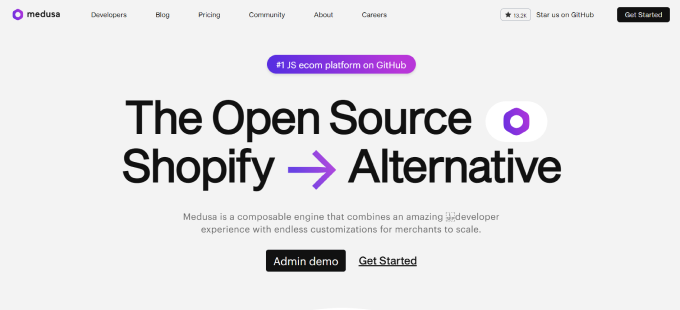
If you are a business owner with some serious technical skills, Medusa is one open source eCommerce platform you can have real fun with!
Branding itself as the “open source Shopify alternative” it enables you to create a headless eCommerce store.
Features:
Storefronts created with Medusa come equipped with many standard eCommerce features: gift cards, multiple currency support, order management, logistic tools, customer management system, product variant creation, and multiple payment gateway integrations.
Medusa is easier to work with in comparison to other open-source platforms. It allows you to create your own APIs and create plugins to integrate any missing functionality you need for your store.
Design:
Since Medusa is still a nascent platform, it does not have a dedicated library.
On its own, Medusa provides you a simple-looking storefront. You’ll have to rely on your pro coding skills to customize your store’s frontend. Fortunately, what coding language you use is not a constraint here.
So, our advice is to go ahead with Medusa only if you have the skills and want the freedom to change the look of your storefront from scratch.
Pricing:
Medusa is absolutely free to use. But then again, like other platforms on our list, it has additional costs as it self-hosted.
They also have a premium support plan for medium and large enterprises. You need to reach out to them separately with your requirements to know the charges.
Ease of use:
With Medusa, you get a fully-functional storefront and admin panel. You can easily modify their code to customize your store and add all relevant integrations.
You get full access to the source code of your store, whose front-end you can manipulate using any programming language. Thus, depending on the depth of your technical knowledge, the scope of exploiting Medusa is immense.
9. Ecwid
Best for small and medium businesses.
Pricing starts at $15/ month. (free plan available as well)
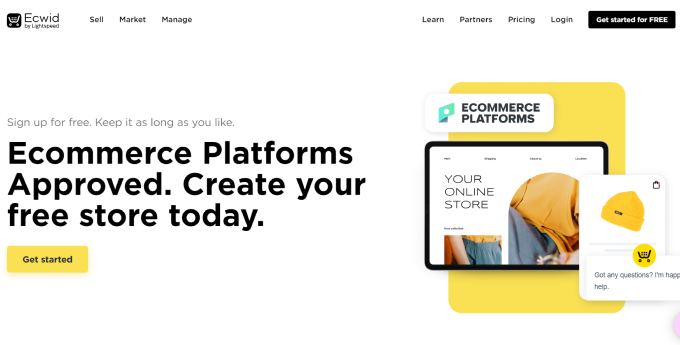
Ecwid can be best described as a fully-optimized shopping cart plugin that can be easily integrated into any existing site to convert it into an eCommerce store.
Features:
If you run a small or a medium size business and already have a website for your business, integrating Ecwid with it can be the perfect solution for you.
It is a cloud-based platform that offers a bunch of widgets needed to convert any website to an eCommerce store. Having said that, you do need coding skills to do that.
Coming to the main features, it offers crucial eCommerce functions like inventory management, one-page checkout, item filtering, shipping service integration, and marketing automation. It also supports third-party integrations, multiple payment gateways and even dropshipping.
Design:
How your Ecwid-powered store will look like primarily depends on the theme of your website. To be honest, the platform has the capability of only making minor changes.
In any case, it’s nothing that you can’t fix with third-party integrations or CSS coding to customize your storefront’s look. You can also buy themes from dedicated marketplaces and incorporate it into your website.
Pricing:
Ecwid offers a “forever free” plan, but we wouldn’t recommend it for any growing business. It comes with minimal functionality and won’t be useful for you in the long haul.
Ecwid’s paid plans start from $15, and that’s where the real fun begins. Take a look at their pricing plans.
| Plans | Monthly | Yearly | Products Limit |
|---|---|---|---|
| Free | $0 | $0 | 10 |
| Venture | $15 | $12.50 | 100 |
| Business | $35 | $29.17 | 2500 |
| Unlimited | $99 | $82.50 | Unlimited |
Ease of use:
Ecwid was launched with the objective of helping people convert their websites into online stores quickly and economically. And the platform excels in that. So, if you have coding skills and time on your hands, you can Ecwid to sell concurrently on multiple websites.
With Ecwid, you can access all the panels from one dashboard. Using Ecwid is straightforward and simple due to its clean UI.
If you are interested in checking out more Ecwid alternatives, here’s an article we recommend.
Recap of Open Source eCommerce Platforms In a Glance
- Magento Open Source: Best for business owners of all sizes with tech knowledge.
- nopCommerce: Best for B2B & B2C enterprises.
- WooCommerce: Best for business owners with an existing WordPress website.
- Prestashop: Best for small and medium businesses.
- Drupal Commerce: Best for business owners with developer-level skills.
- OpenCart: Best for startups and small businesses.
- Square Online: Best for business owners with both an offline and online store.
- Medusa: Best for business owners with technical prowess.
- Ecwid: Best for small and medium businesses
Posts you may like to read… 📚
Wrapping Up
We hope this article leaves you with all the information you need to make an informed decision about which open source eCommerce platform is best for your business.
Be sure to thoroughly analyze your current business needs and future goals before you zero in on a platform for your business.
A word of caution though, as great as open source platforms are for launching your eCommerce store in terms of flexibility and monetarily, it still leaves much to be desired. The responsibility of managing your store’s operations or hiring an additional resource to manage its functions will always linger over your head.
If you want to run your business efficiently (and without any headache), we suggest you go to the tried and tested eCommerce platform route to launch your online store.
Dukaan is the perfect platform to consider for launching your own online store. It gives you all the functionality and freedom of an open source platform and then some more: inventory management, design library, multiple payment gateways, marketing analytics and the works. Additionally, it comes equipped with all tools and plugins you need to scale up the magnitude of your business.
For more clarity on how to launch your own eCommerce store, watch this video.
FAQs
1. Do I need an eCommerce platform?Yes, you need an eCommerce platform to efficiently run and manage your online store efficiently. And if you are just starting out, you should put your best foot forward with an eCommerce store.
2. What are open source eCommerce platforms?
Open source eCommerce platforms are the ones whose source code you can modify without any limitations to build or modify their website or store.
3. Is WooCommerce open source?
Yes, WooCommerce is an open-source plugin used to integrate an already existing WordPress website into a fully-functioning eCommerce store. As an open source eCommerce platform, you can use your technical skills to customize your store as per your preferences.
4. What is the best open source platform for an eCommerce website?
Among the many open source eCommerce platforms listed in our article, we recommend Drupal Commerce, WooCommerce, SquareOnline and Ecwid to integrate their already existing eCommerce website. These open source platforms are used to convert an already existing website to an eCommerce one.
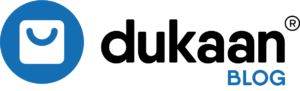

Leave a Reply
You must be logged in to post a comment.