If you’re wondering whether Squarespace is the best website builder for you, here are 11 Squarespace alternatives for you to consider.
Don’t have time to read an entire article? Take a look at our quick recommendation.

Launch, scale and manage your online business with just $14.99 on Dukaan. Annual plans start at $149.99 only.
Squarespace is one of the top website builders available, but is it the perfect one for you?
Maybe it is, maybe not. You won’t know for sure until you’ve checked out some options.
Hence, we’ve created a list of alternatives that can be better choices for your needs, so have a look and decide which is the best for you.
3 Reasons to Look for Squarespace Alternatives
Squarespace is amazing for starting your own business, only if your business is small, with little inventory, and you’re in no hurry to grow it.
If you think you’re the only one facing problems with Squarespace, then have a look at these reviews. They will show you that many other people are going through similar problems as well.
1. Squarespace does not provide enough flexibility
Squarespace is not as flexible as it should be. The site is slow sometimes and in the words of one of its existing users, “I would rather build my website from scratch rather than using Squarespace”.
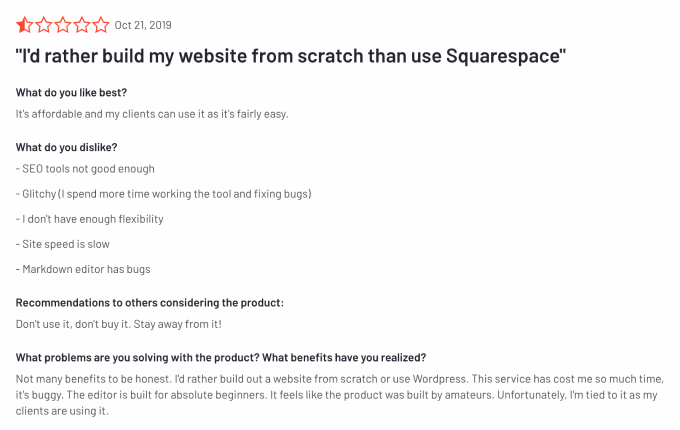
A website with poor SEO simply cannot be good, and if this user is to be believed, Squarespace does not provide good enough SEO tools.
2. Square has a good concept, but poor execution
Another user left a review about this platform saying that they found the idea of Squarespace intriguing, but the execution is poor so the overall experience does not leave the customer happy.
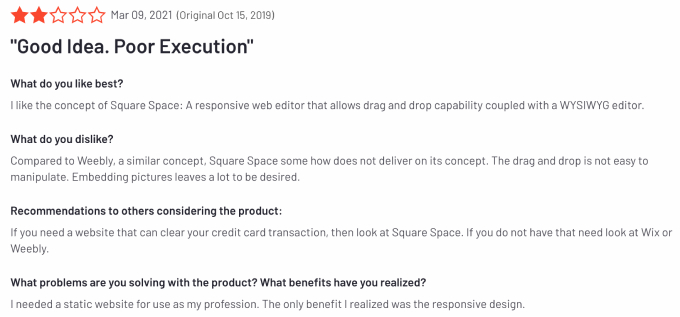
They would much rather prefer Weebly, a similar platform that we will cover in our list of alternatives below.
3. Squarespace has inefficient tech support
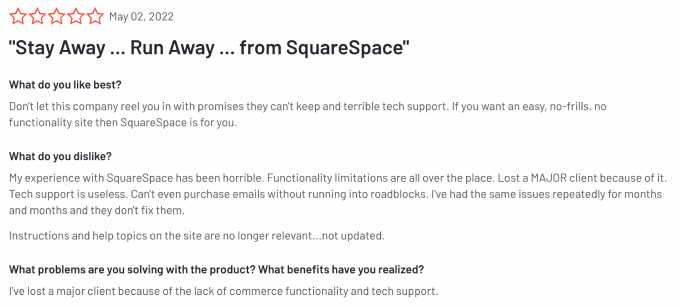
Apart from functionality limitations that users face with Squarespace, another issue is that there’s no tech support.
This user states that they have been facing the same issues for months and there has been no improvement so far.
Also, we went on Google Playstore to check what users had to say about the app, and so many reviews stated that the app is not compatible with mobile phones.
The support is unhelpful there too, for problems persisting for years.
So, now, naturally, we will do a deep dive into the alternatives for Squarespace so that you can find one that best suits your needs.
11 Squarespace Alternatives in 2022
Without further ado, here are the best alternatives to Squarespace in 2022.
1. Dukaan
Best for quickly creating a complete eCommerce website
Pricing starts at $14.99 per month (after 7 days free trial)
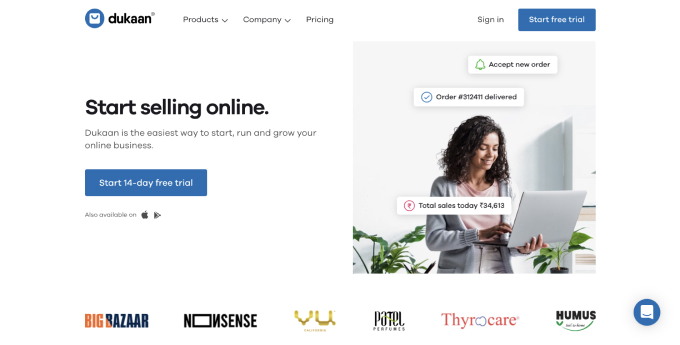
Dukaan is one of the top new-age eCommerce websites that makes it a breeze to start your own eCommerce website.
Every online business owner needs a website these days, but most of them are scared to create one owing to the difficulty, cost, and overall lack of technical knowledge that goes into creating one.
Dukaan takes care of all of that and then some because, with it, you can build your own website in a matter of minutes with zero technical knowledge whatsoever.
How does Dukaan compare with Squarespace?
| Features | Dukaan | Squarespace |
|---|---|---|
| Best for | B2C AND D2C businesses of all sizes and across all niches. | Building aesthetically pleasing websites. |
| Pricing | Basic plan starts at $11.99/month and is suitable for creating an eCommerce store. | Basic plan not suited for creating online store. eCommerce supportive plan starts from $33/month. |
| Abandoned cart recovery | Available on all plans. | Available only on the highest plan. |
| Shipping fees calculations | Available on all plans. | Available only on the highest plan. |
| Page loading speed | Page loading time within 70 to 80ms for online store of any scale. | Many templates cause the pages to load slower on mobile devices. |
| Website editor | Easily customize the font, color and theme of your store, no matter the size. | Newest update doesn't allow to switch a template once selected. No autosave feature available as well. |
| Ease of use | Does not require any technical skills to use. Extremely user-friendly and intuitive. | Managing websites is easy. But managing and scaling your eCommerce store needs time and effort. |
| Email marketing campaigns | Features included in all plans. | Need to pay extra charges to avail this feature. |
| Automatic tax calculations | Features included in all plans. | Feature limited only to US. |
| eCommerce features | Comes out-of-the-box with advanced eCommerce features like analytics, abandoned cart recovery, inventory management, dynamic dashboard etc. | Not suitable for big merchants with advanced eCommerce needs. Can only support small entrepreneurs. |
| Customer Support | Available in the form of phone, e-mail and chat. | Phone support is not available. |
Features
Dukaan has a wide range of features that are sure to take care of all your business needs.
Everything from invoice generator, and product description generator to social media templates, help you to manage your marketing and operations with the utmost ease possible.
Not just that, Dukaan’s amazing dashboard also helps you figure out how your business is performing.
Design
Squarespace is popular for its design templates and with good reason. But customization is not possible in the way users want to build their websites.
With its editor, you can only drag and drop things into the template’s preset rows, but with Dukaan, you can edit way more than that.
Dukaan lets you customize its themes to make your eCommerce website look like a true extension of your brand identity.
Not just that, you also get to customize your store with banners, menus, and website pages. Your website pages can speak for you and create a connection with your customers.
Ease of Use
Dukaan is popular as one of the most easy-to-use platforms out there.
It literally does all the technical work (read grunt work) for you, so that you can create your account in minutes and start selling products immediately.
No wait, no hassle, no technical know-how needed. In fact, it is one of the platform’s biggest advantages.
Pricing
Dukaan provides you with its whole amazing set of features for the most competitive prices, after its 7-day free trial!
Here’s a complete breakdown of its plans:
| Plan | Monthly | Yearly |
|---|---|---|
| Entrepreneur | $14.99 | $149.99 |
| Agency | $49.99 | $499.99 |
| Enterprise | Custom | Custom |

The Dukaan enterprise plan helps you scale your business with advanced features and more controls.
2. Wix
Best for creating beginner-friendly websites
Pricing starts at $18 per month
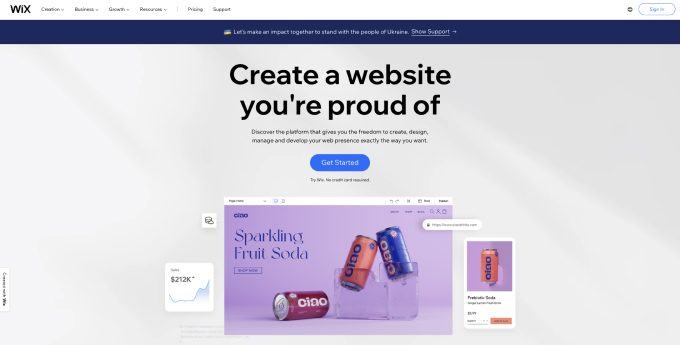
If you want a simple website to operate, Wix is the way to go because it takes care of all the hard work.
However, Wix is ideal for small enterprises, not for larger corporations.
There are no transaction fees, and every eCommerce plan includes abandoned cart recovery, which is a crucial feature that is sometimes overlooked on starting accounts for eCommerce websites.
Features
It provides built-in SEO, mobile tools, social media integrations, and a wide range of in-demand features to help you develop functional and appealing websites.
Some of its marketing tools include email, live chat, automation, etc., and whatever features you cannot find on the platform, there are Wix apps (plugins or extensions) for those.
Design
Wix has absolutely great design templates, over 800 in number!
It is popular for providing great templates in a more affordable plan, but you need to choose one after a lot of thought, because you cannot change it after your website is live.
It basically helps you in every way it can while customizing design templates, while giving you complete creative freedom as well.
You can see fully formed dummy templates with images and text that you can change according to your needs, and Wix also has thousands of free images you can use for your website.
Ease of Use
Wix is a drag-and-drop website builder, and we all love it for its ease of use.
You can build a professional-looking website without knowing how to code, and it is especially good for creative people, photographers, etc.
Pricing
Wix is more affordable than most other website builder platforms out there, and here’s a full pricing breakdown of Wix’s plans for you:
| Plan | Monthly | Yearly |
|---|---|---|
| Combo | $23/month | $16/month |
| Unlimited | $29/month | $22/month |
| Pro | $34/month | $27/month |
| VIP | $49/month | $45/month |
| Business Basic | $34/month | $27/month |
| Business Unlimited | $38/month | $32/month |
| Business VIP | $64/month | $59/month |
Why choose Wix over Squarespace?
1. Free plan available.
2. Wix ADI for making it beginner friendly.
3. Built-in multilingual support.
Further reading
- On the fence about Wix? Take a look at the other Wix alternatives available.
3. WordPress
Best for blogging
Pricing starts at $0
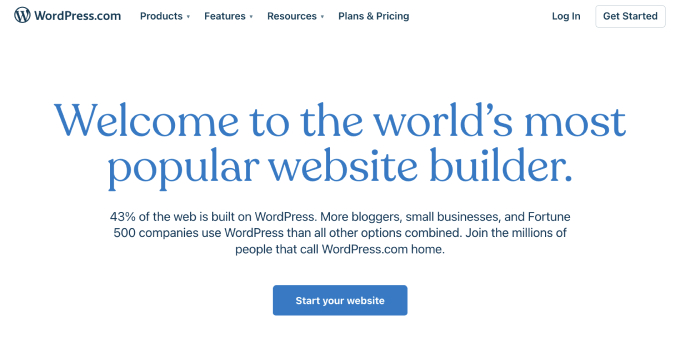
WordPress does not need an introduction, being one of the most used website builders in the world, and rightly so.
Although it is a content management system in the strictest sense of the term, it has helped create the world’s best websites for years.
It gives you complete control over your website right from the start, even altering the code of existing templates and making them your own.
And you can simply add its WooCommerce plugin to add an eCommerce site for your business, to your existing WordPress site.
Even though it is a household name (or whatever is the equivalent of it in the business world), it’s no secret that you need to know coding to use WordPress properly.
After all, there are only a handful of “WordPress experts” for a reason, right?
Let’s deep dive into its features, design, price, and ease of use to know the platform better, and decide if it is the right alternative for Squarespace, for you.
Features
This open-source platform has an unlimited set of features that help you create a professional-looking website with full creative freedom.
You get everything from integrations with payment providers, shipping providers, fulfillment options, and integrations, to product display, shopping cart, checkout, etc. if you have an eCommerce site.
There is an endless possibility with WordPress about what you can do, with any kind of website that you choose to create.
Design
WordPress has thousands of existing design templates that you can choose from, and customize to any extent that you want according to your needs and skills.
You do, however, need to have coding skills to navigate through WordPress for everything.
It also has plugins to add eCommerce functionality to your existing websites and turn them into an eCommerce store with every feature and benefit.
As mentioned earlier, you get full control over your website.
WordPress is undoubtedly one the most flexible website builders available in the market, and a great option for you if you know how to code.
Ease of Use
In simple terms, WordPress is not an easy-to-use platform.
There is a steep learning curve and you need to know coding, designing, and other technical skills to be able to create a proper website on it.
Pricing
Even though it has a free plan as well, you don’t get a lot of benefits that are available with the paid plans.
WordPress is a little more expensive than many other platforms, admittedly, and you will need to hire professionals and pay extra for hosting and other things too.
Here’s a full pricing breakdown of WordPress pricing plans for you:
| Plan | Cost (Billed Annually) |
|---|---|
| Free | $0 |
| Blogger | $3/month |
| Personal | $5/month |
| Premium | $8/month |
| Business | $25/month |
| eCommerce | $45/month |
| Enterprise | Starts at $2000/ month |
Why choose WordPress over Squarespace?
1. Vast plugin and integration library.
2. Offers more customizability (with coding knowledge)
3. Better content management.
Further reading
- Confused if WordPress works for you? Check out our comprehensive guide enlisting better WordPress alternatives.
4. Weebly
Best for customizing basic website designs
Pricing starts at $12 per month
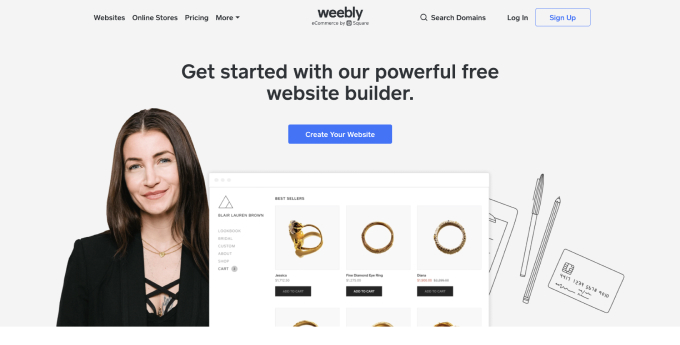
Weebly is the best option for beginners who want to build a website with limited experience and money.
Courtesy of its generous free plan, you can create a website with great step-by-step SEO support that results in professional-looking sites.
Although, it is not recommended for long-term growth as it lacks some necessary tools and has limited customization options.
Let’s deep dive into its features, design, price, and ease of use for a better understanding.
Features
Weebly is popular mostly due to its free plan that is especially beneficial for beginners, and even with the paid plans, you get great value for money.
It has useful features such as a large app store, SEO assistance, and blogging tools. It also has built-in site security, 24/7 support, and marketing analytics tools.
Weebly has features divided across categories like eCommerce, communication, marketing, social media, and website tools & features.
Design
We found Weebly to be weak in the design area. It has a mere 50 design themes to choose from, and those are outdated too.
In our research, we found that the themes are not bad, but not good either.
The restrictive editor doesn’t allow as much customization as you’d want, but unlike Wix, you can switch between themes as many times as you like, even after your website is live.
All in all, design is one area where Weebly doesn’t perform very well.
Ease of Use
So a simple answer from us would be yes, Weebly is easy to use for beginners, but there’s more to it.
Instead of dealing with long lines of code, you can actually drag and drop images, text, and other content to your editor, but there are limitations to that, so you don’t have the freedom you’d like.
But, if you’re a beginner who wants to learn how to create a site without shelling out money, Weebly can be a great place to start.
Pricing
With its free plan being the point of attraction for many users, Weebly fares well in its pricing.
Here’s a full breakdown of Weebly’s pricing plans:
| Plan | For websites (when billed yearly) | For online stores (when billed yearly) |
|---|---|---|
| Free | $0 | - |
| Pro | $5/month | $12/month |
| Business | $12/month | $25/month |
| Business Plus | $25/month | $38/month |
Why choose Weebly over Squarespace?
1. Free plan available.
2. Intuitive to use.
3. Vast in-built app centre.
Further reading
- If Weebly’s abilities haven’t 100% won your heart, check out other Weebly alternatives enlisted in our article.
5. Shopify
Best for scalable online sites
Pricing starts at $9 per month, commissions apply
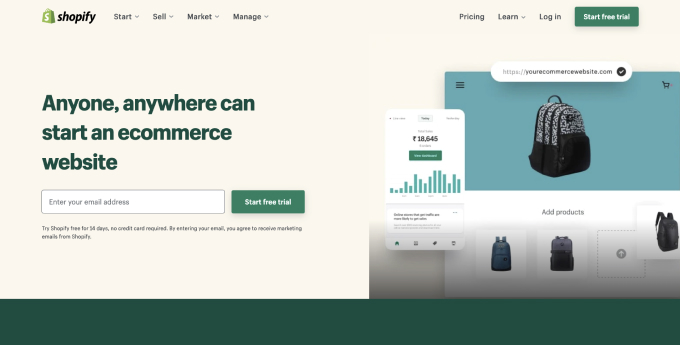
Shopify, being a dedicated eCommerce website builder, is one of the top choices among users for creating eCommerce websites, especially for growing or large-scale businesses.
Although, there is a steep cost and learning curve involved with this platform as well, which makes it more suitable for large businesses than small ones.
You do need to know how to code, design, and manage every aspect of your eCommerce website though, or hire people to help you with all things related to website development if you choose Shopify.
But it produces amazing-looking eCommerce websites, so let’s deep dive into its features, design, price, and ease of use, to know more about how good Shopify actually is.
Features
Shopify provides you with a ton of tools to help you run your store smoothly, so much so that it relies heavily on apps to improve your store’s performance.
It offers apps and tools for sales, including but not limited to shipping, abandoned shipping cart recovery, product management, dropshipping, payment options, etc.
And it doesn’t end there. You can also get tools to help you with marketing, such as a strong range of SEO tools, email marketing, and the likes.
Although, for all its strong SEO, the blogging support isn’t that impressive.
Design
On the design front, Shopify performs fairly well.
It has professionally designed themes that are mobile responsive, and they look great too. But, the number of free themes is limited.
You can also customise the themes, including SEO, content, theme style, colours, and more.
This personalization occurs in two places- the editing interface allows you to make changes to your store’s appearance, while the dashboard allows you to redesign your storefront.
Ease of Use
In simple words, no, Shopify is not easy to use. In fact, it has a steep learning curve that people need to go through in order to navigate the platform properly.
You either need to be able to code and design, or have the means to hire professionals who can do all that for you.
Pricing
Shopify is one of the more expensive eCommerce website building platforms, and here’s a breakdown of its pricing plans for you:
| Plan | Monthly | Transaction Fees |
|---|---|---|
| Shopify Starter | $5 | - |
| Shopify Lite | $9 | 2.7% per in-person transaction |
| Basic Shopify | $29 | 2.9% + 30 cents per online transaction; 2.7% per in-person transaction |
| Standard Shopify | $79 | 2.6% + 30 cents per online transaction; 2.5% per in-person transaction |
| Advanced Shopify | $299 | 2.4% + 30 cents per online transaction; 2.4% per in-person transaction |
| Shopify Plus | Starting at $2000 | 0.15% per transaction (for third-party payment processors only) |
Why choose Shopify over Squarespace?
1. Sell using your own store.
2. Abandoned cart recovery feature in all plans.
3. Allows multiple payment gateway integrations.
Further reading
- Not 100% sure about Shopify? Here is our in-depth guide about better Shopify alternatives to try.
6. Strikingly
Best for quickly creating websites
Pricing starts at $12 per month, billed monthly
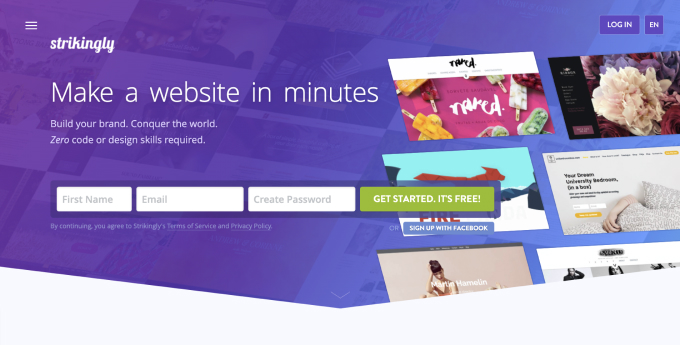
Strikingly is a website builder platform that helps people create websites in an affordable and quick way, with little to none technical knowledge.
A powerful and intuitive drag and drop website builder tool will provide you with easy-to-use customizable templates and stunning design options.
Let’s have a look at the particular features of Strikingly to know more.
Features
Strikingly has aced their help and support the game with 24*7 live chat support, and you can suggest ideas to help improve the platform, but its help articles are enough most of the time to find what you’re looking for.
You also get social media integration, in-built analytics to see website visits, SEO and marketing tools, etc. Although, other platforms have better marketing tools.
It offers domain registration for up to 10 years, and great security and backup too.
Design
Design is something that Strikingly struggles with. It can best support only one-page websites, which makes it unsuitable for large businesses.
But it also makes it a good fit for beginners or small businesses that want to create a small website or only a landing page.
And even though it has a drag and drop editor, with mobile responsive designs, you cannot see the preview of how it would look after going live, and there’s limited design customization available too.
Ease of Use
Strikingly is more easy-to-use than most other platforms, but the limitations in its customization and design abilities makes it a little more difficult to deal with.
So overall, it has an average score on our ease of use test, as it could provide its users with better creative freedom and be more accessible and clear for beginners.
Pricing
Here’s the complete pricing breakdown if Strikingly for you:
| Plan | Monthly | Annually |
|---|---|---|
| Limted | $12 | $8 |
| Pro | $20 | $16 |
| VIP | $59 | $49 |
Why choose Strikingly over Squarespace?
1. Beginner-friendly.
2. Integrate online store.
3. Easy to navigate interface.
7. Webnode
Best for creating multilingual websites
Pricing starts at $3.90 per month
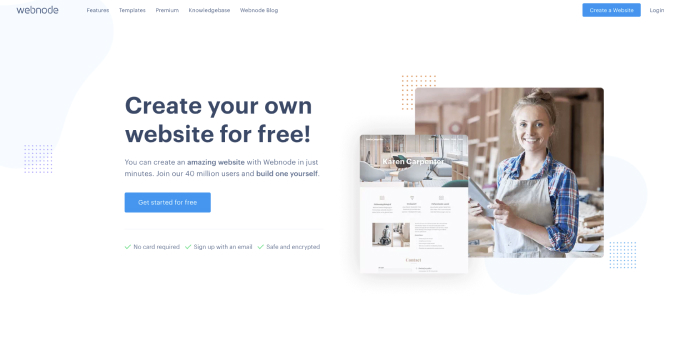
Webnode is one of the top website builders of the present time, mainly due to its affordable plans and people can build their own professional websites with Webnode in multiple languages.
It is, in fact, one of the few website builders that offer to build multilingual websites for such a low cost, and without requiring you to have any technical expertise.
Although, it does have feature and design-related limitations which we will discuss below.
Features
Webnode offers a surprising amount of features for its price and even with its free plan, you get a lot of useful features to use.
You get features like blogging, online store, etc with Webnode, and other features are available with the more expensive pricing plans.
For example, eCommerce functionality is available but you cannot easily manage lots of products on your site. Also, you get great SEO support for optimizing every page of your website.
Design
There are around a hundred design templates available on Webnode, and they look great along with being fully responsive.
But, they’re not easy to customize. For example, you cannot choose the colors and fonts you want, as there are a limited number of options to choose from.
It gets frustrating to use the editor due to its limited customization.
Ease of Use
Webnode is a platform where you can build your own website without knowing how to code. It seems fairly easy to use but when you start building your website, it gets complicated.
Pricing
Webnode is one of the most affordable options for website builders there are. Pricing starts at $3.90 per month for building websites and $12.90 per month if you want to sell online.
Here’s a complete pricing breakdown for you:
| Website Premium Plans | Monthly | eCommerce Premium Plans | Monthly |
|---|---|---|---|
| Limited | $3.90 | Standard | $12.90 |
| Mini | $7.50 | Profi | $22.90 |
| Standard | $12.90 | Business | $31.90 |
| Profi | $22.90 | NA | NA |
Why choose Webnode over Squarespace?
1. Multilingual support.
2. Phone customer support.
3. Easy to use.
8. IONOS
Best for bloggers & small businesses
Pricing starts at $1 per month
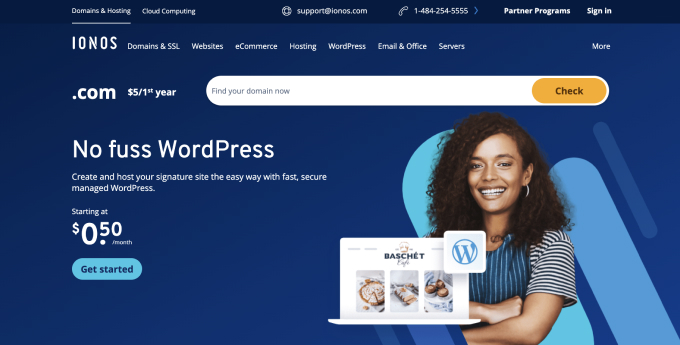
IONOS is a website builder developed keeping in mind the needs of professionals and small businesses looking to scale.
It offers 5 different types of website hosting. Let’s see in detail what IONOS has to offer you.
Features
SEO integration, email marketing, shopping cart integration, payment integration, and other eCommerce features provided by IONOS are highly useful while building a website.
They also have a visitor targeting option that allows you to send customized pop-ups to customers based on their user history.
Design
On the IONOS platform, some pre-designed themes may be readily altered. Text, videos, maps, and other items can be added to the templates.
You can also add important widgets to your website by dragging and dropping them on the editor.
Ease of Use
IONOS is fairly easy to use, with intuitive features and no need to learn any coding either.
It also includes a personal email account with email marketing integration to help you.
Pricing
Here’s a full breakdown of IONOS pricing plans:
| Plans | Initial Price | Final Price |
|---|---|---|
| Starter | $1 per month for 12 months | $12 per month |
| Plus | $5 per month for 6 months | $20 per month |
| Pro | $25 per month for 6 months | $35 per month |
| Expert | $35 per month for 6 months | $50 per month |
Why choose IONOS over Squarespace?
1. Responsive customer support.
2. Affordable option for beginners.
3. Online scheduling feature available.
9. GoDaddy
Best for domain registration and management
Pricing starts at $6.99 per month
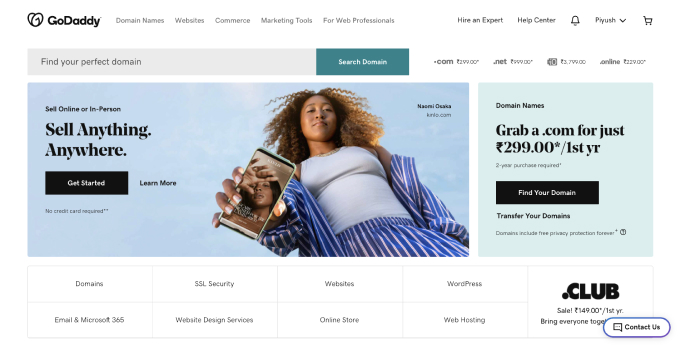
GoDaddy is a shared hosting site, and one of the giants in website building with its vast range of product offers that cover everything you might need to build your website.
Although, it might get expensive with time, so make sure you know everything about the platform before you start using it.
Features
GoDaddy offers a huge range of features from eCommerce functionality and built-in marketing features to 24*7 customer support.
You get payment integrations, email marketing, blogging, and social media features, but the app integrations and SEO support are limited.
Design
GoDaddy has an extremely easy-to-use design editor that makes it super easy to design your site, plus more than 100 templates that do not need any design or coding skills.
Simply answer a few questions, and GoDaddy’s Artificial Design Intelligence editor will develop an initial website design for you to personalize.
If you prefer, you may build your website using one of GoDaddy’s design templates and then customise it with the drag-and-drop editor to fit your needs.
Ease of Use
GoDaddy is one of the easy-to-use website builders out there that can be used without much technical knowledge. It is good for beginners.
Pricing
Here’s a pricing breakdown of GoDaddy for you:
| Plan | Monthly | Annually |
|---|---|---|
| Basic | $16.99 | $9.99/month |
| Standard | $20.99 | $10.49/month |
| Premium | $26.99 | $14.99/month |
| eCommerce | $29.99 | $16.99/month |
Why choose GoDaddy over Squarespace?
1. User-friendly design assistant.
2. ADI setup aids in quick website building.
3. Cheap pricing plans.
10. Duda
Best for creating multiple sites quickly
Pricing starts at $14 per month

Duda is a design-focused website builder that is focused on speed, without losing out on the quality of the site.
This comes at a cost, literally. The prices are steep with this platform, so let’s deep dive and see if it is worth it.
Features
Duda provides you with features that help you create professional-looking, attractive websites, and some features that increase customer engagement.
You can add eCommerce tools to your site and start selling online, laced with payment options, shipping tools, etc. along with marketing features too.
Design
Duda’s main focus is on design, so it really shines there.
There are 98 design templates plus 10 blank ones to choose from, neatly put into 10 categories.
It is really easy to customize these templates too, and you can see the sample design on your desktop, tablet, and phone screens to check the responsiveness.
Ease of Use
Duda is really easy to use. You can easily navigate the platform to create your own website and doing that is just as easy.
With the focus being on design, Duda makes it super easy and quick for web designers to create new websites for their clients, so if you are a professional website designer, this is a good option.
Pricing
Duda is on the more expensive side of the market, and here’s a pricing breakdown for you right here:
| Plan | Monthly | Annually |
|---|---|---|
| Basic | $19 | $14 |
| Team | $29 | $22 |
| Agency | $59 | $44 |
| White label | $99 | $74 |
| Custom | Contact for quote | Contact for quote |
Why choose Duda over Squarespace?
1. Ease to use.
2. Offers more flexibility.
3. White-labelling feature available.
11. Zyro
Best for AI tools at low prices
Pricing starts at $4.90 per month
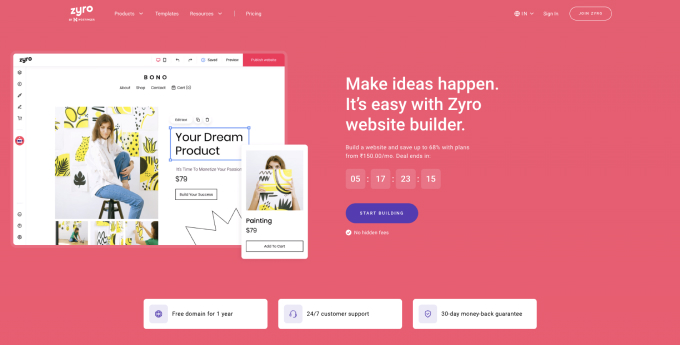
Zyro is a DIY (Do It Yourself) website builder with a fantastic UI and a set of unique, strong capabilities that give you complete control over your website.
Although it doesn’t provide a free alternative, and some customization restrictions may limit your design options, but it is ideal for small enterprises wanting to open an online store.
Features
Zyro’s sales tools are far more impressive than its marketing and SEO counterparts.
Zyro’s totally commission-free sales tools are rare, and you also get 70+ payment options, order tracking, shipping, inventory management, multichannel sales, abandoned cart tools, etc.
As far as marketing and SEO tools are concerned, Zyro gets you the basic features and some integrations with Google Analytics, Facebook messenger, & WhatsApp Livechat.
Design
Zyro has 28 design templates that are modern, clean, and mobile responsive, which you can edit with its easy-to-use drag and drop editor. But you do not get enough customization options in Zyro.
One more thing to keep in mind here is that your choice of a design template is set in stone. Once you start building on one template, it’s not possible to change midway, just like Wix.
Ease of Use
Zyro is considered to be one of the easy-to-use platforms with a drag and drop builder to make designing your story super easy, and mobile responsive templates so your site looks good everywhere.
Pricing
Here’s a pricing breakdown of Zyro for you:
| Plans | Monthly | Yearly |
|---|---|---|
| Website | $8.99 | $4.90 |
| Business | $11.49 | $6.90 |
| Online Store | $15.90 | $10.90 |
| Advanced Store | $25.90 | $18.90 |
Why choose Zyro over Squarespace?
1. Economically priced.
2. AI heatmap feature available.
3. 24/7 customer support available.
Squarespace Competitors
2. Wix: Best for creating beginner-friendly websites.
3. WordPress: Best for blogging.
4. Weebly: Best for customizing basic website designs.
5. Shopify: Best for scalable online websites.
6. Strikingly: Best for quickly creating websites.
7. Webnode: Best for creating multilingual websites.
8. IONOS: Best for bloggers and small businesses.
9. GoDaddy: Best for domain registration and management.
10. Duda: Best for creating multiple websites quickly.
11. Zyro: best for AI tools at low prices.
Conclusion
Squarespace is one of the top-performing and most popular website builders out there, and it also functions as an eCommerce platform if you want to start an online business, but it might not be the best option for you.
In this article, we listed 11 alternatives that you can try if you think Squarespace isn’t the one for you.
In the end, we’d suggest choosing a dedicated eCommerce platform if you want to sell online, as it has benefits that other platforms simply do not provide.
If you want to know more about such platforms and how to get started, this video can help:
FAQs
1. What can I use instead of Squarespace?If Squarespace doesn’t cut it for you anymore, try one of these platforms instead: Dukaan, Wix, WordPress, Weebly, Shopify.
2. Is there something cheaper than Squarespace?
Yes, of course, there are cheaper platforms like Dukaan, Weebly, Wix, and WordPress that can be suitable Squarespace alternatives for you.
3. Is Squarespace free forever?
No, Squarespace is not free forever. However, you can opt for the 14-day free trial to check the platform out for yourself.
4. Can I get my own domain on Squarespace?
Even if you don’t have a website, you can get a custom domain from Squarespace. If you sign up for an annual Squarespace account, you’ll get a one-year free custom domain.
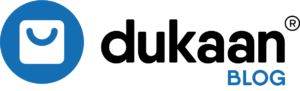

Leave a Reply
You must be logged in to post a comment.